
(iTunes description: The Home Depot app v3.1 makes your smart phone even smarter. Aside from the ability to research and purchase over 235,000 products, now you can check store inventory, scan QR and UPC codes and even buy now and pick up in store.
To obtain local pricing and inventory seamlessly while browsing, you will be prompted to set your preferred store the first time you open the app.)
Most builders I know don’t think much of the big box store’s websites. They seem to be full of information you don’t need, lack information you do need, and don’t connect you to expert advice builders expect and demand from suppliers. When pricing jobs, I used to not even look at Home Depot (or Lowes), as they routinely left out lumber pricing. (It was never clear why they did so; I suspect it was due to frequent fluctuation in pricing relative to a huge number of products, or the desire to bring people to the store, where nearly all purchases are ultimately made). Their websites seem to cater more to the consumer market than builders, and it would be no surprise if their app followed that same trend.
Yet the new Home Depot app has a lot to offer. As expected, it can geo-reference your location to give store specific information, which includes pricing, and a nice innovation I never thought of: a store map. We’ve all done a lap or two looking for the aisle with floor grates, so a store map has its value.
The home page offers 11 functions: store finder, product scanner, shop, toolbox, videos, cart, store info, gift card, feedback, my account and help.
You can use the camera to scan a SKU, which produces additional product info and price. While the latter should be present on a product, it seems pricing isn’t always on products at the store. There’s often a shortage of employee help (both presence and pertinent trade knowledge), so the SKU camera could be useful.
The shopping function does appear to have many if not most of the store’s inventory, including photos, dimensions, and other product detail. That means if a client directs you to “buy a cheap vanity, whatever they have,” you can actually show them what it will look like then and there using the app.
The toolbox has three features that allow you to measure nut and bolt size on your phone (and save the data for store matching). There’s also standard conversion calculators and a relatively interesting shoe measurment function that uses your shoe size to measure toe-to-heel distances. Builders are rarely caught without a tape measure, but it could be useful in a rough-estimate situation.
It also offers drywall, flooring insulation, and interior paint calculators. Home Depot is not the first to do this, but they have done a good job at simplifying all these functions, which it nice. It includes an insulation zone function that references DOE-recommended R-values for the home. These calculators did have a bug or two: When I entered insulation dimensions, the calculator gave me wall square footages, but not for attics. And it could also convert this information into recommended store products, which it does not currently do. Professionals will find it cumbersome, but for smaller projects or DIYers, it could bring value.
There is a video function that parallels Lowes’ Video Center, with hundreds of informational how-to videos. Video shorts are broken into three categories: projects, quick tips, and product demos. There is a lot here, but it’s fairly inconsistent and, for a Fortune 30 company, disappointingly unfiltered. The first one I watched was a low quality, seemingly self-produced video of an HVAC tech cleaning a furnace: no script, repetitive, and not all that useful. I will never get those two minutes of my life back. The next two had decent quality cinematography and narration. While it is nice to be able to absorb information in short videos, it is not targeted to builders, and in any case there is nothing here that you cannot find on YouTube. If nothing else, it’s a decent educational library where a builder can educate himself on topics outside his purview of knowledge.
The most valuable improvement is a seemingly accurate and up-to-date pricing feature on things builders actually use to bid jobs. Until recently, lumber pricing would never show up on these sorts of mediums; now it does. The search function could use some improvement: Searching for “2×12” didn’t give me what I wanted, but searching “2 x 12,” with spaces, did. Such are the troubles of programming for building materials. I could see a builder using it to help a client choose a faucet or electrical fixture, saving a trip or work delays.
In any case, this is much more robust than past apps. Like all apps that do a lot, this one runs the risk of offering too much information for the 2-in. by 3-in. iPhone medium. Surprisingly, Lowe’s does not yet offer a smart phone app, so Home Depot is ahead of the pack here. And it is free, so there is not much reason not to have it on your phone.
Read more smart-phone app reviews

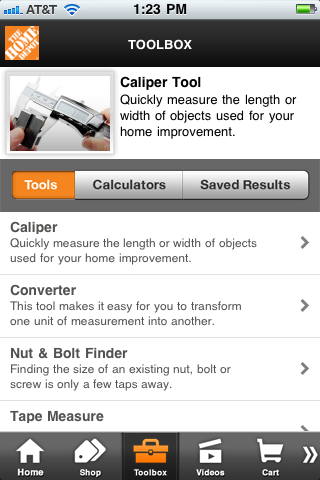
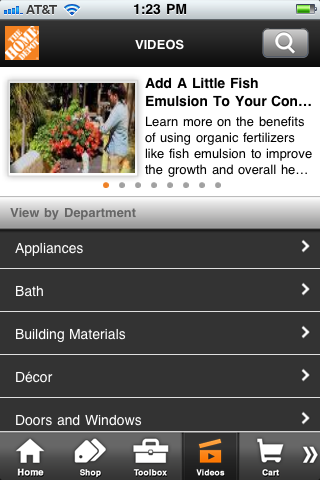
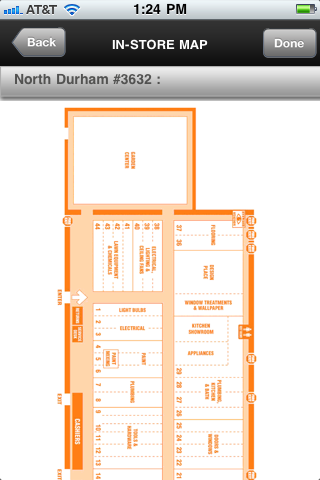
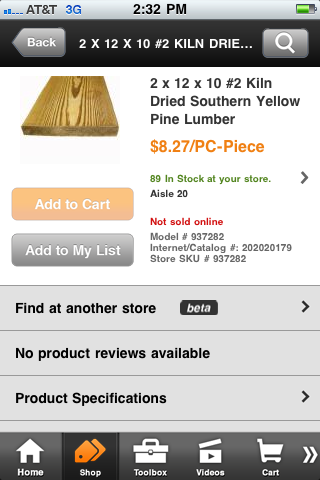




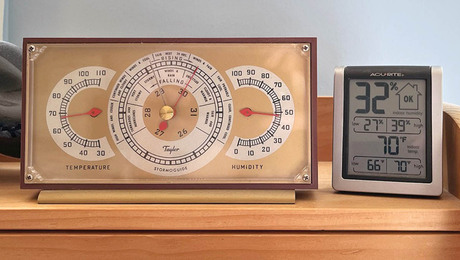












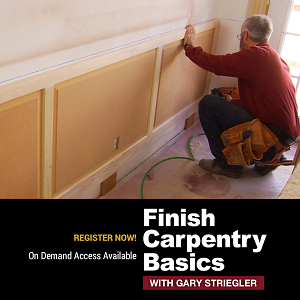





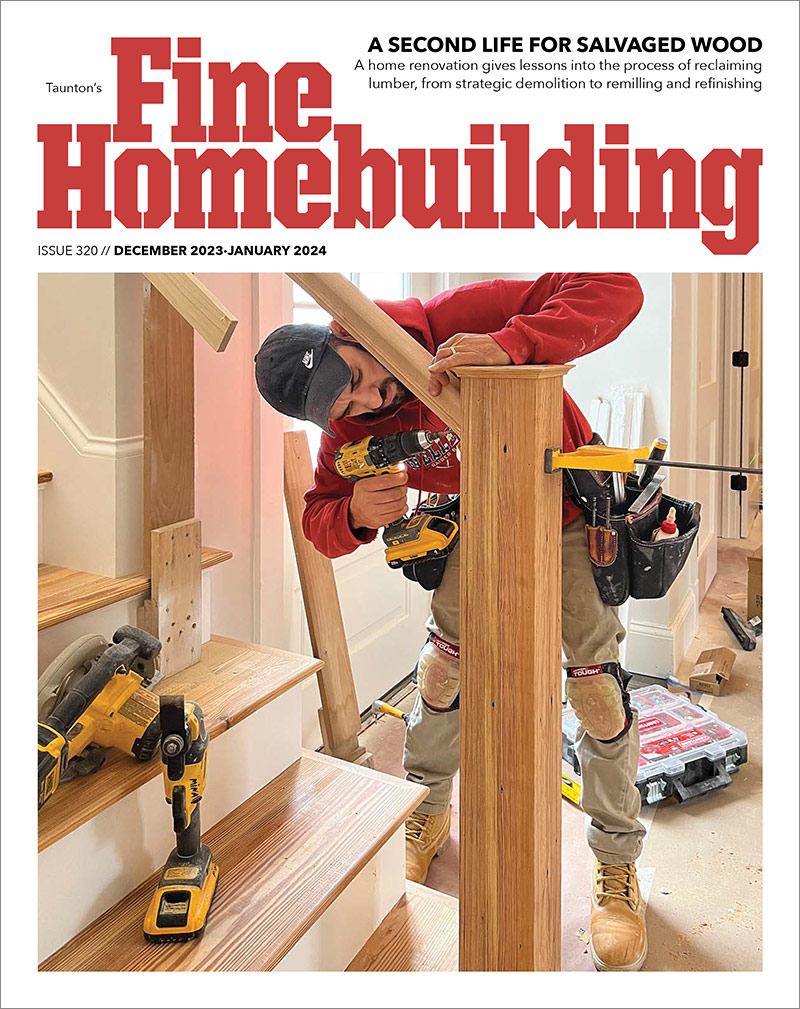


View Comments
The android version now on the market ( 1.0.1.6 March 2011) does NOT have the caliper function, the videos, or toolbox. Also, no scanner function. The search function brings up mostly Online Only products. Not so helpful for use in store.