I’ve been getting a lot of requests to do simple drawings of the special pieces I’m going to make for house (ex. window seats, cabinets, etc.). I used to use a really simple program called keycad to do wire drawings, and got the point across to the customers.
I’m looking for a new, easy to use drawing program. I don’t need an expensive program, just something simple to get simple drawings done and printed up. Any suggestions?
SS










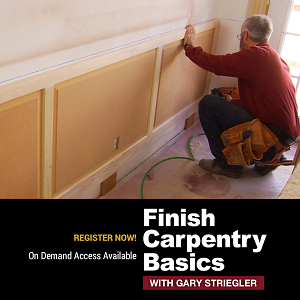





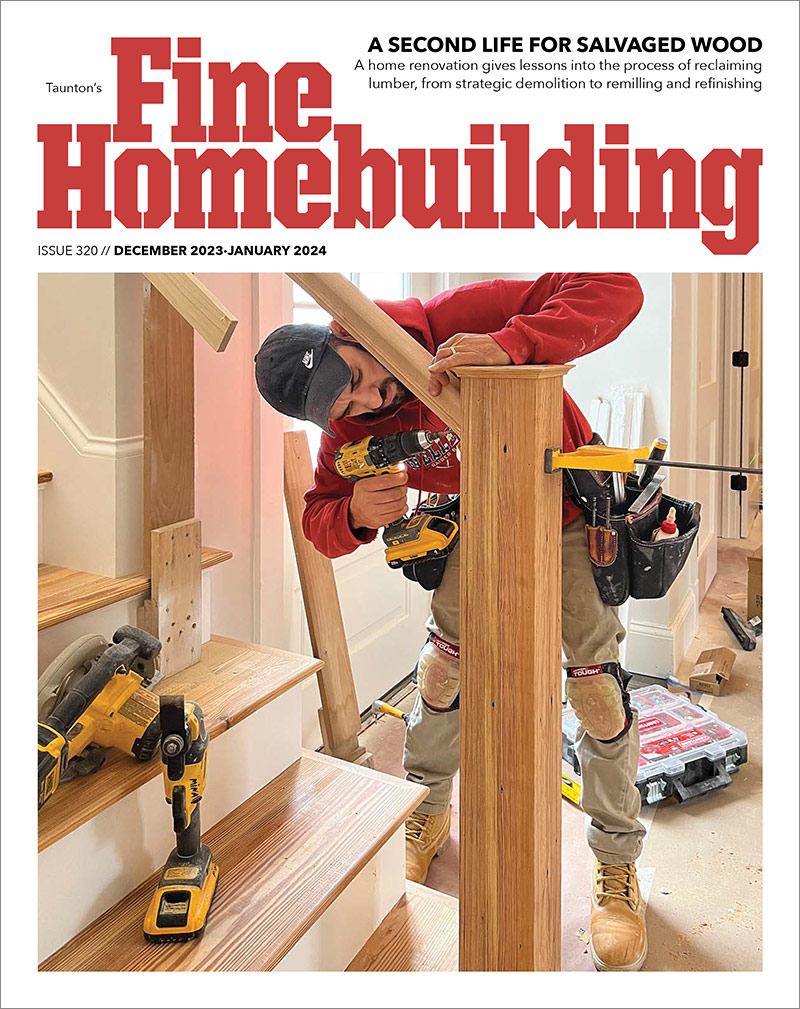


Replies
Here's a recent thread on Sketchup from Google which is free. 117440.1
The free version ought to do everything you need for free for simple drawings.
With Sketchup I've created a moulding catologue from the standard mouldings from the local supplier. it's not perfect but it's pretty close and will get he point across to the customers. It took a while to get started but once you get your library established it's always there.
Nice! I just downloaded it from Google. Somehow I remember the thread, but didn't download it and try it at the time. I think it'll take a little getting used to, but Sketchup is exactlty what I've been looking for.
Thanks,
SS
Go through the vids they have and then search the web for more free training vids (I think there's some on youtube) and their users forum is good as well as find the Ruby Scripts libraries to add more useful tools made by 3rd parties.
one link for Ruby http://www.crai.archi.fr/RubyLibraryDepot/Ruby/RUBY_Library_Depot.htm
As far as getting used to it, I thought the learning curve was pretty easy.
John, how did you do the moulding catalog?http://www.tvwsolar.com
I went down to the lobby
To make a small call out.
A pretty dancing girl was there,
And she began to shout,
"Go on back to see the gypsy.
He can move you from the rear,
Drive you from your fear,
Bring you through the mirror.
He did it in Las Vegas,
And he can do it here."
The catalogue was a .pdf file. You'll need software that will allow you to create/modify .pdf's. I have an old version of Adobe Writer (back when Adobe was good) that lets me do it but I think there are freewares available that will do the same.
Using that .pdf software open the catalogue and then extract the pages individually. to do that in Adobe you show the thumbnails and then right click and select extract (that's at least one way, there might be others).
Once you've extracted the page it'll show in it's own window. Save that page as it's own file. Save it as a .TIFF.
Most photo editing sowftware will recognize .tiff's. Open the exported page in the photo editor and then save it once again but this time as a .jpg.
In Sketchup select [File] [Import] [find your file loc of the .jpg you just made] and on the right side of the dialogue box select the radio button for [Use as image] then select [Open]. SU will import .tiffs but .tiffs tend to be much larger file sizes than .jpgs so I do the conversion to .jpgs to minimize file size of the SU model.
This will have imported that .jpg as a picture into your Sketchup model. It will be scaling up and down in size as you move the mouse. The picture will act like a group or component so you can then scale [S] it. I snap lines (use the Tape Tool [T]) to the page sizes of 11" high (or whatever the page size was in the original.pdf) and then scale the imported picture to that. The Randall Bros catalogue had dimensions with the name of the moulding on the pages and they were drawn pretty close to actual size so all the pages are pretty close to the 8.5" x 11'.
Then it was just a matter of beer & time using the line [L] and arc [A] tools to trace the moulding images and then pulled with the pull [P] tool to give them some depth. Once you've created a moulding, select it all and create a component with an appropriate name.
When I get some more time I'll explain how to make mitered corners with the mouldings created above.
Edited 3/16/2009 2:04 pm ET by john7g
John,
Would you have any objections to attaching your Sketchup file to a post so other's could download it?
JOeMarch Madness
http://breaktime.mayhem.cbssports.com/e?referrer=MKTG_BM_INVITE
Our Group password is: tavern
Joe,
You know I've always been pretty guarded about my SU models, don't knwo why, maybe I think of as my babies but as I was writing out those directions to Snort I was thinking of sharing it and the how-to is really no secret and anyone can get the moulding catalogues and make a model like mine.. so let me clean it up a little and I'll try to post it here. I figure if it get's anyone here at the Brotherhood of Breaktime an advantage to getting a job then all the better.
It's pretty big file and not sure how this forum software will handle it or taunons file size limitation or whatever obscure rule I may be violating. But give me a little bit and I'll try a load.
Stay tuned...
OTOH, I prefer being taught how to make a symbol rather than having it handed to me.
Welcome to the Taunton University of Knowledge FHB Campus at Breaktime. where ... Excellence is its own reward!
How about both?
That's a good time saver, but only after I learn how.
Welcome to the Taunton University of Knowledge FHB Campus at Breaktime. where ... Excellence is its own reward!
You're right though. Learning to fish is better than getting a free fish.
Of course, my fishing line wouldn't like to try landing a file that large anyways,LOL It's light test
Welcome to the Taunton University of Knowledge FHB Campus at Breaktime. where ... Excellence is its own reward!
sneak back to that motel with DW one of these nights. tell her it to be a romantic get-away.
;^)
You're getting soft John!
I've got a lot that I haven't given up too. I've always been leery of giving it all away. Maybe if I ever fully get out of the biz, I'll give up som more stuff.
Yeah, a weak moment.
but really... I started thinking about that and really none of this is really a secret. I bet if we spent some time at the Sketchucation we'd find the same info. I've taken a lot from this BT board (you and MikeSmith come to mind in the CA category), I might as well give a little back. Besides, later, when the interest in this thread has died down I can go back and delete the good stuff. :)
and it was fun to do.
Did you upgrade to X2 yet for Chief? I got it but have yet to get into it.
John, I hope you know that I was saying "thanks for sharing" Lol!
I don't know that I've contributed that much with CA, after all, I'm just a novice at this point and I have a feeling that you could draw and design circles around me with CA even though I had a big headstart.
I haven't upgraded yet. At this point, I'm pinching pennies as the economy challenges everything about the remodeling business. I am fine with XI. It does everything and more that I ask of it. The program doesn't limit me....I limit the program!
>I was saying "thanks for sharing" Lol!<
whoops! I've been a little slow today. :)
you're welcome BTW
Ok, just discoverd the forum software has a file size limit of 3mb. Let me think of another way... meanwhile it's lunchtime.
ETA the model is near 6mb in size.
Edited 3/16/2009 12:34 pm ET by john7g
>When I get some more time I'll explain how to make mitered corners with the mouldings created above.<
To make the mitered corners start by making a copy of the trim component and then making it unique [Rt Click it] [select Make Unique from the drop down]. This will allow you to make changes to the component w/out it affecting any others. Rename the component using the Entity Info Box. A name like OS corner. Be sure you have made it unique before changing the name.
Just like in the real world on a miter saw, you got to have a long enough piece to get a full miter cut. Double click the component to start editing it. Pull [P] one end to make it long enough to miter. You'll be working 'inside' the component from here 'til the end so don'' hit the escape key or close editing of the component. If you do, double click it to get back to editing it.
Use the Protractor Tool [W] draw the angle you want to miter at. I'm using a 45° for the example to get a 90° corner. If you have a hard time getting the Protractor onto the correct plane as you move it close to an item, use the shfit key to hold it on plane once you gt the one you want while you position it.Starting from the 45° line that you snapped with the Protractor tool make a plane using the Tape tool to snap more lines perpindicular to the 45° line and then the Line [L] tool to make a flat plane.
Now Rt CLick on the moulding or the miter plane and select [Select] [All Connected]. You should see the moulding and the miter plane get that dotty fuzzy look that says they're selected. You can also select all connected by clicking the moulding or miter plane 3x quickly.
Rt Click again and this time select [Intersect] [Intersect Selected]. This will create an intersecting line with breaking points in every plane and line of the moulding. Open the file titled SU Miter 5. I couldn't get it and some others to place in the text correctly.
Use the Erase [E] tool to erase the lines of the miter plane and you should see the mitered line crossing the moulding. You can erase the snap liness too, we're done with 'em. View Image
Use the erase tool to now erase the end of the moulding you want to discard. In this example start on the end nearest you. During the erasing process it's sometimes helpful to show the Hiddend Lines [View] [Hidden Geometry].View Image
While still working inside the component (Editing the Comp.) select all of the moulding and make it a Group [Rt Click] [Make Group]. Make a copy of it by either by copy/pasting [cntrl-c/cntrl-v] or by selecting it and then moving it with the Move [M] Tool while holding the ctrl key move and create a copy.
Use the Move Tool to rotate the new piece 90°View Image
Rt Click the new piece and select [Flip Along] [Green] Or whichever axis that makes the mitered faces face each other.
Use the Move Tool to postion the 2 mitered pieces as you would real crown prior to nailing it.
Select both and then Rt Click [Explode].
You're done. Close out of editing the component and it's ready to be placed. In use you will have to make each piece you use unique and then edit the component to pull the ends to the lengths needed. View Image
I've put in the keyboard short cuts ([W] for Protractor) but now that I think of, when I DLed v7 the shortcuts werent' there. I'm pretty sure I used the same ones that were already loaded in v.6. All of this info will work on v6 the same as it does in v7.
Thanks for the time to explain, that's some good stuff.http://www.tvwsolar.com
I went down to the lobby
To make a small call out.
A pretty dancing girl was there,
And she began to shout,
"Go on back to see the gypsy.
He can move you from the rear,
Drive you from your fear,
Bring you through the mirror.
He did it in Las Vegas,
And he can do it here."
Lotsa mitering going on here. Attached is a clip of something I worked out this afternoon, a little roof frame with some funky structural support stuff going on below.
That is a pair of 16:12 dormers going into a 14:12 main, with a wraparound low roof at 4:12 that lays onto the 14 in a few places. The shed dormer is a 6:12.
A trick I like to use when trimming off miters is to work in X-ray mode. Lets you draw and erase as if in wireframe, while still getting the benefit of good 3D vision with seeing surfaces. The kids who built this software really had their heads on straight when it came to this.
I didn't really read through all the posts here. Did anyone tell the OP about "Design Click Build?"
Edit: Note to our Maine island-dweller: see the floor beam below bearing on the woodframed fireplace box? The expensive all-masonry thing is out the window.
View Image
"A stripe is just as real as a dadgummed flower."
Gene Davis 1920-1985
Edited 3/17/2009 11:11 pm ET by Gene_Davis
Gene Is that the design you were building in Chief?
Yes, and if you are a Chief power user, remember that I am a newbie with it. For something with the angular and spatial complexity of this frame, I toggle back and forth between SU and CA, in doing the proof of the structure.
I get things fairly close in Chief, then go to Sketchup to do the framing workout. IMHO, Chief's framing tools are OK, and the automatic features are wonderful, but for real 3D imaging so as to study the load paths, working out all the structural member connects, etc., I find SU to be the one I want.
When finished, I go back to Chief and make the dimensional corrections. Construction docs will include .jpgs of the SU framing, with annotations all done in Chief.
Here is a view inside the LR.
View Image
View Image
"A stripe is just as real as a dadgummed flower."
Gene Davis 1920-1985
Looks nice, Gene.
I do the same. I don't trust autogenerated structure. The program can place anything anywhere to satisfy the visual but in SU one can model it as close to reality as you can get without a hammer and saw.
Well, here's a thumbnail I shot of just the woods texture directory (irfanview thumbnails ever so handy). Some of these are "bump maps" which Acad Render uses to apply texture and shadow to bitmaps.
Any one wants to experiment, I can share tha actual samples (just not going to clutter the server here with files).Occupational hazard of my occupation not being around (sorry Bubba)
Umm, I would like all of those please :)
But seriously, is there a place I can get those so BT isn't overloaded?March Madness
http://breaktime.mayhem.cbssports.com/e?referrer=MKTG_BM_INVITE
Our Group password is: tavern
But seriously, is there a place I can get those so BT isn't overloaded?
Watch for an email.Occupational hazard of my occupation not being around (sorry Bubba)
Got your email but the attachment wasn't included.
(thanks for helping me out, I'm tired of using "cherry" for everything I build in sketchup)March Madness
http://breaktime.mayhem.cbssports.com/e?referrer=MKTG_BM_INVITE
Our Group password is: tavern
send the Capn a Reply so he can get your direct e-mail and he should, if he's still willing, be able to attach the file to a reply to the reply. System doesn't allow us to send attcahemnets form the Send E-Mail link.
Do you have a plan for making these into custom fills? Care to share the plan/process if you do have one?
I post 2ea 3MB files and you're worried about a single .bmp overloading this place? ;^)
I'll send you an e-mail. If you could kindly include the .bmp in a return I'd be much obliged.
But I think Joe's got a had start on me with custom fills & textures, something I've not really delved into yet.
you're worried about a single .bmp overloading this place? ;^)
Naw, but 1.7mb zip files (of just the jpegs) can be rough.
That' and I have 19 other folders of textures (well, 18 and stonecad).Occupational hazard of my occupation not being around (sorry Bubba)
Gene,
I think it was you that posted a view of an ICF foundation wall model. If it was can you post a SU file of the blocks?
John
See if this works for you. You can disassemble as required to get what you want.
View Image
"A stripe is just as real as a dadgummed flower."
Gene Davis 1920-1985
Awesome! Thanks Gene.
7g
That's a good link John!
The most useful tool I've found there Jim, is the Angular Dimension tool which will show you the angle between 2 lines. There's a lot of other tools there, but I use the angle tool more than any of others.
That is awesome. Thanks for sharing, I know that's a ton of work.
Do you have any need for wood samples? More than just the cherry and OSB they have in the fill application?
I'm working on compiling a sheet of different wood styles if interested.
March Madness
http://breaktime.mayhem.cbssports.com/e?referrer=MKTG_BM_INVITE
Our Group password is: tavern
Yes I'm up for different wood fills when you get them. Were you able to put them back together into one model?
haven't tried yet, but it sounds easy enough.
thanksMarch Madness
http://breaktime.mayhem.cbssports.com/e?referrer=MKTG_BM_INVITE
Our Group password is: tavern
I'm up for different wood fills when you get them
Teach me, does SU use flat jpeg to map textures/colors?
If so, I've got around eleventy-dozen texture map files for use with Render in Acad (looks to be 1400 files in 20 folders, covering stone, metal, wood, appliances and such).Occupational hazard of my occupation not being around (sorry Bubba)
I don't know really. Joe will hopefully enlighten us but I'm pretty sure it's a repeating .jpg from the few forays into custom color/textures that I've done. In one of the mouldings in a prior post here I had done something (beer was a plenty) and when I pulled the 2d shape to make it a 3d moulding, the grain of the wood that's typ of showing trim endgrain in drawings was there. I'm not sure why I dropped pursuit of it.
A little playing yields this but it's not acting like a fill:View Image
But since it's a color/texture I can't change the color that I know of yet. And I like colors.