*
Bill,
The file “AC1ST15.dll” gets installed (with others) in the “Autodesk Shared” folder. However, you’re much better off reinstalling than moving directories from one computer to the next because there is the Windows Registry, among other things, to consider. Just reinstall AutoCAD on your new computer and I’m sure it’ll work fine.
-Trevor Taylor
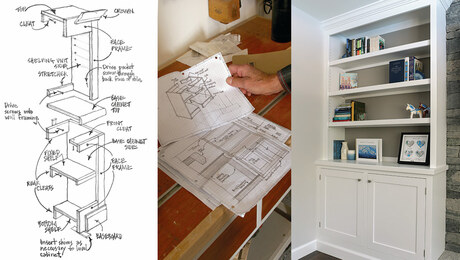














Replies
*
I cannot start my cad program because of "a required dll file - AC1ST15.dll was not found" . Can anybody help me? Thank you very much in advance.
*b TVMDCAutoCad Website should be able to help you.Good luck!
*I think I was missing that same DLL after transferring AC2000 from my old compute with Windows95 to new one set up with Windows98. Re installed from CD & magic, all is well. Joe H
*Bill,The file "AC1ST15.dll" gets installed (with others) in the "Autodesk Shared" folder. However, you're much better off reinstalling than moving directories from one computer to the next because there is the Windows Registry, among other things, to consider. Just reinstall AutoCAD on your new computer and I'm sure it'll work fine.-Trevor Taylor