Developing a Document Control System
Without a well-designed document control system, your construction business will lose money.

In Act II, Scene II of Shakespeare’s Romeo and Juliet, Juliet utters the famous words,
“What’s in a name? That which we call a rose by any other name would smell as sweet.”
This line implies that the names of things do not affect what they are.
I must disagree with the love-struck Capulet. The names of things do matter.
In fact, the manner in which you name the digital files in your business does matter.
Every construction related business must have a document control system. Without a well-designed document control system, your construction business will lose money. Money will seep out of your business though inefficient, incorrect, or outdated communication with your clients and employees.
THE RIGHT SYSTEM IS SCALABLE AND REPEATABLE
The first step in creating a digital document control system is to design a naming convention for your folders and files.
The naming convention for this system needs to be scalable and repeatable.
This system will save you money by reducing the amount of time spent searching for documents. When you organize your files as described below, the quality of your work will increase. You will spend less time searching for information and more time running your business. This system will also help you accurately project future business growth.
THINK LIKE A COMPUTER
Computers are great. But computers have one major flaw.
They can’t think.
A computer doesn’t know that the ‘Smith’ job that starts next week is different from the ‘Smith’ job you completed last year. All the computer knows is that they are both called ‘Smith’ because that is what you named them.
THE A, B, C’s and 1, 2, 3’s of an EFFICIENT DIGITAL DOCUMENT CONTROL STRUCTURE
When you use the name of the project as the identifier of the project, that’s all you get – a name. There is no other information with this type of file name. Naming a project in this way limits what the computer knows. So, the computer will organize the project information alphabetically.
Sorting projects alphabetically is inefficient and confusing in the long run.
The naming convention for your document control system should start with a number. When you start your file names with a number, you will be able to distinguish between similar project names.
Assign all projects a project number. The project number serves as a UNIQUE IDENTIFIER.
FORMAT FOR THE PROJECT NUMBER
The format for the project number needs to use multiple digits. Using multiple digits for the project number will allow the computer to organize your files accurately and efficiently. The numbers you use to name your files may have an effect on the order in which they appear in the filing system.
I won’t bore you with the details, but some operating systems still use the ASCII method. The ASCII system sorts numbers naïvely as strings; for example, “10” precedes “2”.
That means that if you have files 1, 2, 3, through 12, your files would appear in this order:
1, 10, 11, 12, 2, 3 … and so on.
You don’t want this.
Most computer systems allow you to customize the filing order to avoid this sequencing. That’s extra work. I don’t want you to have to mess with that.
Using a multiple digit project filename will avoid this confusion.
Here is the format I recommend using for your filing structure:
XX-YYY Project Name Customer Description Additional Info
Let’s break this down.
XX-YYY This is the project number. This is the primary unique identifier for the project.
XX is the last two digits of the year in which the project came in.
YYY is the project order.
I always start this project order number with -101. The next project will receive a -102. The next project will receive a -103 and so on.
You can glance at the latest project number and know the quantity of projects your company has processed to date.
For example:
In March of the current year, you receive a call about a potential project. That potential project receives a project number of 17-115. The project number tells you that the project originated in 2017 and was the fifteenth project of the year. You can use this information to determine the quality of your marketing efforts.
Have you received the appropriate number of projects by March to meet your annual goals?
The project number can tell you this at a glance.
PROJECT NAME
Let’s continue building upon the example above. After you assign a project number (primary unique identifier), you will assign a project name. The project name is the secondary project identifier.
The project name should be an identifiable name like the owner’s name or the street name or location.
I will use the owner’s name – Smith.
Now the project file name looks like this:
17-115 Smith
CUSTOMER NAME
If you are a general contractor, then you may not need to use a Customer Name. General contractors can skip the Customer Name. Specialty contractors working directly for project owners can also skip this part of the file name.
If you are a specialty contractor working for a general contractor, then you will want to list the general contractor as the Customer Name.
The file name may look like this:
17-115 Smith LEGACY BUILDERS
Now that you have the project number (primary unique identifier), the project name (secondary identifier), and the customer name, you should add a short description to identify the project type.
Here are some examples:
Specialty Contractor: 17-115 Smith LEGACY BUILDERS Int Trim
General Contractor: 17-115 Smith Remodel
This project naming convention will allow the computer to automatically file and organize your digital documents chronologically via the project number.
This is an efficient way to organize your project folder structure (folders). Project folders “stack up” based on the year and in an ordered sequence.
INDIVIDUAL FILE STRUCTURE
Individual files within any given folder should follow the same format as described above. File names will need two additional pieces of information to differentiate them from the folder names.
You may think that you don’t need the naming convention within the project folders. Don’t make the mistake to abandon this naming convention at this point. This file may need to exist outside of your company’s filing structure. These are the files you will share with clients or employees. The file name needs to stand on its own outside of your system.
START ALL FILE NAMES WITH THE DATE
Project file names should always start with the date. This will ensure that proper tracking can occur. Starting the file name with a date will also organize the files chronologically. Starting a file name with the date will serves as a reference point when searching for a file.
The date of the file should follow this format: MMDDYY*. Like the project number, this format will list the files in order by the date.
*Note: For project files that may be created in consecutive calendar years, you may want to adjust the file name format. An alternate format would be placing the two-digit year first. This will ensure that the earliest files show up at the top of the file structure.
For projects that span two years or more, I recommend using this format: YYMMDD.
Whichever format you use, pick one and stick with it.
END ALL FILE NAMES WITH A DESCRIPTION
The end of the file name is just as important when developing a project filing structure. This final piece of information will tell the user what the document is. I recommend developing a standard list of document types to add to the end of a file name.
Some standard document types are as follows:
DESIGN
PROPOSAL
CONTRACT
SCHEDULE
INVOICE
Here’s an example of a complete file name with the date and description:
021217 17-115 Smith LEGACY BUILDERS Int Trim PROPOSAL
Let the computer do all the heavy lifting when it comes to your document control. Use this folder and file naming convention to organize your company’s filing system.
SETTING UP YOUR FOLDER FILING SYSTEM
- Create a COMPANY FOLDER for the calendar year. This folder will contain all the project folders and project files.
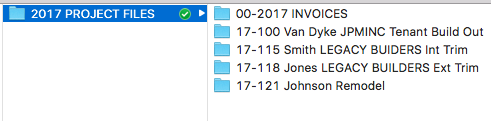
- Create a PROJECT FOLDER for each project. This folder will contain all the files for a project.
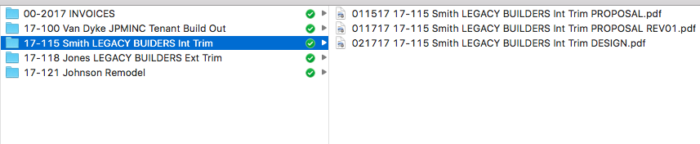
- Save any project related files within the respective PROJECT FOLDER with a filename as described above.
- Create additional business related folders in the COMPANY FOLDER for the year. Use a two digit naming structure to order them how you would like them to appear. Save any company related files in the folders starting with the date. Since these are business related files they will most likely not have a project number or name assigned to them. Include a DESCRIPTION along with ADDITIONAL INFO as needed.

USING THIS SYSTEM TO MANAGE YOUR BUSINESS
Designing a company wide folder and file naming structure is a great way to start the new year. If you are lacking systems in your business and don’t know where to start, then start with this one. It will save you time and increase your quality control.
A file by any other name does not smell as sweet.
This simple document control naming convention will help you manage other ares of your business.
In my next post I will show you how to use this system to track and manage your closing rate and projected income streams.
Follow me on Instagram @shawnvandyke, LinkedIn, Facebook, or shawnvandyke.com to learn more about how to streamline your construction business.




























View Comments
Nice post! This will definitely help with the clutter on my desktop!
I use a similar system and agree it works well to keep order across multiple projects. The one change I would suggest is to use the date format YYMMDD as the prefix on the individual project files. That way the files relating to projects that span into a new year will remain in chronological order in the computer file list.