*
What can I do, aside from putting them in seperate rooms, (definately not an option when there is only one room. LOL), to reduce the interference on the TV from the computer ?
The farthest I can set the TV away from the computer, at this time, is about 4 feet.



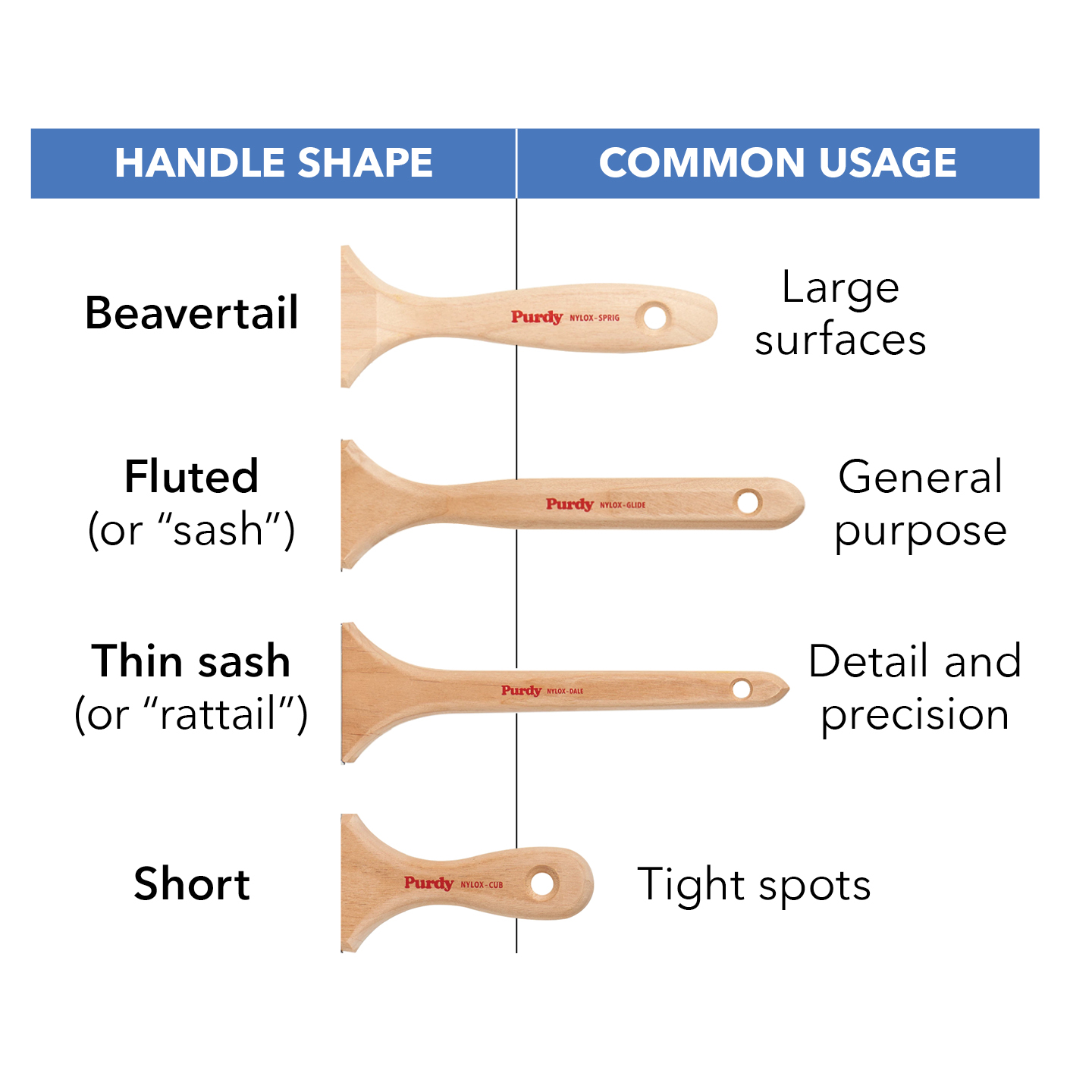
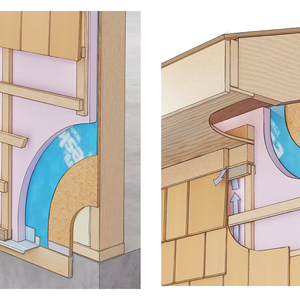














Replies
*
Try to keep the cords from touching. Can ya plag one into one side of the room, and the other in the opposite? ......A big lead wall may help too! Jeff
*Well, i have a solution, but it's pretty technical. First, approach the television with caution, as they are of a suspicious nature and yours has probably monitored communications via computer on this topic through its AC interface. Using some sort of hooked device on a long non-conductive pole, reach gently and steadily past the chair you are holding up for protection and see if you can't get a good angle on the cord, and PULL! Repeat if necessary. This should solve the problem with the TV, but is not recommended for the computer, the consequences being a severe increase in depth perception and a heightened awareness of time passing by, things to be avoided at all costs. ;-)
*Turning off the TV is the simple answer, but it is not an acceptable one.
*I will try to route a whole new line to plug the TV into. I was considering a metal wall of some sort. Maybe even a simple frame covered in tin foil. (Might use so much though, that I won't have enough tin foil left over for hats...)
*Had something interfering with my TV a while ago. (But can't remember what it was) I found out that if I wiggled the antenna wire (no cable out here away from civilization)a certain way, the interference stopped. I ended up making a loop in the antenna wire right behind the TV about 3" in diameter and taping it to stay a loop. It's still that way. It worked
*It's unusual for electronic devices to interfere with each other these days (I'm assuming you don't have rabbit ears), some TVs screens get distorted by close proximity to computers, but not at 4'.You don't specify if you have TVI from EMI or through the mains ? You can get a filter for the EMI, basically a choke across the antenae terminals. I don't know if they have simple filters for 110V other than using a UPS device (??) in the US, I would expect they must have.
*Luka: Try the simplest solution first!!! Are your TV and computer screeens parallel to one another? If so, the magnetic fields of one may affect the other. Turn them so they are 90 degrees to one another. I wear hearing aids w/magnetic pickups for phones. If I sit in fromt of the computer at the wrong angle - hearing aids don't work, and interference is deafening. Is the sound affected, or just the picture? Picture is AM & sound is FM. Try wrapping a borrowed humongous sheet of Reynolds wrap around TV. The magnetic fields of a computer monitor are quite weak at any distance, and may well be blocked by it..If it doesn't work, surrepticiously return it to the box, and when your wife is puzzled about the tear in the material, look puzzled and dumb. FM is far less susceptible to interference than AM. There are intermediate frequencies developed in processing pictures that can be affected by stray transmissions from a computer. Computers are supposed to be built so they will not interfere. Hence the FCC ratings and all that junk we see in our manuals that we never read. Do you have a cover off the computer box? Ever had work done on it that may have left something open? Or unsealed inside? That may help. Buy another box if you need more for helmets to protect against government waves that give orders. Or - try a collander. Your wife will understand, maybe. As a last resort, call a technician.Don Reinhard
*Yes, as has been implied by others, aluminium foil is a sufficient ground plane to block radio frequency (RF). Some manufacturers of plastic bodied computers have even used metallic paint under the outer paint to achieve shielding (of the rest of the universe from their computer). You want a good ground such as the ground plug in your 120-volt wiring. Not sure if that is to code, but a separate ground rod into wet soils certainly is. Try the other suggestions before building aluminium tents inside your house. -David
*Like David said, even thin metallic layers or conductive paint can be an effective barrier to EMF... IF it is grounded. Ungrounded metal is transparent to EMF and will do nothing. Quick test is to run a wire to a metal water line and the metal chassis of the computer.
*The first thing you have to do is determine if the interfering signal is being picked up in the tv through the antenna or through the power line. Unhook the antenna connections completely. If the interference is still there then you are getting a signal through the ac power cord or through the air into the tv set. If the interference dissapears or goes way down then the interference is through the antenna. You may have to go to a coax antenna hookup and put your actual antenna a ways away.If through the power line you can get a snap together ferrite choke core from radio shack to put over the power cord of both the computer and tv. Install inside the sets if possible and if not, right as the cords exit the tv and computer.Good luck, its a tough problem and sometimes requires much experimentation, even when you know what you are doing!!
*Luka, we had the same problem once and solved it by wrapping the cable between the computer and monitor with aluminium foil.
*Oh boy Luka, you are opening yourself up with this one! Have you made sure your not on the same circuit as your stove clock?Seriously, I see this sort of thing all the time. I work around computerised video and audio production equipment all the time. Here's the skinny.First of all, computers are built to barely legal standards. If you have one of them bigger name computers like a Dell, IBM or Mac or something, it will be certified as FCC Class A. This means that it passes minimum standards for electrical safety and EMI/RF emissions FOR USE IN COMMERCIAL ENVIRONMENTS. The more stringent Class B certification applies to home appliances. I have rarely seen a computer be certified for Class B (not that it is impossible). Class B ensures less interference between appliances, particularly EMI/RF.That is the good news. Here is the dirty secret.It costs around 5K per model for a manufacturer to get certification. Even CPU speed means a different model! Not only that, certification takes time. So time to market in a competitive business is affected. Big manufacturers are worried about liabilities. If a non-certified appliance burns your house down, you are probably SOL on your insurance policy. Dell doesn't want their stock price hurt by your lawsuit!Small clone shops and store brands approach this differently. First of all, they use power supplies that are certified, so they feel they have taken care of the electrical safety issue. They also buy cases that are 'certifiable' in hopes that will do. These guys can't afford the time or money to actually meet certification. This does not mean their product is no good. Many use high quality components and assemble their systems carefully enough to actually meet certification. Unfortunately, some don't. Worse yet, some don't even know what the issues are. These guys will often cut corners. The rule for FCC, CE, UL, CUL is the whole appliance has to meet the standards, not just one component.So, in the best case you probably have a FCC Class A certified device, that still has room to generate stray RF noise and has a power supply that can cause noise on your AC line. In a typical case, you may be worse off.Here is the first thing I would do. Get yourself a good quality EMI/RF suppressing filter. Many higher end power bars come with these built in. There are two types, one for computers and one for home entertainment systems. They filter different frequencies. Personally, I have one of each. Put the PC one on the PC, and the other one on the TV. They are not that expensive if you consider that they usually have a surge suppresser built in. APC has a good PC model for about 50-75 bucks $US. I bought a RCA home entertainment model for about half that for my audio gear. These things will also protect your equipment from surge damage so that might help soothe the pain of the cost.There is a 95% chance this will fix your problem. Most receivers like TVs use the AC line as a reference for their circuits. Noise on the reference, means noise on the amplified signal.If this does not work, check a few more things. First of all, if your TV is hooked up to cable or a rooftop antenna, make sure the connecting cable is not coiled up somewhere behind the desk. Regular coils act as antennas and will pick up stray noise. Even on well shielded cables!If your TV is so old that it is still B&W, it just may not have enough shielding on it's internal components to protect it. It is then ready for tube smashing time!Finally, what is the phase correlation between the channels you are watching and the version of software you are using?
*WT?
*Luka - time to move beyond the Apple II and get some equipment with shielding. Back when I first started with PCs in the early 80s, we had a lot of trouble with PCs interfering with TVs, but that decreased over time until I can set a TV next to my current PC (that is when I actually put the covers back on it) with no noticeable distortion. The early all-in-one Macintosh computers were lined with a number of sheets of metal for shielding that made working on them an incredible chore to get apart and back together while the later ones didn't have to have this stuff.As indicated above, try to figure out how much of the interference comes via the electrical cords and how much from direct radiation. Back in the old days, they made iron ferrite chunks in two pieces so that you could put them around the cables on the PC monitor to absorb some of the radiation. Radio Shack used to sell some line filters to cut down on powerline interference, I am sure that some circuit books could show you how to build your own with a few capacitors and inductors or possibly an isolation transformer. Aluminum foil should help, I would guess it would do better if it was grounded. Metal screening can also provide effective shielding and, again, would be better if it had an effective ground. (Some PCs that I worked with wouldn't work if they did not have a good ground, I assume this could also contribute to the interference, but I don't know that for sure.)If all else fails, then put your PC and your TV on separate electrical systems and build a cage out of copper screening for your TV and ground it well. The cage might give a slightly copper tint to your viewing and might create a bit of a problem changing the channels, but, hey, you can't have everything...
*Ineresting thing about computer wave emmissions is that they can be picked up by something called a "trinity device". This device can monitor everything you do on your computer. As a countermeaure, lead shields are made to block those signals from being intercepted. A variation/home made shield, may very well be a viable solution for you. Your computer "broadcasts" at the "speed" of you processor. For instance, a 500Mhz computer broadcasts a signal at 500Mhz. My 1Ghz (1000Mhz) computer does pick up interference occassionally from my 900Mhz cordless phone.Pete "saving the tinfoil for hats" Draganic
*Luka:Here's a quick thing to try if you have a desktop PC - it won't do much good on a laptop - check the back and make sure all the dust covers (the little "L"-shaped metal backets) are on the slots securely. If any are missing, or even loose, quite a bit of EMI can escape through the empty space(s). I've found that PCs that are assembled by the folks that sell the cheapest hardware, are the most susceptible to EMI. I used to build all my PCs until I started having EMI problems with one. It would happen more on the lower VHF channels. My latest PC is slightly more expensive, but I have a small TV that's less than 4 feet from it and have no problems. Check those dust covers!
*
What can I do, aside from putting them in seperate rooms, (definately not an option when there is only one room. LOL), to reduce the interference on the TV from the computer ?
The farthest I can set the TV away from the computer, at this time, is about 4 feet.