*
Discussion Forum
Discussion Forum
Up Next
Video Shorts
Featured Story

Join some of the most experienced and recognized building professionals for two days of presentations, panel discussions, networking, and more.
Highlights
Fine Homebuilding Magazine
- Home Group
- Antique Trader
- Arts & Crafts Homes
- Bank Note Reporter
- Cabin Life
- Cuisine at Home
- Fine Gardening
- Fine Woodworking
- Green Building Advisor
- Garden Gate
- Horticulture
- Keep Craft Alive
- Log Home Living
- Military Trader/Vehicles
- Numismatic News
- Numismaster
- Old Cars Weekly
- Old House Journal
- Period Homes
- Popular Woodworking
- Script
- ShopNotes
- Sports Collectors Digest
- Threads
- Timber Home Living
- Traditional Building
- Woodsmith
- World Coin News
- Writer's Digest




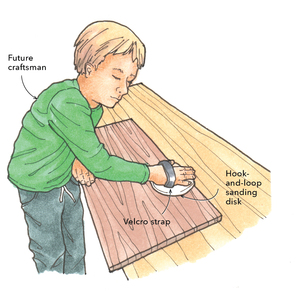













Replies
*
Trying to finally create some forms that calculate. I would like to have drop down lists like Quicken for the choices used in calculating.
Any help would be great.
aj
*Yah AJ. My wife is a help-desk person for Microsoft software; I'm sending this to her at work and she'll email you directly I believe, if she can help out.
*The simple fill functions are: Alt E, I, S, C or R, then fill in the values you want to drop.For formula lists, view the formula toolbar, the fx block drops down the list of formula by category, double clicks on that shows lists of specific formula.E.g. complex number calculations are under the engineering heading; sine, cosine etc under "math & trig", etc.
*Well...worked all night creating a tennis court itemized cost calculator workbook with lists, automated add up of various subgroups and all. Also found a super tech book written by a Disneyworld planner, Robert Rosenberg. Forms, drop down lists and all next.near the programming stream,aj
*