This was clipped from the CA site. Power users of Chief, please comment. How much time will a brand new user need to be able to render kitchens and other roomscapes with cabinets, like what we see here?
And then once schooled, how much time might one take to do this scene?
I use eCabinets software, which does a super job with the mechanics of doing a build, all the buying, etc., but its onboard room-build and render package is tedious for me, and even when operated by highly qualifiied desk jockeys, cannot do a render such as this.

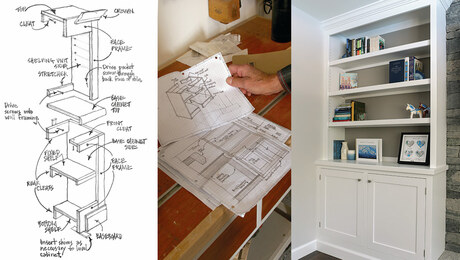














Replies
A couple samples of what eCabs can do are shown here. I don't fault the quality of the renders so much, but doing all the other stuff beyond cabs is a little tedious, at least for me. There is not a good library of applicances, etc.
Furthermore, I like a wider angle of view, and it is fixed with eCabinets.
Here is a quick sample of what an eCabs render can look like. Building the two walls, popping in six cab units, adding applied finished ends, plus lighting, then rendering, took less than five minutes.
View Image
Here is a rendering in eCabs by a "power user."
View Image
Presently, I find Google Sketchup the easiest thing (for me) to use in doing roomscapes with cabs, and one big reason is the huge universe of available components one can paste right in there from the 3D Warehouse. Fridgidaire has their entire product line in there! A composition like this takes a couple hours.
View Image
Taking the Google SU model into Kerkythea (a free download, BTW) can yield results like the detail seen here. A Kerky render might take an hour to program, then up to overnight to render.
View Image
View Image
"A stripe is just as real as a goddamn flower."
Gene Davis 1920-1985
i can't answer your question exactly.. but i can tell you this
my kitchen designers work with 20/20 so they can coordinate their designs with the cabinet mfr's
our task flow ideally is like this:
i do the structural and room layout, with all dimensions... window sizes, beams, walls , ceiling hts , etc
then the kitchen designer works with my client to develop the exact layout
once i have that .... i can duplicate the boxes in Chief very easily.. with generic cabinets
IF i want to ... i could duplicate exactly what the designer has... only better
the 3d capability of Chief ..... has two cameras... one is Vector view , the other is Render view
you build with the objects... from the objects you can do simple ( vector ) or complex ( render )
with render you can add exact lighting, and a few other whiz-bangs
the scene you show is in a render view
render is another step, in execution and learning
vector is always there, it's a picture ( 3d) of what you've built
the VECTOR views in Chief are on a magnitude of say 10 to what my designer can do with 20/20
and i can add things to the kitchen , like columns, correct appliances, windows, lights, under cabinet lighting ( in render ) that she can't
the kitchen we are doing now i sold over another guy partly because i could draw tapered decorative columns that looked just like the ones in the magazine that the homeowner fell in love with the ones the designer did with 20/20 were black boxes
so... as far as Chief goes.... there seems to be a division arising..
between those of us that want to concentrate on Construction Documents with 3d capability
and those who want Renderings with construction document capabilities
power users who do rendering say that Chief is great at it, some export to other more esoteric rendering programs, but most stick with plain Chief
i'm still using Vs10.08.... i'll take a one day course in vs. X1 at JLC-live
i'm also taking Sketchup 1 & 2 at JLC live
you oughta put your snowshoes on and come on down
i'd also note this:
Chief is so many things doing so many capabilities..
if you were concentrating on kitchens and rendering...
i think someone of your capabilities would be turning out stuff like your first pic in a couple days at most
getting bogged down in the learning curnve has to do with the 5000 other things that Chief can do, landscape, terrain, roofs, walls, foundations, framing, import , export, layouts, layers, print controls
blah, blah, blah....
so. if you stuck to the chapters on cabinets & rendering , and imported your sketchup objects... you could be flying pretty fastMike Smith Rhode Island : Design / Build / Repair / Restore
FWIW Gene...I use both CA and Ecab. I'm not remotely as good as Mike with CA but my experience has been that they are almost opposites in the sense that ECab does a fabulous job with custom cabinetry, something that I find hard to impossible with CA. And vice versa, for your kitchen example (as you have already mentioned) ECab is tedious and limited. I'm not sure I could replicate the CA rendering you have, again I don't claim to be in Mike's league but I'd say an experienced guy could do it in a few hours and a newcomer probably a solid day plus with all the minutiae.
HTHPaulB