I’m about a day away from clicking on the Nikon Coolpics 5000 camera to order it….
I can get it thru the Nikon site reconditioned for $530…..
I’m it’ll be plenty of camera for me……5 meg …..
But I ask those in the know….
What features should I be looking for?
Especially those that use their’s on the job site.
Job site pics will be the main duty …..to document the job …and to get pics for the portfolio …and marketing stuff……postcards/mailers/etc…..
I was torn between this and the Sony camera that uses the cd’s …..I liked the idea of just loading up a cd with a whole job ….seemed easy to switch out cd’s when taking pics of other stuff ….then popping that jobjob cd back in….
also seemed easier to just put the photo cd in the computer and read directly ….
less to install and hook up ….
But I think the Nikon is a better camera in general……
And I like the swivel viewer for the few times I might like to get an over the crowd shot or see something from an odd angle….
So ……what should I make sure this camera has?
Thanks,
Jeff
Buck Construction Pittsburgh,PA
Fine Carpentery…..While U Waite



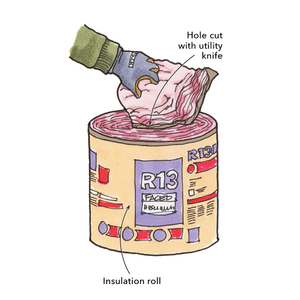
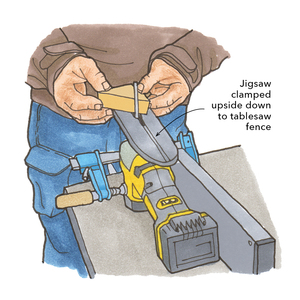
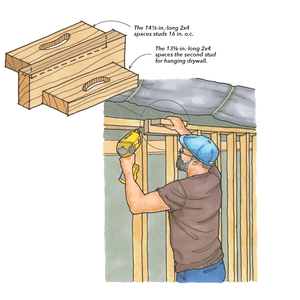













Replies
Optical zoom, not digital.
Do it right, or do it twice.
"Job site pics will be the main duty .....to document the job ...and to get pics for the portfolio"
Jeff,
For that you only need ~1 megapixel. I own an Olympus D-550 Zoom ($280. year ago) 3.0 megapixel. The default rez. pics are a pain to view (1984 x 1348). Unless you really think you need it, stick to 3.2 megapixel or lower and an easy way to take 640 x 480 pics. IMO, the design of the user interface matters more. The current Olympus one is great.
We have an older (1.0mgpxl) Olympus at work. Poorly designed interface. I cringe every time I have to take pics.
Edit:
Get one that uses a "Smart Media" card, and get the read/writer. Refer to my post to Andy C.
http://forums.prospero.com/tp-breaktime/messages?msg=31547.18
It's the way to go, regardless of brand of camera you chose. SM cards are available up to 1 gig (more than a CD) and measure ~1.3 x ~1.5 x .040".
Jon
Edited 9/9/2003 11:08:40 PM ET by WorkshopJon
Edited 9/9/2003 11:12:55 PM ET by WorkshopJon
I bought a $1000 Olympus for $500 from http://www.buydig.com
Delivered quickly and had good communication with them...check em' out.
Be well
andy
PS...WOW my camera actually went up a hundred bucks in price.
The way we regard death is critical to the way we experiance life.
When your fear of death changes, the way you live your life changes.
http://CLIFFORDRENOVATIONS.COM
Edited 9/14/2003 8:23:57 AM ET by Andy Clifford(Andybuildz)
Edited 9/14/2003 8:25:26 AM ET by Andy Clifford(Andybuildz)
I think the ease of getting pix from where they are stored in the camera to wherever they need to eventually be is the big consideration, once you've made sure you have the right lens quality, etc. If it's not convenient, you won't do it as much. I don't want to keep stuff on cd's be/c that means I'll have to flip through them and I'll never have the right one with me when I need it. Tried that with digivid--tapes organized by subject--and now it's all a jumbled mess. I determined for me the best was to have great and reusable storage on the camera (maybe 200 pix worth), and then a photo database on the computer. I just plug one to the other and it automatically uploads, with no messing around with any physical media. On the computer I can organize, catalog, and transfer to cd/dvd or email or send off for prints, again without having to touch or store anything physical. I grew up with floppies being stored, lost, and swapped in and out, and having lots of cd's around reminds me of the same mess. I like it all nice and neat within the computer, with good backups. Look for a method that's convenient for the way you like to work.
Yeah,... what CH says! Ditto.
View Image
ParadigmProjects.com | Paradigm-360.com | Mac4Construction.com
I have a old cheapo Fuji A210 that is perfectly good for construction photos, if properly lighted and shot. It is not a fine optical instrument like a Canon G5 or Nikon 5000, and so I feel fine about throwing it in the toolbag and generally abusing it.
If I had a fine camera like that I don't think I would allow it anywhere near a jobsite. Actually, though, if you are dead set on spending $500 on a digital camera, take a look at the Canon G3.
IMO the SONY CD thing is stupid. Flash memory is the way to go. And you do not want to even consider storing your raw photos on CDs--they are now saying that CDRs only have a two year lifespan for data.
Flash goooood, CD vewy bad.
Overlooked the part about $500. That's a lot more than he needs to be spending, even for new. A LOT more. Plenty of great options avail for lots less.
Try before you buy! If possible, visit a camera store and handle a few. In the high end cameras from Cannon, Nikon, Olympus etc, there are fairly minor differences in image quality, and certainly little that can't be fixed in Photoshop or similar packages. But how a camera feels in your hand can really make a difference. If you can easily navigate the controls, you'll have a much more satisfying experience
Personally, I'm not fond of Nikon, principally because of the three I,ve owned over the years, all had to be repaired or replaced within a year (I also find the metering tends to overexpose, but that's another story). I own a creaking old clunker of a Cannon (almost a year old now and only 2mp!), and barring its narrow zoom range, I find its perfect for most snapshot work
Also, check out: http://www.dpreview.com, it offers THE most extensive product reviews I've seen and seems to have no particuler bias toward any one brand.
Happy Snapping
From the job site category, look at the weatherproof capabilities (I've not looked at the Nikon 5000, so cannot comment)
When this subject came up a couple years back I followed someone's advice (don't remember who) and after comparisons bought a Kodak DC 5000 (probably obsolete and not made anymore??, only $180 or so in 2001) that was weather sealed - O-rings on the battery comparment and flash film disk compartments, rubberized outer case. Clunky but pretty impervious, take it in the rain or roll in the sawdust and wipe off the lens and its still funtioning. Don't know what the current availability of anything similar is. Have bought a few 'junked' cameras of all types for parts at garage sales for 1 or 2 dollars that were trashed by a few grains of sand from the beach.
The Kodak DC5000 is only 2 MPix, and only occasionally use at over 1 MPix. Whatever storage medium you get it is a good investment as others have stated to get the reader, most simply plug into your USB port and show up on your computer as a 'removable disk drive", very fast access to the reader/flash card, etc. Readers are probably down in the $20 range by now (paid $40 2 years ago)
I have an olympus D-550 and love it. One it was fairly cheap so if I lay a 2x4 on top of it I am not going to cry, but also because while it will document on the job site with a quality printer it will also take portrait quality photos of my grandson in a heart beat.
I swear by it, in fact when I was looking for christmas presents last year for my mother and brother they got an olympus as well.
Easy to use, uses a smart media card so if I forget to download the pictures a quick stop at the local electronics department give me more storage space quickly and while the batteries can be pricey in a pinch pop in 2 double As outta the pen light flash light and your good to go again.
Theresa-Honeydoos
Good point on batteries. For convenience, make sure you have a handle on the battery situation, Jeff. Rechargeable (in the camera, not in separate recharger) beats the heck outta shelling out for new ones all the time. I personally love the infoLithium that Sony uses.
got the same camera, i love it!!
batteries can be expensive of course but nicads take care of that
great little camera for the price, not for a dedicated photographer thoughcaulking is not a piece of trim
Some cameras specify NOT TO USE Nicads.
Nicads are 1.2 volts per cell and that may be the reason.
Who ever invented work didn't know how to fish....
I fixed the battery problem by buying rechargable AA batteries. Works great now and always have the extra set ready to go. Its priceless on the job site and in the house.
I have seen the Nikon Digital SLR...a bit more than the $500 for the 5000...but it is wonderful.
Audio...with every picture, you can save a short audio message. I think this would be wonderful for the jobsite....
If I were looking for a camera for jobsite work, I think that would be an outstanding option. No more "no what exacty was..."
Not sure if that is something the less expensive cameras do...still running the N70 film here!
My Sony DSC-S85 can do the voice thing, plus mini-movies. I think many of them can, though the file types supported vary from one to the other.
Don't get the Sony CD, they are sold at deep discount because they are going to be discontinued.
Canon G3, G5 and Coolpix5000 may be overkills for your purpose. You'd probably end up keeping them away from the job site. You can get underwater jackets for a lot of cameras so if you are a big boy who likes his toys...
Tom
I have a D-450 and a D-550 - both Olympus. Usually use them on the lower pixel resolution for emailing to customers or other people. ONce in a while I'll take a photo for personal reasons like my grandkids and only then do I use the highest resolution.
The lower resoluton is also adequate for pix of open walls to show plumbing and electrical, which I then print and give to the owner.
Or for recoding existing defects before starting a job - got blamed for far too many dings on tile floors, trim etc. Again low resolution is sufficient.
In short, I agree with Cloud and think anything more than about $200 - $250 - for "our" purposes is wasted money.
I used to use Zip cartridges to save them but now put compress them ane save them on my back-up external hard drive by folder name.
Jeff I bought a Nikon Coolpix 5000 just before last Christmas. I have a film camera (Canon AE1) that I love and I didn't expect too much from the new Nikon, but I wanted something that could take photos that I wouldn't be ashamed of. I have been astonished at what I can do with the Coolpix 5000. I am convinced that I get better Photos overall than I did with the Canon. I really love this camera!!! The wide angle feature of the coolpix will be helpful for job photos but you may need an additional wide angle lens which requires a little adapter to fit on. I would use it as you get it though and then get the wide angle addon later if you think you need it. The wide angle lenses and adapters are widely available and not too expensive, you can check them out on ebay. I have very steady hands and can shoot hand held down to about 1/15th of a second consistently. With this camera I rarely use a tripod. That makes shooting go much faster. You will get the most from your shots and your memory if you shoot in RAW mode. A 128k card will get about 15 shots in RAW mode. I store my photos on my hard drive and back them up with my CD burner labeling each backup disc accurately. For photos that you won't be blowing up or using for magazine articles the fine mode (which uses jpeg compression to shrink file size) will give you real nice shots and you can then fit about 45 on a 128k card. You will need a card reader. Trying to use the camera to feed the shots directly into the computer is a REAL exercise in frustration. The card readers are cheap. Get a good printer if you have an older model. I bought a new Canon i550 and I really love it. It only cost about $120 after the rebate. The inks are much better than the older printers had too. This printer goes up to 4200 DPI!! Other posters are right that you could get by with much less camera for just job photos. I am guessing that you are sort of a camera guy anyway (like me) and if so you will have made a good choice. It is helpful to have an extra battery (though I don't) that is the one thing that I still want for mine. If you leave the battery in the camera and don't use it for quite a while you will have to recharge before using it. I got a 110 volt adapter for mine and I should have got an extra battery instead. Two batteries will keep you running smooth, and I get by with just one pretty good. One other thing that you will want is a bag for your kit. Get one big enough to put all your accessories in so that everything is together when you grab your bag. These cameras are VERY compact so a fairly small to medium size bag will hold everything and you won't end up without something important when you are out shooting. HEY HAVE SOME FUN!! (:-)
I just got a Canon A70, my brother who is a professional photographer recommended the Canon ELPH but I just did not want to spend that much.
The A70 is incredible little camera. I think it will do anything you need it to. I also looked at the Sony Mavica with the CD and thought the same thing about ease of use but the Canon gives you software that you just tie into easily and you can set up files for each day photos are taken or job. It is not alot of money $300 or so, you need to buy an upgraded memory chip like 128 so that you can take a ton of pictures. I think it is all the camera you will need. Since I bought mine I have seen 4 other people with the exact one, they also make a A60, A80 etc etc. all with slightly different features.
Good luck
then popping that jobjob cd back in....
also seemed easier to just put the photo cd in the computer and read directly ....
Can you do that? Or is it burn once? Can go either way
Took about 30 seconds to pull the card, pop it in the reader and transfer the attached image to my PC:
_______________________
Why Don't Blind People Like To Sky Dive?
Because it scares the bejabbers out of the dog
Your mileage may vary ....
jeff: that san disk card reader is the same one i've been using for the last 2 - 3 years..
we have the Nikon Coolpix 995.... this is my 3d digital....
buy the best you can afford ,jeff... you won't believe how much you will use a digital compared to a film camera...my Nikon FM was in my truck and on the job for 25 years.. but i bet i've taken more with the digital in two years..
also , you can send us pics of Corey..
foggeddabout the cd.... it turns out it's bogus... the smart card technology is easier and faster... my 64 meg card will take about 900 pics at my normal resolution
the newer models of Nikon keep getting better and better.. the battery system and life is fantastic..
anyways... went to the Outback last nite.... thank you steelersMike Smith Rhode Island : Design / Build / Repair / Restore
I got the new Nikon 5000 delivered last week.
So far so good. Lotsa to re-learn on the manual setting stuff....
seems the photo classes back in college were too long ago now!
Picked this one for the recon'd price .... nikon name/quality ..... the compact size .....more features than I'll ever figure out..... plus....a biggie .... the little view screen flips out and pivots .... like yours .... but can also stay tucked outta the way to avoid scratches .... and can also tuck and flip bakc into the cam to act as a fixed viewer right on the cam body.
I was wondering how long the card can be used ... and how many times it can be erased/filled. I just have the small one they send .... figured how to resize the pics the cam takes .... think it'll hold about 300 and I could get up to over 450 with another setting.
Still planning on getting the biggest card that'll fit.... price dependent.
Already ordered the extra batt's and a nikon case. Next is the disposable batt's and the big card .... then I'll be set for most anything.
I read some reviews about the cam .... lotsa "pro"
some "con" ... one was slow snapping ... haven't noticed that ... no digital lag at all.
other "bad" was hard to hold w/o blocking the flash sensor .... also no problem.
and last was hard to read manual? Seems to be printed in english ... where's the problem? Pretty straight forward unless ya try to go manual w/o any knowledge.
So far ... so good.
Once I get the case and feel more "dust proofed" ... you'll get tired of the attachments!
JeffBuck Construction Pittsburgh,PA
Fine Carpentery.....While U Waite
Jeff,
So where are your first pics? Posted here of course.
Jon
whatta want ... work or kid?
I posted one or two of each ... happy to take requests!
JeffBuck Construction Pittsburgh,PA
Fine Carpentery.....While U Waite
well, we made the plunge and got the nikon 4300 after much soul searching, the baterry thing bugs me but knew that
only used it one time taking pictures in museum mode at a community theatre performance. came out pretty good for first time use in the dark.
just ordered a nikon universal case kit from walmart, half the price of amazon
also ordered a 128mb cf card from amazon.
so be warned DW wants to take pictures of flowers so she may give Newf a run for his money.bobl Volo, non valeo
what type of memory card did you buy?
I made the mistake of buying a cheaper 256k card, because I thought they were all the same, and different brands were just charging more for a name or something..
well.. I guess they have different write speeds and the card takes a second or three to record the image, so you can't snap quickly, I'm told the "better" cards cut down on this time.
It's not really a big deal, but it gets a bit annoying at times.
have fun with the new toy
For anyone doing digital. Our local Sam's Club has a new service. Bring in your memory card and have them make the prints. 19 cents apiece for a matte finish 4x6. I regularly receive emails from Sony Imagestation online. Their price is in the 30 cent range plus shipping. At Sam's it is 1 hour or less turnaround.
it's a viking
was reading the reviews on amazon, which of course were conficting.
started planning on a Lexar, read the reviews and one set get a Viking
read the Viking and one said get a Lexar
other reviews were good for both, so Lexar was $20 after rebatebobl Volo, non valeo
I just ordered the Nikon Coolpix 2100 fro $179 at buydig.com. Got a 256MB Sandisk UltraII CF card from Amazon for $60. And 4 2200MA batteries with Maha charger for $48. I really was looking for a small cheap camera for web and snapshots. So for under $300 I think I am set.
bitbit
Just because you can doesn't mean you should.
Dude, for $400 you can get a Canon Powershot A60 (2 MP), add a set of rechargeable batteries and a 1-hour charger, and a bag, and a 128 MB memory card, and probably a USB card reader too. Don't spend your money on megapixels, spend it on memory and accessories. More megapixels doesn't make as big a difference on picture quality as you might think.
did
Blah, yada, whatever, Hi how are you today
Next cheap digital camera we get here will probably be one of the new one megapixel cellphones.
then ya can take little pics like this....
JeffBuck Construction Pittsburgh,PA
Fine Carpentery.....While U Waite
the Nikon in question seems to have all the "important" stuff ya mentioned.....
$500 for a quality digital cam isn't overboard to me .....I've had a few photo classes and have taken thousands of vacation and everyday day pics over the years....
as a matter a fact ..that's one reason why a good ...all purpose ....digital cam makes budget sense .....we spend way too much on developing to get that one or three great pics outta a roll of film .....curse that photo prof that said to bracket all shots and take a back-up or two .....a rather expensive habit I still have......
I am convinced I'll want at least 4 meg .....some stuff will get blown up .....so 5 can't hurt, right?
Next Q ..while were on the subject ......anyone have a preference on stand alone photo printers? I'll be looking at something for nice 4x6 prints....
Same Q's..what features are nice to have?
I'm looking for a stand alone ..one that doesn't need the computer on to work ....
I think ......haven't started learning about them yet ..but that feature sounds good for the one time the computer will be down and I'd really like that one shot printed out....
Thanks again....
Jeff
boy ...if $500 sounds like too much wait till I tell ya bout the SLR set up I'm looking at for around $800 .......to start......
I need a bigger house....I want my own darkroom......loved playing in the one way back in school......something about chemicals and red lights......Buck Construction Pittsburgh,PA
Fine Carpentery.....While U Waite
>anyone have a preference on stand alone photo printers? I'll be looking at something for nice 4x6 prints....
Personally, no printer. I can get prints via the net for .49 and not have another piece of equipment to maintain. Plus, no paper or ink, which I think come to more than the amt I pay for prints.
I did that with some company I forget the name of.....when we started getting cd's along with the prints from the local kodak picture place....
I got copies from them a coupla ttimes to compare ...just terrible quality.
Lotsa different problems too ....some blury ...some over/under exposed.....some cropped real bad.....
Not sure I'd be willing to try that again ....
Plus .....I'm an American!
I want my pictures printed right here ...right now!
Sometimes I NEED that picture printed and on my desk at 3:30am on a Fri nite...dammit! I wanna be in control!!
JeffBuck Construction Pittsburgh,PA
Fine Carpentery.....While U Waite
BTW ...Nikon currently has the Nikon 885 cam ...at 3.2 mega pixels...
for $190 .....in the reconditioned section
That looks to be another great price for the camera.
think it's .... http://www.nikonmall.com
JeffBuck Construction Pittsburgh,PA
Fine Carpentery.....While U Waite
Huh...I order through Apple's service, and the quality makes my local photo service look like mud. Guess it depends on who ya use. I understand the instant gratification thing. If I had a printer, dw would print every picture we took and there'd be no savings over film and prints! This is my way of reigning in her mad-printer tendencies! :)
......loved playing in the one way back in school......something about chemicals and red lights......
I was with you right up until you started to talking about developing film...
Darkrooms have other advantages in highschoolNever be afraid to try something new. Remember, amateurs built the ark, Professionals built the Titanic.
"Next Q ..while were on the subject ......anyone have a preference on stand alone photo printers? I'll be looking at something for nice 4x6 prints...."
Jeff,
In this part of the country (S.E. Wisconsin) digital photo developing shops are springing up. For what they charge, it's way cheaper to use them for your "keepers" that get are really HQ printer.
Also, FWIW, I've been using ni-cads in my digital camera for about a year, and also alkalines as a back up. The ni-cads last about 4x longer. I don't know why but they do.
One more thing, all things being equal, the time it takes between shots is longer as megapixels go up. We're talking seconds here. Not like a film camera where it goes zip, zip, zip, with the auto winder.
Jon
Jeff,
What the others said about megapixel req'ts for job doc.
I use a sony uc20 for that purpose. The 3 mp version is out now for 250.
I'm a bit of a photo buff, and have spend alot of time on those type of boards.
I have been digital since the first sony floppy cam and new then that film was done.
I have a coolpix 5700 and have learned to take some great pics with it. Gotta get away from the auto modes though. It is slow to focus as will be the 5000. Might have to lead your sports shots a bit.
I go small for job doc, I find that it better be in your pocket or you might not get the shot you might need someday.
The 5000 will get you alot of great pics in all types of situations.
As to printers, I have a Hiti dye sub and think its great for the price, and you can't beat the price on consumables, I think .25 at shot.
Compact flash media is shaking out as the choice for pros, meaning it is the cheapest and will be around for a while.
Having had sony and nikon cameras, and looking at lots of pictures and reviews, for point and shoot, print with no editing on the computer, I would opt for a sony 5 mp with prices where they are.
Forget about cd writing cameras in my opinion. Much slower both writing to the camera and accessing on the computer, not to mention bulky.
The nikon 5000 is by all accounts a great camera for all purposes, and the price is great now. I think you can find the 5700 for 650.00 now, so I'd probably go with that due to the fact that you'll have a lens that handles everything from wide angle to extensive zoom capabilities (35-280 zoom plus digital zoom at f2.8-4.2)
I have been having trouble uploading pics, or I'd post some.
Tom
I'm here to help the humans.
Edited 9/11/2003 8:45:17 PM ET by Tommy B.
I was looking at the 5700.......then realized my "top price" kept growing each time I found "another" cam to look at.....
This all started when I was waiting for another Nikon to come down to $400.....
what the hell happened to that idea?
JeffBuck Construction Pittsburgh,PA
Fine Carpentery.....While U Waite
...mission creep
Jeff,
Thats the thing with digital cameras. Like all computer peripherals they make buying a car look like and investment.
Like I said, I have shot tons of 35mm., but the thing about digital is that it is a file on your hard drive. It will always be accessible, viewable, fileable and usable.
I have boxes of pictures that I may view again but will probably never use again.
Alot of the pictures I have on digital are priceless and will only increase in value to me.
I gave up waiting for the next best thing because it will always be followed by something else.
I have a lot of 640x480 pics that are still fun to look at even though the quality is rough. I have even more 1 mp shots that print pretty nice at 4x6. I have 2mp shots that print great at 4x6, nearly indistinguishable from film. Got plenty of 5 mp and now 6mp. I'm sure something better is coming, but the 5 and 6 mp shots will always print at photo quality up to 16x20 and beyond. There are already 12 mp cameras, but I will never need that level of clarity.
The next thing for me is a full size 35mm equivalent image sensor. It won't be long, and the sensitivity and quality will always get better. But eventually the megapixel quality will become moot for anyone but pros.
I have spent, lets see, maybe $3500 on digital still cameras in 7 years. I can't say I regret that in the least. I do regret investing money in minolta slrs and lenses as minolta has yet to develop a digital slr, and if they do they will be way behind the rest of the pack. So all my glass is useless.
By the way, check out the canon digital rebel that was just released. It is getting great reviews, and at I think 899.00 with a lens. Tom
I'm here to help the humans.
Only word of caution is BACKUP your HD. Mine has crashed 2x already- I'd lost everything..... the first time. The second time they were able to recover quite a bit but not all..My DW says I'm a tool head with a sawdust brain !!
Minolta need to wake up and build a digital "true" SLR so I can still use my pile of lenses. I have wide angle 20mm up to 210mm. (use the 20mm very often) Yet to find a digital with a wide enought angle to it. Whats out there is very misleading and tends to be still video not "electronic" film. I might go back to processing my own slides then scanning them When I need a print. I do like the convenience of digital.
I don't know why I invested in minolta in the first place, I guess because I was new to photography, and they had some features that were attractive at the time.
I see minolta as never entering the digital slr market, and if they do, struggling.
But who knows, I was given a sage piece of advice once, let others create the market, then underprice them. Maybe thats their strategy.
I looked at the dimage line but I was not impressed.
Slides then scan? Not for me. Film is done.
My thought has always been that its really tough to improve your photography skills when you have to wait until the film is developed. With digital, you can see the results instantly, and make adjusments. So you learn alot quicker.Tom
I'm here to help the humans.
Tom sounds like he knows what's what.
I was an ethnographer and I work with digital media. I have owned many different cameras (Kodaks, Sony, Canon).
Personally, I think that, unless you want to always PRINT the picture in a format larger than 4 x 6, a 2 or 3 megapixel camera is more than enough. Anything above that is just overkill. Now if you want 8 x 10 pictures...go nuts.
For all around reliability and ease, I love my Canon Powershot S400 Digital Elph. Put that together with a 128 Mb Compact Flash card, a Compact Flash reader and a high quality printer....bam! Photos I can frame and that I like (almost) as much as my old 35mm. Almost. It will be a long time before digital with no darkroom wins for a physical photo that is art-worthy.
But for web-worthy pictures, vacations, and so forth...the Elph wins. I thought I would hate it. I really did. (And those commercials were so "perky"...blech.) I loved my Sony. But after it kept dying, and dying, and dying again, sigh. Compact flash rocks the house. I have my husband to thank for that.
If you want to see the pictures from our trip to China with the Elph 2 megapixel, I can link you to them. BUT! Know the following:
1) We bought the camera three days before we left and had no idea how to use it until 1/2 way through the trip. It was so small that half the time I forgot I had it...I was so used to carrying a larger camera! But it wasn't TOO small that buttons were a pain...it was just right once you got used to it.
2) This means that many photos have an "oh yeah! we have a camera...quick!" feel to them. Plus, I was experimenting and have too many shots of the same things at first. Now I'm better at picking what I want and deleting it right from the camera.
So, you'll click on the link and Ofoto wants you to THINK that you HAVE to sign in. But you don't. That's if you want to BUY photos. Just click on the "View Photos" link above the sign in boxes and you'll be right there. If you want to follow the action, read the titles:
http://www.ofoto.com/I.jsp?c=11q88nuv.r2yuqnv&x=0&y=fgb7it
These days I have a 4 megapixel which is very fun. The Elph 3 megapixel departed into a little weirdness...then came back strong in the 4 mgpxl version. You can see those pictures all over:
http://www.houseinprogress.net
We buy most of our technology through eBay. We resell through there or to friends. Just make sure to keep the box and all of the packaging. You can upgrade every couple of years that way.
Ahh. The lifecycle of technology.
I've had a Canon A40 for about 12 months, its fantastic, use it for work mainly.
Still have an SLR with long lens for hols etc.
The digital has saved a bit of work too, took pictures of the wiring of a house, later on after plaster a power point was forgotten looked up the pictures saw where the wiring ran and the sparky was able too cut a hole excatly where the wiring was to put the new p.p in.
one of my jobshttp://www.johnwalkerbuilders.com
Jeff, if you haven't already, check out this site
http://www.dcresource.com/
Jeff,
In that price range, I'd also consider the Canon G series. If you goto google and search for "digital camera review", you'll find a couple of sites that do very good reviews of all the cameras.
You should also read this about the value of extra pixels. http://www.photo.net/equipment/digital/sensorsize/
Finally, here are a few shots from my Canon G3:
http://www.photoaccess.com/share/guest.jsp?ID=AB326127448&cb=PA
The underwater shots are from my wife's Canon A20 in a waterproof housing.
Hi Jeff.
I personnally wouldn't want to take such a camera to the jobsite. I would keep that as "the good" camera.
I have a Canon A300. 3.2 mega pixels. It is cheap, $175 US,( $299 Can plus15%), new; tough,I already gave it a good 2 ft drop; very easy to use, takes movies; can be totally manual, if you want; and does everything but make coffee.(I'm still workin' on that. LOL) Only has Dig zoom, but it works fine, and does close-ups , down to 2 inches. A 4 battery charger is a must, it only takes 2, so you always have 2 for back-up. The Duracell charger takes an hour. I upgraded to the 64 MB memory card, that gives you 111 pics, in the med res mode. The are 4 modes: High, Med1, Med2, and low.
Best tool I ever bought...and I've bought a few...HA!
Just my 2 cents worth.
Peace
We seek peace, knowing that peace is the climate of freedom. ~Dwight D. Eisenhower
Edited 9/11/2003 6:22:40 AM ET by Newf
So whats wrong with using cdr for photo storage?
Can't guarantee the longevity of the CDR medium much beyond 2 years, according to the latest findings. This goes for DVDs, too. Just not archival media.
That plus the general inconvenience. Given that you can buy a 46 gig drive for $19.95, doesn't make much sense to be fooling around swapping CDs in and out.
So have you got more than 46 gigs of photos? Probably not. Get yourself a Firewire or USB 2.0 drive enclosure, stick the cheap 46 gig drive in that, and back up your photo archive from your main PC to that. It's soooo easy. Then take the drive out and stick it on the trunk of your car.
Jeff,
Just curious, what did you decide on?
Jon
probably gonna be the nikon 5000 ....
had a buddy over last nite ....cracked a few...
and now back from an all day pig roast ......poured a few more....
I'll wait to do the big "click" to buy tomorrow .....I have a rule .....never spend more than $500 while under the influence.....unless yer surrounded by half nakid woman .......
JeffBuck Construction Pittsburgh,PA
Fine Carpentery.....While U Waite
bumped up for CAG.
Jeff
Buck Construction Pittsburgh,PA
Fine Carpentery.....While U Waite
Thanks a bunch.