I am looking for ways to save me from having to do endless amounts of paperwork when I get home and so I’m looking primarily for a portable/handheld device that I could input data into so that I can just plug it into my computer at home every week. The most important application would be Quickbooks. I imagine coming out of the store and inputting the contents from the receipt immediately. It would increase efficiency and accuracy. Word and Excel would be good as well as I could write up change orders and print them (if I had access to a printer).
The portable device doesn’t have to be phone as well but it wouldn’t hurt as it would certainly be easier to carry 1 device than several. E-mail not essential.
It would, however, be nice if it made coffee!
Discussion Forum
Discussion Forum
Up Next
Video Shorts
Featured Story

The Titan Impact X 440 offers great coverage with minimal overspray.
Featured Video
SawStop's Portable Tablesaw is Bigger and Better Than BeforeHighlights
"I have learned so much thanks to the searchable articles on the FHB website. I can confidently say that I expect to be a life-long subscriber." - M.K.
Fine Homebuilding Magazine
- Home Group
- Antique Trader
- Arts & Crafts Homes
- Bank Note Reporter
- Cabin Life
- Cuisine at Home
- Fine Gardening
- Fine Woodworking
- Green Building Advisor
- Garden Gate
- Horticulture
- Keep Craft Alive
- Log Home Living
- Military Trader/Vehicles
- Numismatic News
- Numismaster
- Old Cars Weekly
- Old House Journal
- Period Homes
- Popular Woodworking
- Script
- ShopNotes
- Sports Collectors Digest
- Threads
- Timber Home Living
- Traditional Building
- Woodsmith
- World Coin News
- Writer's Digest



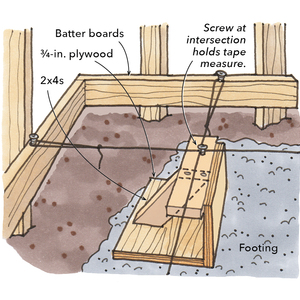














Replies
A tad bigger than handheld, but this is cool. I might have bought one if they weren't out of stock yesterday. Another guy came along and got a rain check for one. And it's not even on sale.
http://www.bestbuy.com/site/olspage.jsp?skuId=9093401&type=product&id=1218020988864
dam.... i showed my daughter that and was immediately coveting itMike Hussein Smith Rhode Island : Design / Build / Repair / Restore
I bought those for my two lead carpenters for Christmas this year, loading them with Office cost as much as the computer and I put Norton 360 on there as well and a ton of current and past job files and general construction management stuff n Excel. They already had home computers with printers so I just needed something we could load up with files and PDF's and digital photos for use in the truck and on the jobsite. Tiny screen so you wouldn't really want it as a primary computer but when the electrician needs the PDF of the cooktop and a behind the sheetrock view of the laundry they'll be just right. I also got them some little Olympus digital cameras w 1 gig chips and a pair of two gig thumb drives to facilitate file transfer. I have a USB DVD burner in the office for loading software with since that computer doesn't have one. It would definately run Quickbooks but you would want to leave it in sleep mode to allow for a fast start-up during the day so you might want to have a car charger for it (a WalMart inverter in the truck will get that job done and run your drill charger as well)------------------
"You cannot work hard enough to make up for a sloppy estimate."
My son put Open Office on his laptop. He likes it better than Microsoft Office. Open Office is free. I think it's Sun Microsystems way of getting a little revenge. Open Office reads and writes Microsoft office files.
second the open office and add A-squared and AVG....
Life is not a journey to the grave with the intention of arriving safely in a pretty and well preserved body, but rather to skid in broadside, thoroughly used up, totally worn out, and loudly proclaiming<!----><!----><!---->
WOW!!! What a Ride!Forget the primal scream, just ROAR!!!
"Some days it's just not worth chewing through the restraints"
sounds like you could be fun to work for with all those toys you'd buy me...
Welcome to the Taunton University of Knowledge FHB Campus at Breaktime. where ... Excellence is its own reward!
First time I saw one of these "netbooks" or micro's it was used with a projector for a presentation. Really cool. The Acer is one of the ones but HP makes a nice one and there is at least one or two other brands out there. All are around $400 or less. May be next year's tax write-off (;-). I get the MS office 07 military appreciation version with three licenses for $79. For those who have fought for it Freedom has a flavor the protected will never know.
Not what you're asking about but a good solution...a pocket digital recorder.
I've had a Sony ICD-8300 for a couple years. It's about 4"X 3/4"X 1+1/2" with nice sized display screen and good audio through a built-in speaker. It also has headphone jack and an external mic jack.
I don't remember how many hours can be recorded on it but it's a lot more than anyone will ever need for a business, something like 50hrs. It's built-in mic is on top, where it will "hear" what's being said while resting in a shirt pocket. This unit also has an option for voice activation.
It's perfect for any kind of reminder, particularly things that come up while working or driving.
The quality of the recording is excellent, never any problem understanding what's been said. If you're a good typist, this unit will make it easy to input all your daily recorded notes.
Actually, your phone has a wonderful data recording device - it's camera.
Try it out and see if the resolution works for you. You can take a photo(s) of your receipt as soon as you get it, then sent it right away to your office email account. Same thin with anything else you write down - snap a pic of the notes and have them sent to your inbox. Toss the paper after that unless you need to keep it, the electronic image file has all the data you need. From there you can type it into quickbooks or whatever other program you want from the comfort of your desk and your full size computer.
If your phone can't do what you want, there is a new memory card for cameras that is WiFi enabled. It automaticly uploads the images it's saved to a web folder when it gets near a hotspot it can access.
Tu stultus es
Rebuilding my home in Cypress, CA
Also a CRX fanatic!
Look, just send me to my drawer. This whole talking-to-you thing is like double punishment.
Actually my desk isn't comfortable and is not where I want to be after work. The idea is that I find a portable device (preferably handheld) that can accomodate info (especially Quickbooks) so that I can come home at the end of the day and try not to think about work.
palm piolet....
Life is not a journey to the grave with the intention of arriving safely in a pretty and well preserved body, but rather to skid in broadside, thoroughly used up, totally worn out, and loudly proclaiming
WOW!!! What a Ride!
Forget the primal scream, just ROAR!!!
You might try a netbook, essentially a smaller, stripped down version of a laptop. See here for a quick overview http://news.cnet.com/what-is-a-netbook-computer/
You could also try the ipod touch. You'll have to check for sure, but it looks like that has a QuickBooks app. Not sure I'd use that for a ton of receipts, but a few each day would be fine. Hardcore accounting and you'd probably want a bigger screen.
http://www.apple.com/ipodtouch/features/
View Image
I know zippo about any of this stuff but I just ordered me an upgrade for my phone (AT&T) to one of these http://reviews.cnet.com/smartphones/rim-blackberry-curve-8320/4505-6452_7-32626250.html Besides free internet access with it's WIFI I now can: The BlackBerry Curve 8320 also has an improved user interface and support for HTML e-mail, and it allows users to download attachments as well as edit Microsoft¯ Word, Excel and PowerPoint files directly on the handset using the preloaded DataViz¯ Documents To Go¯ software suite.
AT&T Starts Selling The Blackberry Curve 8320, Hello Holiday WiFi
December 16th, 2008 9:41 PM | by Christen da Costa
View Image
The Blackberry 8320 - better known as the Curve - is now available on AT&T. It includes WiFi, but aside from that it’s your standard Blackberry: full QWERTY keyboard, trackball, 2MP camera and quad band connectivity. For $149 and without GPS it’s a little pricey, but perhaps the Sapphire Blue and unlimited WiFi at AT&T Hotspottts will be more than enough justification.
AT&T’s Blackberry Curve is available here
Full release below
http://www.cliffordrenovations.com
http://www.ramdass.org
Edited 12/26/2008 8:19 pm ET by andybuildz
There aint as many Wifi spots available as they lead you to believe. Blackberry is a pretty popular choice though so you should have good luck with the device itself. But don't think your gonna find a wifi spot whenever you need one.
I'm bringing sexy back.
http://www.youtube.com/watch?v=pXSWjVzdaF8&NR=1
what ever happen to PDA's
That's where these smartphones evolved from. They are PDA's that are also phones.
I'm bringing sexy back.
http://www.youtube.com/watch?v=pXSWjVzdaF8&NR=1
I looked at the net book but wanted something that started much faster. I tried a tablet computer but that is sitting gathering dust.
We settled on the redfly. It can be seen at http://www.celiocorp.com/. It uses bluetooth to connect and starts up almost immediately. You must use Windows Mobile phones that are compatable with the unit but if you have one you will be very pleased.
We use the unit to connect to the base computer using gotomypc. That way, our files are accessable and the work is already done while out in the field.
It takes only a couple of seconds to get going. We would have a rough time going back to the old ways of doing things.
All of these toys sound useful and will certainly have different benefits to different people depending on their needs but are any of them devices on which I can use Quickbooks? If not then it's not what I need. Please be specific and explain if I could input data during the day and then, maybe once a week, just plug it into my desktop and let it update the files on there> I am not tech savvy and need it explained as though I'm a 2 year old, sorry.
The one I mentioned is a computer, it will run quickbooks.
My entire area is being flooded with free wifi. My internet provider gives you a link http://www.optimum.net/MyServices/WiFi?q=11724 to type your zip code in (11724) and it shows all the areas being covered around you. Right now it's about 1/4 or so or better of all my township which is pretty huge. This has happened all within the past 2 months. Course it's not on my street yet...it is up the street so they are getting closer. I figure within the next 6 months the way they're going the entire Long Island will be covered or close to it.....as it should be...like it is in Japan.
And for a buck fifty the mew Blackberry is worth it even w/o the wifi (almost). Doznes of the reviewers on CNET and Amazon said after owning the BB3320 and also having the iPhone that the iphone wasn't worth it to them anymore. that it got old after a few months. More of a toy then a tool like the BB3320. It even got way better reviews then the BB STORM which got so-so reviews or worse....and the 3320 is way less expensive to boot.
Reviews(below)Amazon reviews: Click the NEWEST FIRST to read from the most current review: http://www.amazon.com/review/product/B000W79GQA/ref=cm_cr_pr_link_next_3?%5Fencoding=UTF8&showViewpoints=0&pageNumber=3&sortBy=bySubmissionDateDescending
CNET REVIEWS: http://reviews.cnet.com/smartphones/rim-blackberry-curve-8320/4505-6452_7-32626250.html
AT&T Starts Selling The Blackberry Curve 8320, Hello Holiday WiFiDecember 16th, 2008 9:41 PM | by Christen da Costa
The Blackberry 8320 - better known as the Curve - is now available on AT&T. It includes WiFi, but aside from that it's your standard Blackberry: full QWERTY keyboard, trackball, 2MP camera and quad band connectivity. For $149 and without GPS it's a little pricey, but perhaps the Sapphire Blue and unlimited WiFi at AT&T Hotspottts will be more than enough justification.AT&T's Blackberry Curve is available hereFull release belowHOT BLACKBERRY CURVE 8320 WARMS THE COLD WINTER BLUESWITH SEAMLESS, FREE WI-FI HOTSPOT ACCESS FROM AT&TNew BlackBerry Curve 8320 Builds on Popular BlackBerry Platform FeaturesWith Integrated Wi-Fi CapabilitiesDALLAS, Texas, and WATERLOO, Ontario, Dec. 16, 2008 — AT&T is turning up the heat with the ever-popular BlackBerry¯ Curve™ smartphone. AT&T Inc. (NYSE:T) and Research In Motion (NYSE:RIMM) announced today the immediate availability of the BlackBerry Curve 8320 smartphone with built-in Wi-Fi¯, which gives AT&T customers with unlimited corporate or personal BlackBerry service plans free and seamless access to thousands of AT&T Wi-Fi Hot Spots in the U.S.Available in sapphire blue, the BlackBerry Curve 8320 smartphone makes it easy to connect to home or campus Wi-Fi networks and to automatically connect to any of the more than 17,000 AT&T Hot Spots nationwide. These include Starbucks, Barnes & Noble and thousands more restaurants, airports, hotels and other convenient locations across the U.S. Those customers who subscribe to unlimited corporate or personal BlackBerry service plans can access these AT&T Hot Spots at no charge.The BlackBerry Curve 8320 smartphone – with 802.11 b/g – provides broader data coverage, and customers also can carry on a telephone conversation on the cellular network while simultaneously accessing data via Wi-Fi.The BlackBerry Curve 8320 smartphone also gives AT&T customers the ability to access Wi-Fi hotspots worldwide1. These global Wi-Fi capabilities complement AT&T's industry-leading wide area wireless international coverage with the ability to perform data functions in more than 150 countries and make or receive a phone call in more than 200 countries."The BlackBerry Curve 8320 provides AT&T customers with yet another outstanding global solution that comes with a unique Wi-Fi feature that automatically connects to AT&T Hot Spots," said Michael Woodward, vice president, Smart Devices, AT&T. "AT&T customers can also use their BlackBerry Curve smartphone to connect to a Wi-Fi hotspot both in the U.S. and abroad, and when they do so, they can carry on a phone conversation while they're checking e-mail, browsing the Web or performing other data functions. This allows our customers to be even more productive and get greater value out of their BlackBerry smartphone, particularly when they can connect free of charge to an AT&T Hot Spot in the U.S."Mark Guibert, vice president of corporate marketing at RIM, said: "The BlackBerry Curve is one of the most successful smartphones in the world – customers love its communications and multimedia features, easy-to-use keyboard and compact design. With the BlackBerry Curve 8320, AT&T customers will enjoy easy access to Wi-Fi networks whether they're in the U.S. or traveling abroad."The BlackBerry Curve 8320 smartphone packs numerous new features including an enhanced HTML browser that supports a Web browsing experience with desktop-style depiction. The smartphone's trackball acts like a computer mouse, allowing users to quickly scroll through a page, zoom in and out or click on hotlinks. The BlackBerry Curve 8320 also has an improved user interface and support for HTML e-mail, and it allows users to download attachments as well as edit Microsoft¯ Word, Excel and PowerPoint files directly on the handset using the preloaded DataViz¯ Documents To Go¯ software suite.The BlackBerry Curve 8320 smartphone retains the features that have made it one of the most popular smartphones in the world. It combines the renowned BlackBerry¯ e-mail and messaging capabilities with a full QWERTY keyboard, built-in spell checker, premium phone features and comprehensive organizer, and it sports a large, ultra-bright, 320-by-240 display that supports more than 65,000 colors and comes with light-sensing technology that automatically adjusts backlighting for optimal viewing. In addition, it features Bluetooth¯ 2.0 support, a 2 megapixel camera with zoom, flash and video recording2, advanced media player with desktop media management software and expandable memory of up to 16GB via its microSD/SDHC memory card slot. The BlackBerry Curve 8320 smartphone also includes AT&T Music™ subscription services, integrated Push To Talk (PTT) and, when used with a separate Bluetooth-enabled GPS receiver, provides access to the popular AT&T Navigator and YELLOWPAGES.COM mobile services.Pricing and AvailabilityThe BlackBerry Curve 8320 smartphone with built-in Wi-Fi is now available online at http://att.com/blackberrycurve8320 and through AT&T's direct business-to-business sales organizations for as low as $149.99 with a two-year contract and mail-in rebate. In early 2009, it will be available at select AT&T retail stores and national retailers. Customers who want personal e-mail access and Web browsing with BlackBerry¯ Internet Service can choose the BlackBerry Personal Unlimited data plan for as low as $30 a month with a qualified voice contract. Unlimited corporate e-mail and data access via BlackBerry¯ Enterprise Server or BlackBerry¯ Professional Software for small businesses is available for as low as $45 a month when a qualified voice plan is also chosen. Customers who travel overseas can select the BlackBerry International Unlimited data plan for as low as $65 a month with a qualified voice plan.Small business customers also can couple their BlackBerry¯ data plans with new AT&T BusinessTalk¯ voice plans, which start at $60 a month for five users and 700 Anytime Minutes and can be expanded for $9.99 a line to accommodate up to 40 users and 20,000 Anytime Minutes. When combined with BlackBerry Professional Software, AT&T BusinessTalk provides small businesses with a complete voice and data solution. Companies may also choose BusinessTalk with either unlimited Mobile to Mobile or Push To Talk features.
http://www.cliffordrenovations.com
http://www.ramdass.org