My profile info is two years out of date. I went to “My Profile,” clicked Edit, but saw no way to edit the info on my background, only things like email address, name, security question. What am I missing?
Discussion Forum
Discussion Forum
Up Next
Video Shorts
Featured Story
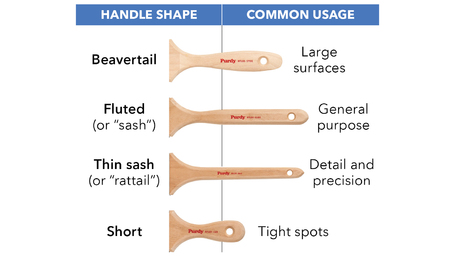
Tips for picking the right paintbrush based on paint type, surface, and personal comfort.
Highlights
"I have learned so much thanks to the searchable articles on the FHB website. I can confidently say that I expect to be a life-long subscriber." - M.K.
Fine Homebuilding Magazine
- Home Group
- Antique Trader
- Arts & Crafts Homes
- Bank Note Reporter
- Cabin Life
- Cuisine at Home
- Fine Gardening
- Fine Woodworking
- Green Building Advisor
- Garden Gate
- Horticulture
- Keep Craft Alive
- Log Home Living
- Military Trader/Vehicles
- Numismatic News
- Numismaster
- Old Cars Weekly
- Old House Journal
- Period Homes
- Popular Woodworking
- Script
- ShopNotes
- Sports Collectors Digest
- Threads
- Timber Home Living
- Traditional Building
- Woodsmith
- World Coin News
- Writer's Digest


















Replies
When you click "My Profile",
When you click "My Profile", a row of five buttons should appear:
View Activity Edit Invitation Badges
When you click on "Edit" an additional four buttons should appear under the first row:
Account Forum Profile Personal Information Security Question
→ Click on "Forum Profile" and you should be able to edit personal info.
After clicking "Edit," I do
After clicking "Edit," I do not see any "Forum Profile" button; only Account, Personal Information, and Security Question appear.
Yeah, there apparently is still no way to change info such as where you live. Just be thankful that you can change anything at all.
Something definitely screwy
When I click on Edit, I definitely see four buttons, with "Forum Profile" located right between Account and Personal Information; clicking on the Forum Profile button opens the screen to multiple input windows top to bottom, including
About me
Location
Area of expertise
Age
Birthday
Personal quote
......
and several more.
(No subject)
I guess I'm special, dunno why, tho.
I just checked - Can't edit my forum profile.
Guess this is something they still haven't fixed.
Still seems to be the case that only "Account Information" can be edited.
Of course, it's only been a little over 2 years. You can't expect stuff to get fixed instantly.