I’ve opened my digital camera pics using Irfanview, like I’ve done many times before, then processed the pics down to a nice size for posting here.
File using “save as” and save as .jpeg.
But why can’t the Breaktime browser find the pics? The browser cannot even see the new folder I created for them.
If I go back to Irvanfiew, it can readily find the pics by browsing. Also, Win XP can find them, too, when I go the “my computer” route and just go looking at folders and directories.
What’s up?





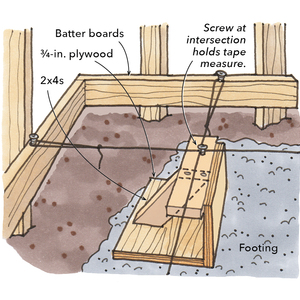













Replies
Gene, when you save as, try putting them in a new folder, or in a folder that you can readily find.
When I am working on something like that, I will typically put them in a folder on my desktop.
But I also use another program to process them to the 'puter. Then I will resize them as needed in Irfan and post the remakes to a seperate folder.
I'll bet they are there, you're just missing or stepping over them.
Eric
I Love A Hand That Meets My Own,
With A Hold That Causes Some Sensation.
When trying to find those pics via the Breaktime upload "look in"/browse window........do you have that window set to "show all files"?
the browse tab in the attachment window takes you to yur documents with it's folders...
ya have to open these folders to get to yur pics unless yur letting the 'puter send them where it feels like...
pay attention to to the '"save in'" location when you save..
proud member of the FOR/FOS club...
Life is not a journey to the grave with the intention of arriving safely in a pretty and well preserved body, but rather to skid in broadside, thoroughly used up, totally worn out, and loudly proclaiming
WOW!!! What a Ride!
If you have XP Pro, I wonder if the folder has "sharing" priveleges opened
Welcome to the
Taunton University of Knowledge FHB Campus at Breaktime.
where ...
Excellence is its own reward!
I have Win98, so I don't know if its the same for you. But whenever I save a document (like a photo), I can click on my "start" icon, to get a pop-up menu. Then I can hold my cursor over "documents", and all the recently-saved ones show up. If I right-click the one I'm after, I get another menu, and I can click "properties" from that menu. That will give me the file path to that document. I can right-click copy, and insert that in the "Enter Filename to upload" box, so that I don't have to depend on the browser finding it.