for some reason the text size displayed on the message board posts is incredibly small and impossible to read. i’ve tried editing my preferences and in IE adjusting the text size, and neither have worked. any ideas? posted is a screen shot of what i see.
Discussion Forum
Discussion Forum
Up Next
Video Shorts
Featured Story

Listeners write in about paint strippers, bricks, and FHB Podcast volume and ask questions about insulating under membrane roofs and whether waterproofing prevents concrete foundations from drying.
Featured Video
How to Install Exterior Window TrimHighlights
"I have learned so much thanks to the searchable articles on the FHB website. I can confidently say that I expect to be a life-long subscriber." - M.K.
Fine Homebuilding Magazine
- Home Group
- Antique Trader
- Arts & Crafts Homes
- Bank Note Reporter
- Cabin Life
- Cuisine at Home
- Fine Gardening
- Fine Woodworking
- Green Building Advisor
- Garden Gate
- Horticulture
- Keep Craft Alive
- Log Home Living
- Military Trader/Vehicles
- Numismatic News
- Numismaster
- Old Cars Weekly
- Old House Journal
- Period Homes
- Popular Woodworking
- Script
- ShopNotes
- Sports Collectors Digest
- Threads
- Timber Home Living
- Traditional Building
- Woodsmith
- World Coin News
- Writer's Digest
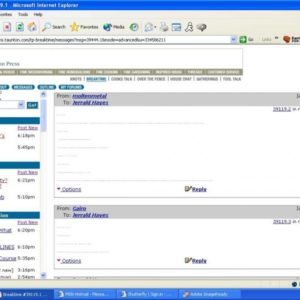


















Replies
geeza I"d post a reply but you won't be able to read it..
DOWN THE BOTTOM OF THIS PAGE>>IT SAYS TEXT SIZE GO TO A HIGHER NUMBER
Ever notice how people talk loud to blind people? Wassup with that???
at the top of the screen is 'view' - click on it and the dropdown will offer 'text size' - adjust to satisfaction...
he ought use mozilla not IE..
Go Stab yourself Ya Putz! Ya think I Parked here?
"he ought use mozilla not IE.."
Yes, and that would solve MY problem with his post and others.
He is posting in a specific style and size font AND IT IS TOO SMALL. It does not follow the size selection on the bottom of the page.
It does follow the Mozilla font increase and decrease. But then all of the other text is way too big.
wait..I am not following ya. Mozilla is what you are using and Frencys posts are TOO small for YOU?..I am on AOL at this post, I will switch to Mozilla and see what yer talking about..with Moz. I do not have all the reply options..FONT< SIZE>COLOR at the reply box..aol does..
here goes
Go Stab yourself Ya Putz! Ya think I Parked here?
ok this Mozilla ..any difference?
Go Stab yourself Ya Putz! Ya think I Parked here?
Depends on your browser. The 'View' menu in mine has 'Increase font' and 'Decrease font' entries, but both of them are grayed out, don't do anything.
could it be screen resolution? like when he posted his pics. sumptin got screwed up??
Go Stab yourself Ya Putz! Ya think I Parked here?
Don't know. My point was that you can't assume everybody is running the same software.
Depends on your browser.
ya, but if you look at his attachment, he's using IE, scourge tho it may be...
Try this, if you're using a Windows machine and you have a mouse with a roller wheel on it: hold down the CTRL key and roll the wheel up or down, and the text on screen should get larger or smaller.
I just found out about this trick the other day, and it's pretty handy.