After all the talk ahout Google Sketchup I decided to see how it worked. I only did a little actual drawing -about 30min. Then went to Autocad and drew a simple structure and started pasting photos of real materials on it.
That was so easy I went back to AUTOCAD and tok a 3D model of a house we will be building and made a copy then deleted all the interior stuff.
Opened the AUTOCAD dwg file with Sketchup and proceeded to hang textures on it in full 3-D. The attachment is about 45 min work. (the gray lower part is below grade)
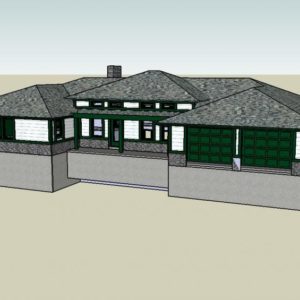



















Replies
So, do you see any benefits to using Sketchup? I'm assuming you can do anything, and more, with Autocad that you can do with Sketchup.
I've never used any CAD programs, but I'm giving Sketchup a try (the price is right). I've gone through the first two tutorials, and it seems fairly intuitive. I've used vector-based drawing programs like Freehand and Illustrator to create very complex drawings (cutaway views, etc.), but have never worked with actual 3D software.
Some pretty impressive Sketchup drawings have been posted here at Breaktime, so I'm assuming it's possible to draw to a specific scale, and to group, duplicate and resize individual components. It's a quiet Saturday evening, so I'm about to invest some more time with it.
Thanks for posting, and getting me motivated.
Allen
As I have said on other threads these lower end design programs are great for scopeing out for HO's who have trouble visualizing 2-D plans. But I still prefur AUTOCAD for serious modeling and final blueprints. With AUTOCAD you are looking at $2-3000 and a steap learning curve; especially if you plan to do 3-D. There are always trade-offs.
Jim
Lower left hand corner...............uh.........what is that hanging on to the corner of the foundation? I must have a dirty mind!
[email protected]
It's Never Too Late To Become What You Might Have Been
Nope I see it too...
looks like a lady in nothing but her skivies riding the corner...
chromed chick off of a mud flap...
Life is not a journey to the grave with the intention of arriving safely in a pretty and well preserved body, but rather to skid in broadside, thoroughly used up, totally worn out, and loudly proclaiming<!----><!----><!---->
WOW!!! What a Ride!<!----><!---->
Forget the primal scream, just ROAR!!!
yeah, but why's she humping the corner of the foundation?
to her size matters...
Life is not a journey to the grave with the intention of arriving safely in a pretty and well preserved body, but rather to skid in broadside, thoroughly used up, totally worn out, and loudly proclaiming<!----><!----><!---->
WOW!!! What a Ride!<!----><!---->
Forget the primal scream, just ROAR!!!
I believe someone requested flashing help and she aims to oblige..
She comes with the program. Just to keep you focused.
Edited 8/19/2006 9:11 pm ET by jimcco
Gene Davis' work has really been getting me interested in Sketchup and because of your post I'm now downloading it.
Just for clarification, you spent 75 minutes total on Sketchup to do the model you posted? Meaning all the time spent learning the program and drafting was 75 minutes?
Also, you mention taking 3d models from ACAD, do you do 3d drafting in ACAD that you exported to Sketchup or was it just a 2d model?
Jon Blakemore
RappahannockINC.com Fredericksburg, VA
Look here for some folks saying some things about the topic.
http://groups.google.com/group/SketchUp3d/browse_thread/thread/56040523ced2bbad/b5cbc631df3c6789#b5cbc631df3c6789
Just for clarification, you spent 75 minutes total on Sketchup to do the model you posted? Meaning all the time spent learning the program and drafting was 75 minutes?
Jon, I had no previous experience with Sketchup. But a lot of time with CAD & design programs. This one is pretty easy to work with if you have design program experience. But I think, intuitive as it is, the concepts will be less clear with no previous CAD experience.
So there's no misunderstanding, in this case I did not build the structure in Sketchup. I just imported a 3-D complete house model by opening an AUTOCAD dwg file and the pasted all the images on the faces. But what is not evident from this one pix is that they were pasted on all sides & I even colored the Prairie inserts in the windows.
Also, you mention taking 3d models from ACAD, do you do 3d drafting in ACAD that you exported to Sketchup or was it just a 2d model?
In AUTOCAD, I did this house in full 3-D as solids because there were some interior and roof issues I was trying to resolve.
Doing 3-d is considerably more time consuming than 2-D plan or elevation drawings. But, it lets you work out intersections of roof and wall planes. I could take a laptop to a jobsite and cut hip, valley & jack rafters including face cuts, birds mouths & tails on the ground using measurements from the computer screen.
I have a feeeling, though I have not tried it, that you could open a 2-D AUTOCAD plan with Sketchup then "Push-Pull" the plan into 3-D solids.
I worked for years in Cadkey, and the version I have (Cadkey 97, v 1.02) is much like what AutoCad was like over a half dozen years ago.
I cannot get Google SU to open any file except for one with the .skp extension.
You must be working in SU Pro. Right?
Having done some whole-house models in Google SU, I am wondering where the limits are, or in other words, why would I want to keep working in Cadkey?
Like you do with AutoCad, I use CAD to do an exact 3D model of a house, in order to resolve and work out all the questions and issues.
The last complete house I used this approach on had an eyebrow dormer roof structure hybridized onto an engineered rooftruss frame, with a barrel vault underside. The ability to do curves with fillet curved valleys in the roof, plus do the intersects of that complex curvature with straightpitched roofs, was all there in Cadkey for me, and allowed me to solve things and detail out all the cutting and fabrication of framing.
I don't think SU could have done that for me.
But for work without curves, or work with less complex curved detail, I would be at home now doing the whole thing with SU, drawings and all.
Email me privately, and I'll share some of my SU housebuilding models with you.
Gene,
No, I was using the standard version. Sketchup will let you choose the file types to open. One of the choices is .dwg the standard AUTOCAD file. As I said for this trial I made a copy of the original Autocad file and deleted all the layers of my Autocad model that were only interrior walls,etc. I was working with a 30 layer model and wanted to reduce import time to Sketchup. Even then it took Sketchup about 5 mins to open the file. Then it had to be exploded to paste stuff on individual surfaces.
By the way CADKEY is a knockoff of TURBOCAD. I was never able to use that sucessfully as I had my mind oriented to how to do things with AUTOCAD.
Edited 8/20/2006 12:37 pm ET by jimcco
OK, thanks, I get it. You don't do FILE - OPEN. You do FILE - IMPORT. In IMPORT you can specify the type of file to get.
Cadkey can export in .dwg and .dxf formats, so I am experimenting. It takes a lot of clean up work to reduce your model down to just what you want to import into SU.
What I am trying to figure out right now in SU, is how to do section planes that are either only visible and active in layers, or on pages. My goal is to have one large file in SU that has all the dimensioned orthagonal views in various places, for viewing, working, and printing.
Either that, or like you, simply put the whole shebang on a laptop and take it to the job.
Jim,Thanks for your reply. I use ACAD 2004 for drafting so I'm very interested in what you're doing.I installed the free version of SU and tried importing a .dwg file but I couldn't modify it. I guess I need to learn more about exploding and the other tools in SU.I did the 3 part demo and was pretty impressed at what SU can do relatively easily compared to ACAD.
Jon Blakemore RappahannockINC.com Fredericksburg, VA
Jon
The explode is hard to find. As I remember it is available on th right click after you have selected the whole imported entity with the pointer.
Since you use ACAD you might try importing just a 2-d drawing I think Sketchup would let you elevate the lines ino 3-D walls.
The ability to type dimensions is also helpfull. You can also use the type-in feature with "Rotate" by placeing flat solids on top of the walls and type in rotation in ACAD format as 39d48' for a 10/12 pitch.
Edited 8/20/2006 1:24 pm ET by jimcco