First off…I found one of the best tutorials I’d seen in a long time. It got me past my initial slump.
http://sketchupforwoodworkers.com/ Others would be appreciated besides the ones Google gives you.
Also…I’m using SU 7 on a Mac. What’s the best way of sharing your SU work through emails. I don’t think there’s a way to put it into a PDF file other than in the Pro version…is there? I thought I read somewhere you can utilize PDF files on a Mac for free vs windows users. I can’t find out how that’s done though..
I can’t find too much on the subject. I’ve done a snapshot as well as save to downloads but that doesn’t seem to be able to be emailed with as much detail (size) as I’d like.
Is it just the Pro version that allows easy emails?
The Woodshed Tavern Backroom
The Topics Too Hot For Taunton’s Breaktime Forum Tavern


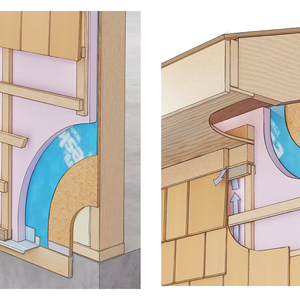

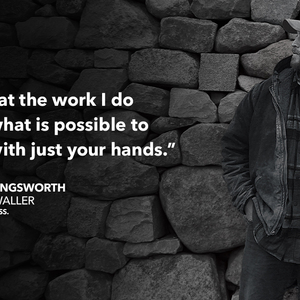














Replies
share in which way? Sending 2d pictures of your model or 3d model?
PDF995 is a free method to create .pdf, Google them.I thought .jpgs worked on both PC and Mac.
If it's a model I don't know if there is a difference bewteen Mac & PC. The file extension is .skp. The .skb is the auto backup file that SU makes and it can be converted to a useable file by changing the file extesnion to .skp from .skb, as simple as that.
For best sharing I use Chief's Layout if you got CA.
Thanks John...yeh I was talking about 3D models. I couldn't figure out how to enlarge a jpg of a model which was why I thought a pdf would be better so the recipient can scroll in and out as they please.View Image
The Woodshed Tavern Backroom
The Topics Too Hot For Taunton's Breaktime Forum Tavern
seems like jpg size is determined by your monitor size...
for sharing a 3d model I think there's a SU viewer so the client can view the 3d model but I've never used it. I'd assume that there are limited tools that only allow them to peruse but not change the model. Might be ligher demand on their computer too.
I'm pretty sure the .skp file is useable equally between PC and Mac since when you DL from the 3d Warehouse their is no distcintion to OS.
http://sketchup.google.com/download/gsuviewer.html
For 3D representation you may need to be in tune with a pro SU or pro Adobe PDF program
Welcome to the Taunton University of Knowledge FHB Campus at Breaktime. where ... Excellence is its own reward!
Have you got it? I was just up in the mountains around West Jefferson...you'd love it, but didn't see any tennis courts<G>.http://www.tvwsolar.com
We'll have a kid
Or maybe we'll rent one
He's got to be straight
We don't want a bent one
He'll drink his baby brew
From a big brass cup
Someday he may be president
If things loosen up
Have I got what? It? Yeh...I have "it" but it does me no good...
I always thought I had, 'lt'...but I think I have the 'wrong' it...lol.I'm REAL serious now about moving to Western NC mtns (A'ville). Two tennis places there for Katrina...all we need is $$$...we already have love.I'm actually surprised Katrina is so into moving there. Work'd be a big issue but there's no reason I can't market my wonderful personality there...hee hee...I may even market my building skills too...lolWho knows which way the wind'll blow??????View Image
The Woodshed Tavern Backroom
The Topics Too Hot For Taunton's Breaktime Forum Tavern
The PDF thing to the printer file works good. I can see how they sell the pro version though.....especially after you get pretty proficient in it and want more..That link I posted in my first post to that woodworker's guy forum was REALLY helpful to me. Much more so than the Google videos. His voice has such a calming tone...lol.
Maybe it's the version 7 that made it easier for me this go around. Whatever it was I'm getting kinda addicted to it. Takes a while for it to all sink in and remember all the little possibilities. the minute I think I'm finally getting it I hit yet another road-block....but I am getting through it.View Image
The Woodshed Tavern Backroom
The Topics Too Hot For Taunton's Breaktime Forum Tavern
I tried SKUP back about V4 and didn't get the hang of it. have seven downlded to my laptop, but have not found the time to get into it yet.I have another great pdf viewer/writer on the laptop too - posted a link to it in the business section a month or so ago. I'll see if I can find that for you
Welcome to the Taunton University of Knowledge FHB Campus at Breaktime. where ... Excellence is its own reward!
I think this is the viewer/writer you posted about: http://www.docu-track.com/downloads/It's pdf xchange. I've been using it as my defualt viewer ever since. It's much better than adobe. It loads faster, doesn't call home and you can type, add graphics etc. That was a great business tip. Thanks.
I meant did you figure out the pdf thing, ha!The only thing I'd like to have Sketchup Pro for is the dfx/dwg import feature... it's handy for getting work from other programs into SU, but not 500 bucks worth<G>We may end up in the mountains, again... every time we go, Sherry want's to move back. And, here I was thinking Caribbean<G>http://www.tvwsolar.com
We'll have a kid
Or maybe we'll rent one
He's got to be straight
We don't want a bent one
He'll drink his baby brew
From a big brass cup
Someday he may be president
If things loosen up
>is the dfx/dwg import feature<
for the amount of repairs I've had to do to the .dwg s I've imported, I'm time ahead by starting form scratch. Might be a different story on larger itmes though.
I meant did you figure out the pdf thing, ha!The only thing I'd like to have Sketchup Pro for is the dfx/dwg import feature... it's handy for getting work from other programs into SU, but not 500 bucks worth<G>We may end up in the mountains, again... every time we go, Sherry want's to move back. And, here I was thinking Caribbean<G> <<<<
____________________________
Yeh...it's under control...not that I have anything much to email.
Also...I heard in some of the forums that that Pro version wasn't what some people thought it'd be.Tell Sherry...Lets split a big piece O' property near A'ville....we can grow some cash crops till the economy gets better...plus I'd like some extra loot for a nice Peterson Saw Mill or maybe a Mobile Dimension Saw...ahhhhh...keep dreamin clifford...lolView Image
The Woodshed Tavern Backroom
The Topics Too Hot For Taunton's Breaktime Forum Tavern
<<we can grow some cash crops till the economy gets better...>>I have heard there's a lotta cabbage in collards<G>http://www.tvwsolar.com
We'll have a kid
Or maybe we'll rent one
He's got to be straight
We don't want a bent one
He'll drink his baby brew
From a big brass cup
Someday he may be president
If things loosen up
Andy, I use the free version of Sketchup quite a bit, and imort 2D drawings from AutocadLT into Sketchup all the time. Once they're imported you have some work to do, but it's a good place to start.
You can bring in floorplans, unlock them, then extrude the walls up. If you bring in elevations or sections you can rotate them 90° and make reference lines so you know how far to extrude the walls up. Not quite automatic but great for quick models.
Thanks John...yeh I was talking about 3D models. I couldn't figure out how to enlarge a jpg of a model which was why I thought a pdf would be better so the recipient can scroll in and out as they please.
I'm not following this thread at all. How can you have a 3d model with a jpeg or pdf?
Are you talking about a perspective view that can be sent to someone else?
If so, just export as a 2d jpeg and stick the jpeg into a word document or any other document program.
see attached.
Basically I wanted to know if there was a way of sharing it so the recipient could view it like I can....or at least zoom in and out to see any sort of details such as measurements etc.View Image
The Woodshed Tavern Backroom
The Topics Too Hot For Taunton's Breaktime Forum Tavern
There are a lot of free PDF writers out there for download. not sure which work with Mac.
But you install to your printer folder. To make a pdf file, you use the print command in any program, and chjoose your pdf writer instead of your plotter or HP or Epsom printer.
The pdf writer then make a e-file in pdf form wiuth the name you give it. That can be at large size paper and you can take it to a printing service or email it to them, or it can be a 8x11 size and you email or fax it to customer or supplier or whatever.
You can also save as a jpeg pr gif or other formats for digital transmission too.
Welcome to the
Taunton University of Knowledge FHB Campus at Breaktime.
where ...
Excellence is its own reward!
ahhhh..to the printer folder...ok...thanks Paul. I couldn't figure out how to do the PDF thing. I'll give it a shot again.
Thanks again
####View Image
The Woodshed Tavern Backroom
The Topics Too Hot For Taunton's Breaktime Forum Tavern
To make a PDF on the Mac, go File > Print and click the PDF button in the lower left of the dialog window. You can select 'Save as PDF' to export to a file, or 'Mail PDF' to attach to a new email message. This will work in any application.
Mucho thanks neighbor!!View Image
The Woodshed Tavern Backroom
The Topics Too Hot For Taunton's Breaktime Forum Tavern
On the Mac, choose Print then Save as PDF. The ability to create PDFs has been built in to the Mac ever since OS X came out. The Mac has this ability because the Mac uses PDF to display whatever you see on the screen.
Andy,
I've got the SU v7 Pro and it's not worth the cost. I can do all I need in the free version now that I see what Pro is all about.
to change the dimenioning settings either click on the blue dot with the I in the middle of it in the (Standard) tool bar or go to [Window] [Model Info] then chose Units. Pick your preference; I think to get feet & inches Architectural is what you want. You can always enter the dimension via the keyboard while pulling the tape tool. Enter it any way you like such as 571.5mm, 1' 10.5", 1' 10 1/2", 1.875', or 22 1/2". inches is the default input setting so you don't have to add the " when entering inches.
I'm attaching a cheat sheet that was part of v6 that has disappeared in v7. It's pretty handy to have up on a 2nd monitor or printed out and sitting in fornt of you while you work.
ETA: maybe you figured it out...
Edited 10/18/2009 4:34 pm ET by john7g
Thanks John....guess you caught my post b/4 I deleted it. I remembered in Preferences there were all the different templates. I had picked the carpentry one in inches...whoops.
I switched to the one under it that gives me feet and inches.Also...you lookin' through my puter screen?? My printer was JUST shooting out a copy of that cheat sheet you posted just as I clicked it open...Freaked me out...lol. I found that in a Google search. Just have to figure out how to make the letters print larger. My eyes are gettin' old...oh yeh...hearing too...hmmmView Image
The Woodshed Tavern Backroom
The Topics Too Hot For Taunton's Breaktime Forum Tavern
John, Although the reference card and toolbars are a good start, I recommend setting up and getting used to hotkeys as quickly as possible. You can pick any keys you want; whatever makes sense to you. You work much faster when you don't have to look for a button. I don't use any toolbars in sketchup, only the keyboard, pop up windows, and drop down menus; oh, and a good three button scroll wheel mouse. I have seen far too many people struggle with sketchup just because they have a crappy mouse (or worse just try to use the nav pad on a laptop).As far as JPEG resolution goes, you can adjust the dpi output in the options menu before you export. Good luck mailing a large sketchup .skp file (or series of high res jpegs). Most mail servers have restricted size limits.I'm sure Google has a solution for sending files though... they are geniuses.DC
thanks for the clue on the 2d export options.
The rest you ought to address to Andy, the OP; it's old news for me. I didn't want to flood him with too much.
Some peoples 3 button mouse is setup differently and doesn't always work the same as we would expect it to, so they gotta break their old use for that 3rd button/wheel (some don't even know it has a click option) and make it an autoscroll or middle click (one's I know that work). For mice I'm one of those folls that spends way too much for out of production MS Trackballs that were reasonably priced when I 1st started using them a long time ago.
out of production MS Trackballs that were reasonably priced when I 1st started using them a long time ago.
Holy moly. I started to say I have one I'll sell you, but I love that thing. I might take $600 for it though. copper p0rn
I've picked up a few spares for (I hate to say) exorbitant prices (although not as exorbitant as $600 ;^) ) because I'm like you. I love it.
Seems that no one knows why MS ceased production on it and no one else has pciked it up.
I just threw the extra tips in there for the watchers.
I figured you had a handle on things.
Although, I do know several seasoned users who still use toolbars.
If anyone would like I'd be happy to share some good hotkey combinations.As far as mice go, I have a few Logitech Mx310 optical mice, my favorite by far. Makes me faster in any cad/drawing/editing program and on the internet.DC
andy, was looking for a motor at http://www.mcmaster.com and after I began adding it to my cart, there was an option in the build order column to view a 3d Model which lead to mroe options and one of them was 3d PDF. Looked over at http://www.adobe.com/products/acrobatproextended/ and there is indeed something inside the Adobe package that allows 3d but don't ask me how it works. is this what you were talking about?
Thanks John...yep, something like that.
Kinda pricy though. Think I'll just stick with my freebee for now.View Image
The Woodshed Tavern Backroom
The Topics Too Hot For Taunton's Breaktime Forum Tavern