Discussion Forum
Discussion Forum
Up Next
Video Shorts
Featured Story
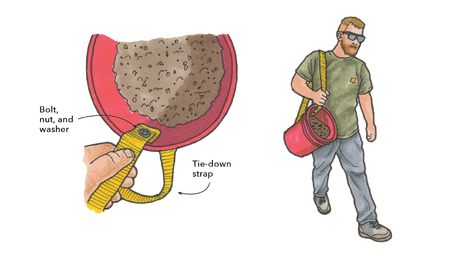
Add a strap for easy carrying and pouring when working with 5-gal. buckets.
Featured Video
Builder’s Advocate: An Interview With ViewrailHighlights
"I have learned so much thanks to the searchable articles on the FHB website. I can confidently say that I expect to be a life-long subscriber." - M.K.
Fine Homebuilding Magazine
- Home Group
- Antique Trader
- Arts & Crafts Homes
- Bank Note Reporter
- Cabin Life
- Cuisine at Home
- Fine Gardening
- Fine Woodworking
- Green Building Advisor
- Garden Gate
- Horticulture
- Keep Craft Alive
- Log Home Living
- Military Trader/Vehicles
- Numismatic News
- Numismaster
- Old Cars Weekly
- Old House Journal
- Period Homes
- Popular Woodworking
- Script
- ShopNotes
- Sports Collectors Digest
- Threads
- Timber Home Living
- Traditional Building
- Woodsmith
- World Coin News
- Writer's Digest

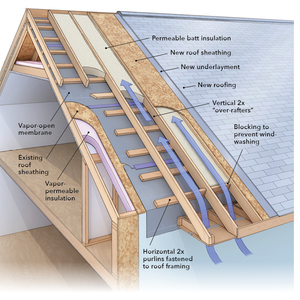
















Replies
View Image
First sheet goes down. We glue and screw.
View Image
View Image
Floor down
View Image
Set out.
View Image
Hardwood deck joists primed against bleed.
View Image
12 foot high Gal steel posts at rear of house.
View Image
Floor ready for prenail
View Image
Franner ready to hoist prenail to deck
View Image
Why is it the frame you need first is always at the bottom of the stack?
View Image
Frame up. ready to plumb and straighten.
You goofball, I see you figured this place out.
__________________________________________
Remodeling Contractor just outside the Glass City.
mark... so much for leaving us in the lurch.... great post... now .. how did you do it ?Mike Smith
Rhode Island : Design / Build / Repair / Restore
Mike, sucked in by those inline photos, huh? <G> They're compelling.
Mark, great way to show the progress. I definitely find this easier to view than the old photo gallery.
cloud.. could be.. but i did notice that i just glanced at mark's .. because they took no effort to "SEE"....
i think there should be some interaction between the poster and the viewer..
But hey, whadda i no ?
Mike Smith
Rhode Island : Design / Build / Repair / Restore
If effort is the key to interaction, then you're interacting LOTS with Prospero, huh?!?! It sure can demand effort....
Personally, I hate the ol' not-sure-what-you're-gonna-see-till-you-click-a-generic-icon thing, be/c only some pictures will really grab my attention. Plus Prospero likes putting me in click-hell regularly, so the fewer clicks I need here, the better. Maybe the ideal (based on your description) is a thumbnail/preview picture that links to the full-size picture. At least the viewer can pre-qualify the photo to see if it's gonna be worth the time to do the extra click(s). And it doesn't eat up screen space.
Like this:
View Image
Jus' thinkin' out loud, but I kinda like that approach...
Edited 4/2/2002 3:49:50 PM ET by Cloud Hidden
Cloud,
Please put a link to your discussion about how to do the pictures, in this here discussion.
And then tell me how the heck I can make thumbnails out of the pictures that I upload to that other site. Can I upload just one picture to there, then set things up here so that what shows here is a thumbnail, taking less time to load, etc.... and then clicking on the thumbnail loads the full-sized picture ? Or do I have to upload a full sized picture, AND a thumbnail sized picture to that other site ?
I thought Mark's pictures WERE thumbnails. They're almost big enough to see. LOL
Good to see you again, Mark !!!
: )
Whattaya mean, I can't be three people at once ???!!?
BTW, I don't like those blue borders. If I were going to border a picture, I think I'd do it with black. But then, I wouldn't border a picture anyway, unless it was something that was almost all white, and even then, only if something that was important would get lost without the border.
Whattaya mean, I can't be three people at once ???!!?
What blue border? What border of any color? I don't see no steeenkin' border. Confused and borderless in WNC...
Here's the link to creating and posting inline pictures:
http://forums.prospero.com/tp-breaktime/messages?msg=19126.1
As to thumbnails:
<a href="http://hyperphoto.photoloft.com/view/exportImage.asp?s=cano&i=9205839&w=996&h=636"><img src=http://hyperphoto.photoloft.com/view/exportImage.asp?s=cano&i=9205839&w=125&h=80></a>
Quick description of html for anyone interested. The "a" in the above stands for anchor. Don't know why, but it does. The code is in two parts. The first part follows the "href" (or hypertext reference, I think) and tells your browser what to do when you click there. The second part follows "img src" (or image source) and tells your browser how to display a picture. The two are anchored together (hey, maybe that's what the "a" is for!), and thus provide a photo for immediate display, plus a link to something or somewhere else.
To create the thumbnail picture for display in the post (the "img src" stuff), I changed &w= and &h= to be something small enough to not waste screen space, but large enough to sorta see. Any height of >50 and < 100 pixels usually works well as long as you keep the width proportional.
To create the link to the full size picture I modified the html text that hyperphoto gave me. See, they want everyone to be sent to their page so they can getcha to buy reprints, etc. Bah humbug. Instead, just take the img src pathname and drop it in as the href pathname and use the original pixel size. When someone clicks on the link, a new window opens with the full-size image. Presto chango.
###
Oh, and in reviewing the html guide for this, I just learned about the border. That's a Windows thang. Macs don't show it that way. It indicates the image has an href attached, i.e., there's a live link. I can remove it by adding "border=0" to the img src, assuming I remember. Did that remove the border in the above thumbnail?
Edited 4/2/2002 3:50:44 PM ET by Cloud Hidden
This is what I see in your post with the thumbnail.
View Image
Whattaya mean, I can't be three people at once ???!!?
Cloud
A tardy thanks for the directions on posting photos. I am having a little trouble in that when I get the HTML I seem to get it for two photos both the same. I then have to delete one after uploading. Ideas?
Mark,
You can get the html for a linked or unlinked photo from hyperphoto. If you get the unlinked, you'll see just one ref to the photo, at whatever size you specified. Clicking on the posted picture will do nothing. This is the easy answer to your question.
The html for the linked photo has two web references, which I'm guessing is what you're seeing. The one following "img src" tells how the photo will be displayed in Prospero. The one following "href" tells what happens if someone clicks on the image displayed in Prospero. Hyperphoto's html takes you back to the hyperphoto page where you can order reprints, etc. I've become a fan of modifying their html slightly so that I can display a tiny thumbnail on the screen and then clicking will link to a full-size photo without the ads. Bonus is the tumbnails are a tad smaller (in KB) and should load quicker for people wih slow connections. If you want the explanation on doing this, let me know--it's pretty easy once you get the first one right, but I don't wanna bore y'all with it if that's not what you mean.
Edited 4/8/2002 12:05:59 PM ET by Cloud Hidden
Cloud,
My name isn't Mark, but I am interested in the code to do the thumbnail thing. I've got the account, and have posted using the "img src", but have kept the pics small. It would be nice to have a small thumbnail linked to a full sized pic instead. Tech serviceWrite your question on the back of a 20 dollar bill and send it to me.
Actually, it's easier to explain it to you Luka, be/c I can type right-side up. For an Aussie, I'd have to type upside-down, and the keyboard keeps falling on my head.
I'm replacing the with [ and ] so that I can use some html code for color.
Start with the full size picture of a staircase (by now can't even remember if it was Stan's or Bishop's, sorry):
[a href="http://hyperphoto.photoloft.com/view/Image.asp?s=cano&u=1714518&a=1265158&i=9213886"][img src=http://hyperphoto.photoloft.com/view/exportImage.asp?s=cano&i=9213886&w=308&h=400 border=0][/a]
Copy the part in blue, and paste it to wholly replace the part in red. In the original blue section (not the pasted section) change &h= to 100, and change &w= to be whatever's proportional. The hyperphoto site will calc this for you if you'd like.
The result is a thumbnail linked to the full size version. Not only are the thumbnails a consistent size this way, but they're also a bit smaller (KB) so they should load faster.
[a href="http://hyperphoto.photoloft.com/view/exportImage.asp?s=cano&i=9213886&w=308&h=400"][img src=http://hyperphoto.photoloft.com/view/exportImage.asp?s=cano&i=9213886&w=77&h=100 border=0][/a]
View Image
Edited 4/8/2002 6:20:01 PM ET by Cloud Hidden
I'm not exactly sure that I got this. I'll try it out and see if I can figure it out.
In exchange, I offer a bit of code as well...
To get the less than sign, without having the board take it as html code, type this, (without the spaces) & l t ;
To get the greater than sign, without having the board take it as html, type this, without the spaces... & g t ;
Using these, I can show a complete piece of code, like what you show above, and have it show exactly the way it should be typed, without having the whole thing taken as an actual link by the board....
<a href="http://hyperphoto.photoloft.com/view/exportImage.asp?s=cano&i=9213886&w=308&h=400">
As an example for me, could you take the following link, and do to it, what it takes to make the linked thumbnail ? I prefer it to be minus the ads as well.
<img src=http://hyperphoto.photoloft.com/view/exportImage.asp?s=cano&i=9219174&w=184&h=194>
Thanks.
: )
Tech serviceWrite your question on the back of a 20 dollar bill and send it to me.
Edited 4/8/2002 9:44:13 PM ET by Luka
<a href="http://hyperphoto.photoloft.com/view/exportImage.asp?s=cano&i=9219174&w=184&h=194">
<img src=http://hyperphoto.photoloft.com/view/exportImage.asp?s=cano&i=9219174&w=95&h=100 border=0></a>
View Image
Edited 4/8/2002 10:29:08 PM ET by Cloud Hidden
So, it takes the whole thing to make the thumbnail link ?
Test
View Image
Yup. And you can make the whole post one big link to the original picture by placing the </a> at the end of the post.
I can change the size of the thumbnail as well.
View Image
View Image
Thank you Jim.
: )
Tech serviceWrite your question on the back of a 20 dollar bill and send it to me.
Been on the patch for a while. Like this site, it wasn't working.
I'm not a golfball. you must be thinking of Mike Smith.
Geez, that's a lot of work to get done before lunch, mate.
Hey! What the heck you doing posting at 4:20 in the morning, anyway?
Yes. Ordinarily we wouldn't have attempted it, but after seeing you work we thought why not?
Early start.
Mark,
What is that stuff you laid down for the floor decking ? Looks like it is about 3 feet wide by what ? 10 ? The grey face, and yellow edge makes me think that it must be something besides plywood.
Of course, these pictures are so small, I could be mistaken about all the above. LOL
: )
Whattaya mean, I can't be three people at once ???!!?
Hi Luka
Sorry for the tardy replies but have been kinda busy. Floor is yellow tongue
http://www.chhwoodlogic.com.au/Product/Display/0,7124,AU-19,00.html
particle board. There are others a lot better. We don't use ply here much. Usually the tongue or the groove is damaged from tpt.
View Image
View Image
View Image
View Image
View Image
View Image
View Image
To date 220 man hours. Bearers, joists ,floor, prenail, trusses. ,
Edited 4/3/2002 6:09:10 AM ET by MARKCADIOLI
mark , how come there's never any pics of smocko ?...all u guys do is work ?..
c'mon.. let's see some head scratchin, shovel leanin', smocko drinkin, regular action...Mike Smith
Rhode Island : Design / Build / Repair / Restore
Its SMOKO...not SMOCKO....how many times I gotta tell ya?
View Image
i'm not yur mum.. don't expect me to clean up after you.. put your snack papers in the trash....
and take yur naps in the office like decent folk...Mike Smith
Rhode Island : Design / Build / Repair / Restore
As I recall when I tried taking naps in your office, your snoring kept me awake.
View Image
Lance uses the coil nailer to nail off bracing elements.
View Image
Trusses are ready for tie down and valley boards.
View Image
It"s Saturday, so just for fun we start a fix out.
View Image
Lance checks Linen cupboard doors.
View Image
and shims door margins.
Good job, Mark!
mark.. yur best work yet...Mike Smith
Rhode Island : Design / Build / Repair / Restore
Mark, what a beautiful pic. Bet this is one project you really enjoy.