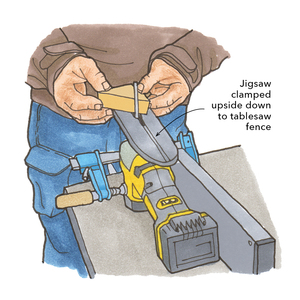Remodelers are infamous for poor scheduling, promising completion dates that never come true. When the owner gets mad, the arguments begin. More often than not, the contractor pursued the job diligently, but never sat down at a scheduling program to create a realistic job chronology. Then later, when the changes came –and they almost always do– change orders were generated, but the builder didn’t adjust the job calendar and completion date.
Calendar Change Orders
When the change orders come, we builders focus on getting paid. Change orders often create misunderstandings, so the best remedy comes with a well-documented contract addendum that specifies the changes requested, their additional cost, and an adjusted total price for the job. A change order should also account for the adjustment in time, something most of us forget even if when know that time is money. Change orders always cause delays, and cost us money, especially if the owner does not follow through and buy the upgrade.
For example, a builder specs certain cabinets, the owner is very satisfied with the millwork, but must go to the showroom and choose the stain color. At the showroom, she sees a different set of cabinets and wonders, “How much would it cost to go with these other cabinets?” Without making any changes, by simply by asking about a change may delay the job, as now the builder cannot order the cabinets right away, but must unexpectedly stop and price a set of new options for the client to choose from. How would you account for this delay?
You should account for all delays because they add up, and you will ultimately take the blame when the completion date comes and you’re not done. One approach requires the customer to make all specification decisions before construction begins. Many builders schedule a “selections period” early in the job calendar. During this period–which can vary by project size and scope from not less than three days to no more than one month–the customer has to visit showrooms and look at color chips and complete and sign a selections list. This avoids having downtime while the client’s house is all torn up, your subs are getting impatient, and your employees are running up wages without commensurate production.
But change orders on the march will still occur. Your client made all her selections up front, but after speaking to the neighbor, who just remodeled her kitchen and added a built-in electric blender base, she would now like to know how much to add a blender base, and maybe have onyx counters instead of granite because she learned that granite may off-gas radon. So you make a few frantic calls and stop all work, because the built-in electric blender base will mean adding a power outlet, the electrician is gone, the drywallers are nailing up sheetrock, and you had already ordered the granite. You’ve lost at best one day, at worst several as you wait for vendors to provide pricing, and then allow time for your client to discuss it with her spouse and get back to you. How would one account for this time lost?
Schedule Amendments
If you ultimately get a change order for the modifications, you will of course have a clear and careful description of the modifications and their respective cost. You include the original price of the contract, the cost of change orders to date, and the total, adjusted cost of contract.
Something like this:
|
Change Order |
02 |
|
Job: |
ABC-XYZ |
|
Date: 10/02/2015 |
10/02/2015 |
|
Change order: (description) |
Built in electric blender, Onyx countertop |
|
Change order breakdown: |
TCC Built-in Stainless Blender $482.00 Electric outlet $225.00 Onyx countertop $18250.00 Granite countertop -$9225.00 |
|
Change order #2 total: |
$9,732.00 |
|
Original contract amount: |
$52,950.00 |
|
Prior change orders (change order #1) |
$550.00 |
|
Updated contract sum including change orders: |
$63,232.00 |
Most contractors would leave it at that. But what about the two weeks the job will be delayed while the onyx is on order? Even if you accounted for the cost of these delays in repricing the bid, play it safe by including a time extension as well as the price increase. My change order would have a few extra lines that look something like this:
|
Original contract days/end date |
90 days. Projected completion 12/15/2015 |
|
Change order #2 additional days |
20 days |
|
Prior change order additional days |
3 days |
|
Revised contract days/ end date |
113 days. Projected completion 1/07/2016 |
The format is irrelevant, and the idea is simply, to account for time so that the customer understands the full calendar impact of each decision. If you have a date-due for client selections, then you can apply a “time-only” change order when the client exceeds the agreed upon number of days for decision making. Let’s say you presented the pro-forma for the change order above, but the client declined because the price was too high. You already spent several hours bidding, and the job was delayed by three or four days because the countertop guy stopped work while your client made up her mind, and the drywall sub didn’t finish because you held him off in case the electrician needed to pull more wire, and now you need an extra day just to get everything back on track. You could swallow hard, or whip-out the change-order book with an entry something like this:
|
Original contract days/end date |
90 days. Projected completion 12/15/2015 |
|
Change order #2 delays |
5 days |
|
Prior change order additional days |
3 days |
|
Revised contract days/ end date |
97 days. Projected completion 12/23/2015 |
Tip: When you need to compute extra days and find out what date the added days fall on, don’t pull out a calendar and count. Use one of the many, free, date calculators online, just Google “date calculator.” Or download a free app. I like the Date Calculator available for Android on Google Apps, but many calendar calculators exist, and all do the same things–tell you what date it will be in 90 calendar days, or working days, if you want to skip weekends in your calculation, or what date it was 32 days ago, or what day of the week your 40th birthday will fall.
Fine Homebuilding Recommended Products
Fine Homebuilding receives a commission for items purchased through links on this site, including Amazon Associates and other affiliate advertising programs.

8067 All-Weather Flashing Tape

Reliable Crimp Connectors

Handy Heat Gun