Wired for Wireless
The growth in home wireless devices demands more wiring and better hardware.
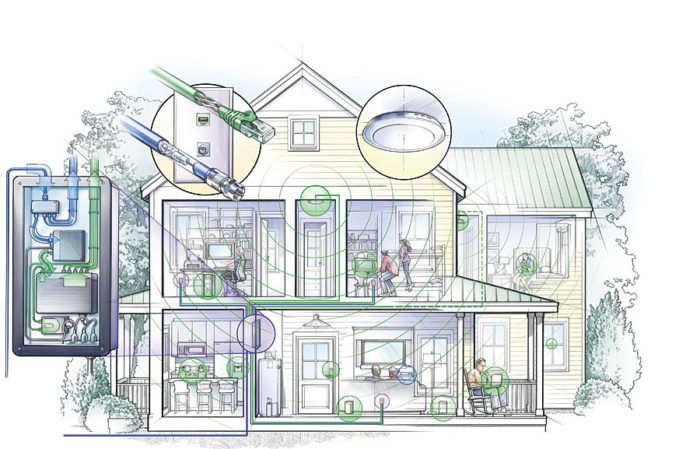
Synopsis: This article tackles the wiring, hardware, and networking options that are important to grasp when you’re wiring a home for the distribution of audio, video, home automation, security, and Internet.
All the publicity surrounding the new generation of wireless home products creates an impression that homes are poised to become completely wireless. In fact, the opposite is true. Despite announcements of wireless home platforms from Google and Apple, that remains a daydream. “I’m sure we’ll get there someday,” says Greg Simmons of Eagle Sentry, the leading systems-integration firm in Las Vegas, which installs communication systems in homes of all sizes. “But we’re not there yet.”
The core issue for Simmons and other integrators is the ever-increasing number of wireless devices (e.g., printers, digital-media players, garage-door openers, smartphones, tablets, appliances) competing for bandwidth. This can be likened to a loss of water pressure when too many people are showering at the same time. Wireless signals can weaken or get dropped without the right structured cabling and communications equipment in place.
Structured cabling is a general term that refers to a whole-house network of cables dedicated to audio, video, data, telephone, television, security, and home-automation signals. Ironically, the demand for stronger, more reliable wireless connections has fostered a parallel need for more-powerful hardware with more-robust wiring.
Most people have no idea just how many devices in their homes depend on strong wireless signals. Greg Calvimontes, a Pittsburgh integrator, had a client complain of dropped signals. “He said he wasn’t running many wireless devices in the house,” recalls Calvimontes. But Calvimontes pulled up Fing, a network-scanning app, on his smartphone and saw that the homeowner had 40 devices on his network. “DirecTV boxes, the Nest thermostat, the router — the list went on and on,” Calvimontes says.
Many home applications — especially streaming video, online multiplayer gaming, cloud storage, and video calling — simply perform better with a cabled internet connection, says Avi Benaim, managing director of A.B.E. Networks in Silver Spring, Md., who works with many of the major builders in the Washington, D.C., area. Benaim keeps track of how many wireless devices his clients use at home. The average is 35, and it’s grown rapidly in the last two years.
Many homeowners foot the bill to bring more bandwidth into their home, but then they connect the incoming service to a cheap modem or wireless router, which effectively bottlenecks it. Further compounding signal-quality problems, the router is often left at the wall where the service enters, creating dead zones at the opposite end of the house. A good wireless router is omnidirectional, which means that it broadcasts a signal in a 360° balloon, so it’s best put in the center of the desired coverage area.
Earlier this year, Simmons did a demonstration project for Pardee Homes in Las Vegas that promised buyers a “commercial-grade wireless” experience in a 2500-sq.-ft. home. Pardee wanted to make sure that buyers could take a video call from Europe by the pool, run video on multiple iPads, and watch a movie on Netflix — all at the same time. “If millennials can’t get online, it’s literally the end of the world,” jokes Simmons.
For more photos, drawings, and details, click the View PDF button below:























View Comments
I'm missing something. Why does the hardware & wiring have to be so much "faster" than the internet service? In the house that is wired for the article, the WAP speed is 1900 Mbps, but they recommend 50 Mbps for the cable internet speed. That's 38x faster, and as the article mentions, wireless is "slow" vs wired. The Cat6/Cat6a wire - capable of 10 gigabits is 200x faster than the 50 Mbps internet speed mentioned. Is there a technical need to be many times faster on the hardware than the service? Or is this overkill to be future proof?
At the end of the Wired for Wireless fiber was mentioned. I would suggest using a combination cable with coax, copper and fiber. You may not use the fiber for ten years but it will already be in the wall to use in the future. You do not need to add the ends to the fibers if you do not plan to use it right now because the ends may be different in ten years. Fiber is the technology of the future for a house that may still be there in 100 years.
Thanks, WhatNow100. So the takeaway is: overkill for the in-wall wiring, to be future proof. It's hard to retrofit later, so do it now. No need whatsoever for the 1900 Mbps WAP or gigabit modems/routers that are multiples faster than the cable service, as any of that stuff is easily accessible, and will be obsolete by the time internet service will catch up speed-wise.
We live in an environment ever more saturated with electromagnetic and microwave energy fields. Thousands of peer reviewed scientific papers from around the world point to long term DNA damage and other health effects from exposures deemed to be safe by governmental agencies headed by people from the telecommunications industry such as the F.C.C.'s Tom Wheeler, former head of the industry lobbying group. Hard wiring all these devices is necessary to reduce these exposures. Thanks for the head's up about how to do just that.
Great article, I work in IT and have done a lot of wiring at work and at home. As technology is always changing the only thing I would suggest as far as future proofing is running conduit to the main structured wiring panel. I run the 1" from that panel to all the TV areas and 1.5" to an outside garage panel so whatever future provider can pull whatever type of new generation of cable straight in and if necessary back out to any TV area. I currently run fiber in two of my conduits to remote hubs.
I think CATV technology is dead or pretty much so. Most new "cable" boxes are ethernet capable and talking with Spectrum they are going to an all "cloud" DVR soon and pushing all content through their internet service and ditching the CATV boxes as is everyone else.