I’ve been wanting to get a digital camera so I can post some of my work here. I also want a cellphone…DW and daughter have one, but I haven’t bought one for me yet. My question is will the combo phone/camera produce decent quality pics to post here? That’s really all I need it for and maybe to start a photo file of all my projects if I can download them to my laptop directly(not via email). I’ve found a couple that interest me, but… how does 300k pixel compare to 3.2 mega pixel? This digital camera thing is all new to me. Can anyone offer their .02 cents as to what combo to buy or should I just get them separate?
thanks
A bad day at home is still better than a good day at work
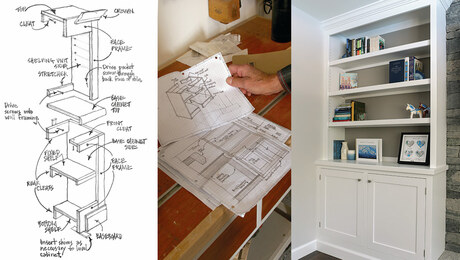














Replies
A 300k pic will look sharp up to about postage stamp size, a 3.2meg will look sharp up to about 5x7 or even 8x10
The cell phone cameras aren't much more than toys IMO.
Tool Donations Sought
I'm matching tool donors to a church mission to Haiti - we're shipping a bus converted to a medical facility in (now it looks like) April and can fill it with clothes, tools and all sorts of stuff needed in that poorest of all countries. A few hand tools or power tools can provide a livelihood for an otherwise destitute family. Please email me if you have tools to donate.
Thanks to Jeff and David and Jim and Rich and Steven and Mark and Jason and Shep and Jen and Mike and Joe and Bill and Ken for their offers!
Several donations have arrived! Thanks and God bless!
Thanks Bob...the camera is my priority. The phone is secondary which is why I haven't bought one yet. One thing I do know is I don't need to waste anymore time with toys like I did with a Garmin 72 GPS
300k=postage stamp? guess that won't work here then LOL A bad day at home is still better than a good day at work
Cartoon in this week's New Yorker .... guy holding cell phone:
"Can you hang on a sec? I think I just took another picture of my ear."
I have the Fuji Finepix 2800Z with optical and digital zoom. Does very sharp pix. I have extensive job photo files. I print them out in BW on the laser printer as needed. Very easy with digital.
Inspector bought off on one of a water connection when the crew got a bit premature with the backfill. Nice detailed shot of the connection.
You could probably get some deals on last year's models with less megapixels.
At a certain point more pixels is just overkill for the snapshot shooters.
I suggest <epinions.com> for research. Bought from 17th Street Photo on the web (17street.com) No trouble and less than Wal Mart wanted by $70.
ToolBear
Interesting points.
For the sake of cpmparison, I've attached 4 shots of my water heater with the PT valve centered, from about 2 feet.
They are named from their file sizes: 772kb.jpg, (2272x1704) 420kb(1600x1200); 191kb (1024x768), and 91 (640x480)
I've also posted SideBySide.jpg, which show the relative sizes of the P/T valves at the different resoultiuons (and the detail you can see in them)
_______________________
Tool Donations Sought
I'm matching tool donors to a church mission to Haiti - we're shipping a bus converted to a medical facility in (now it looks like) April and can fill it with clothes, tools and all sorts of stuff needed in that poorest of all countries. A few hand tools or power tools can provide a livelihood for an otherwise destitute family. Please email me if you have tools to donate.
Thanks to Jeff and David and Jim and Rich and Steven and Mark and Jason and Shep and Jen and Mike and Joe and Bill and Ken for their offers!
Several donations have arrived! Thanks and God bless!
Bob, just for clarification, you took these pictures with a digital camera, right? Not a cell phone?
Yeah - I used my Canon Elph Powershot S400
_______________________
Tool Donations Sought
I'm matching tool donors to a church mission to Haiti - we're shipping a bus converted to a medical facility in (now it looks like) April and can fill it with clothes, tools and all sorts of stuff needed in that poorest of all countries. A few hand tools or power tools can provide a livelihood for an otherwise destitute family. Please email me if you have tools to donate.
Thanks to Jeff and David and Jim and Rich and Steven and Mark and Jason and Shep and Jen and Mike and Joe and Bill and Ken for their offers!
Several donations have arrived! Thanks and God bless!
I liked the comps...so the more pixel the better pic, but also a larger file. So how do you get a readable pic of just the PT valve tag and still be able to post for dial up users? Is it by shooting the pic with a high pixel and then resize to a smaller pixel? A bad day at home is still better than a good day at work
Yes - I generally shoot at the highest resolution with the sharpest setting (least file compression) and reduce in size as needed. e.g., for posting here, I reduce to about 20% of the original size.
When I'm including an image in a report that will be publisged to .pdf, I also reduce, to reduce the final .pdf file size.
There have been a couple of times where having a relatively high defintition has saved my bacon or my client's, so I shoot big.
E.g., I have been able to establish damage done and components changed after an inspection because of having high res images.
_______________________
Tool Donations Sought
I'm matching tool donors to a church mission to Haiti - we're shipping a bus converted to a medical facility in (now it looks like) April and can fill it with clothes, tools and all sorts of stuff needed in that poorest of all countries. A few hand tools or power tools can provide a livelihood for an otherwise destitute family. Please email me if you have tools to donate.
Thanks to Jeff and David and Jim and Rich and Steven and Mark and Jason and Shep and Jen and Mike and Joe and Bill and Ken for their offers!
Several donations have arrived! Thanks and God bless!
Great...now I understand how the resolution and the reducing affect the proper size to post here. I only need to learn about 100 more things to fully understand the whole digital camera scene LOL. Seriously though, I only have limited camera experience...like point and shoot<g>...so after visiting >epinions.com< I see lots of cameras with lots of options. Hmm...still kinda clueless as to which to buy. I did read the reviews and found the finer points useful, but several mention a comparison to SLR, what is that? I also found a mention of Macro mode, which I think might be useful, but is it really necessary for my intended purposes? Maybe I'm looking too close to the higher end units, but I don't want to buy entry level and I don't want to buy something so complicated that I can't use. At least you and Toolbear posted your specific model and based on what you say, I can use those as a comparison. A bad day at home is still better than a good day at work
Hi Bob
I understand you problem with the digital camera scene. There are many fascetts. Camera and then post picture processing. Did a lot of research on http://www.dpreview.com before I bought a Canon A70 which came with some reasonable software for post picture processing. Most have 3 MEgs now which give pretty good reproduction. Look for the following points
1. How fast can you take the first shot from start up?
2. Glass or plastic lens? GLASS = better
3. Standard or propritory batteries? i.e AA or do I have to buy special ones?
Suggest Cannon
Cheers
Malcolm
The 92k version seems sharp enough for construction work. It also loads faster <g>.
If I need more detail, I just move closer. I have found taking a snap of an instruction plate works well. I can read it at leisure.
TB
I thought I understood from some research that you can take pics using different pixel settings by adjusting it at the camera. If that's true, then wouldn't taking the pic with the higher pixel setting yield the same results as moving closer? A bad day at home is still better than a good day at work
True, but the issue for me was the number of shots I could stuff on a card. Have had a lot of trouble with SanDisk media, so I am often back to 16m of storage when another 64m card fails, which is about the same as a roll of film.
TB
How many shots can be expected with the 16m? Is that the standard storage capacity included? A bad day at home is still better than a good day at work
These w/ Kodak 3900 -3.1mp
dcp 2162 - 25 mph job
wild - close up
modd - kitchen install with the "what's behind the wall" shots taped on the wall.
The last one with this yrs present. Taken w/ Nikon D100-6.1 @ 150 yds. Reduced waaaaaaaaaay down to this size.
I'm addicted.
And don't forget the tax implications.................saw.........camera to take pics of what the saw does............same diff.
I'm sorry, rat bastards washed em away after all that work. Posting pics is way overated anyway.
Remodeling Contractor just outside the Glass City.
Quittin' Time
Edited 2/14/2004 12:46:22 PM ET by calvin
Thanks Calvin. I'm looking for something around 4 mega pixel. I'll add to my list...64mb card, extra battery, and optical zoom. As far as software to download, I see some problems are evident. I'm looking for a simple, user friendly program since my PC skills are still in the learning stages.
Too bad your pics didn't post, I would have liked to have seen them based on being taken at different resolutions and distances, and then reduced.
Posting pics is way overated anyway.
Maybe so, but I enjoy show and tell...besides, I enjoy seeing other peoples work and the comments that follow. I have numerous projects ongoing and it would be interesting to see what comments or advice, if any, would arise after posting them. A bad day at home is still better than a good day at work
I'm trying again.
edit: It seems to be working. All these taken at 2160 x 1440 reduced to 640 x 430. The file size taken 600-700 KB, the reductions about 60-70 KB
2162 is a 25mph job photo, You'll get used to just holding it up and snapping away, if it misses target, delete.
Kitchen remod with prints of the hidden things in the wall taped up in front of me until finished installing boxes.
1950 is a shot using the close up optional accessory lens.
2154 shows the slight weirdness the optional wide angle lens gives. It does get all the parts in the pic at a short distance away.
2389 uses the optional telephoto lens.
All of those accessories, you need to use the LED screen to frame the shot, the lens covers part of the view finder.
Funguy- No additional lens. You can still get a pretty good close up with the original equipment.
Remodeling Contractor just outside the Glass City.
Quittin' Time
Edited 2/15/2004 9:14:52 AM ET by calvin
Calvin...thanks for being persistent. Based on those pics, I think the wide angle lens will be the only optional lens I'll need to start. If the standard lens supplied shows the detail as good as Funguy, then that should be sufficient for now. Your pics as well as Bob Walkers were good examples, and allowed me to see the detail effects of different resolutions, distance and lens options. I thought I was getting the gist of most of it, until Bob Walker mentioned: the degree of compression of the image file also affects the size of image files and the sharpeness of the pictures
Now I have to try and compress more data into my memory files<G> Give me some time, I'll figure it all out. I hope to buy a camera this week, after I spend a little more time at -dpreview-.
Thanks again for the pics.
A bad day at home is still better than a good day at work
Bob
Canon has a program that lets you "stitch " up to 70 photos side by side for a panaorama view. Even I can doo it!
Cheers
Mac
Thanks for those 3 tips. Not sure about glass or plastic. I'll check on it. One thing I liked about the Kodack was the on screen display of what lens position(?) I was using. Still a little green regarding what lens or adjustment to use.
A bad day at home is still better than a good day at work
Edited 2/19/2004 1:48:09 AM ET by bob
The cell phone cameras are only useful for sending pictures to other cell phones; otherwise, they're just status symbols.
I wouldn't worry about going as high as 4 megapixels, although I'm not sure what prices are on those now. For the same budget, I'd look for a 3 megapixel camera with good quality optics, and I'd add a card reader, extra batteries, and at least a 128 megabyte memory card.
My wife just bought a Canon 10D digital SLR for her photo business...
didBlah, yada, whatever, Hi how are you today
>> The cell phone cameras are only useful for sending pictures to other cell phones; otherwise,
>> they're just status symbols.
I hear what you're saying, but if you always carry your cell phone, then you'll always have a camera, and any camera at all is better than no camera. A lot of people have very firm intentions to always carry a camera, but not many do.
>>A lot of people have very firm intentions to always carry a camera, but not many do.
FWIW, my Canon Elph is about the size of cigarettes and I carry it on my belt in a cell phone holder 90% of the time.
_______________________
Tool Donations Sought
I'm matching tool donors to a church mission to Haiti - we're shipping a bus converted to a medical facility in (now it looks like) April and can fill it with clothes, tools and all sorts of stuff needed in that poorest of all countries. A few hand tools or power tools can provide a livelihood for an otherwise destitute family. Please email me if you have tools to donate.
Thanks to Jeff and David and Jim and Rich and Steven and Mark and Jason and Shep and Jen and Mike and Joe and Bill and Ken for their offers!
Several donations have arrived! Thanks and God bless!
Thanks for your opinion. Looks like majority like the card reader with a large memory card. A bad day at home is still better than a good day at work
Yes, 16 m seems to be the issue card. 64m is better. With my resolution setting I get about 36 shots on a 16m card.
TB
Resolution is only part of the calculation - the degree of compression of the image file also affects the size of image files and the sharpeness of the pictures
With a 128 128 meg card, I get the following numbers of images at differing resolutions and compressions:
Superfine
Fine
Normal
Resolution
482
788
1359
640 x 480
215
379
700
1024 x 768
122
219
439
1600 x 1200
61
110
220
2272 x 1704
_______________________
Tool Donations Sought
I'm matching tool donors to a church mission to Haiti - we're shipping a bus converted to a medical facility in (now it looks like) April and can fill it with clothes, tools and all sorts of stuff needed in that poorest of all countries. A few hand tools or power tools can provide a livelihood for an otherwise destitute family. Please email me if you have tools to donate.
Thanks to Jeff and David and Jim and Rich and Steven and Mark and Jason and Shep and Jen and Mike and Joe and Bill and Ken for their offers!
Several donations have arrived! Thanks and God bless!
toolbear, could you contact me about some advice on the fuji software. I've got a friend with what I think is way too difficult a time loading, saving and adjusting the pics from their fuji. I had heard from another fuji owner a similar story. I went over there this wknd to try to help them out. Trying to use the supplied software seemed to me more confusing than the kodak and nikon I use. It is on a mac, whereas i've got a pc. I'd appreciate it, they aren't getting all the enjoyment they could be getting. Thanks.Remodeling Contractor just outside the Glass City.
Quittin' Time
Yeah I agree those lenses on the cell phones just arnt good enouph to do a good or even a OK job.
I own a Fuji s602z... it's a nice camera but the software they have you load on the PC is pretty klunky.
A better alternative is to get a USB based memory card reader. Much faster and if you use that it doesn't run the camera batteries down either.
I never loaded the Fuji software. I have windows xp and use that program to handle the pix. It works well. I tend not to fiddle with them aside from printing and the occasional cropping.
If I need more tools, I use Corel Photo.
TB
Thanks.Remodeling Contractor just outside the Glass City.
Quittin' Time
Since you mentioned using XP for your photo tasks - did you know there is a free image resizer from microsoft for XP? works great, just a right click on one or many photos.
link
Resizer - I'll give that a try. TNX for the tip.
TB
Here is a non-commercial page that reviewed the crop of camera phones that existed last summer. The current batch of phones is probably about the same quality. The owner of this webpage asked people with camera phones to go out and take pictures with their cameras and e-mail the results to him. He posted the results. It gives a real good indication of what the camera phones can do.
http://www.cockeyed.com/photos/camera_phone/phone_cameras.html
In my opinion, the camera phones are toys. Get a real digital camera in the 2-3 megapixel range.
Good link, I see what you mean. thanks A bad day at home is still better than a good day at work
Bob, here's some examples of what a 3.1 mp can do. I've got a 64 mb card good for 60 or so Highest Res pictures. You can get way more when you lower the resolution. These are from the kodak DX 3900 zoom. All of these have been reduced from the filed size for easier loading here. Generally that will lower the quality of picture seen. Keep the file size big in storage, make another smaller copy to post if you wish to do anything like printing a picture later. I picked up a battery charger and two pair of batteries. I was surprised that the batts last quite a while, the rechargables will pay for themselves and always give you a fresh set so you're not stuck. I keep it in a belt case, along with the other set of batts. Very handy in the glove box. The pics are my memory along with a portfolio maker. When I look at a job, I'm snapping away at everything pertaining to the work including the means of access and any existing damage at the site. If I have a question later, there's the memory on the computer. Progress shots are good for remembering location of wires, plumbing etc. In a kitchen remodel, I'll hang the rough in prints (on reg paper with lesser printing quality-saves ink) on the wall. Keeps me attune to blocking, things to miss, and services that shouldn't be hidden in the wall. Almost any dig cam will do these things. I think you should have an optical zoom to zero in on things, big enough card so you can take good shots and have room for more, easy software so you can at least crop and blow up etc. It has to be small enough to be easy to carry, but you need pretty good resolution when it becomes addictive and you're out there taking pictures you want prints from. I tried to post some pics of what this cam does but to no avail. When prospero allows it, I'll post a couple to give you an idea.
Remodeling Contractor just outside the Glass City.
Quittin' Time
Bob,
If you are looking for advice on digital camera's check out http://www.dpreview.com ,very very extensive.
I don't understand! I cut it twice and it's still too short!
Awesome site...I just spent about 1 hr there and found it very useful.
Thanks A bad day at home is still better than a good day at work
Bob,
Your welcome, I'm glad I could help! You might find the page listed below useful too. There is such a wide variety of choices out there in camera's today it can be overwhelming. The best thing you can do is figure out what the main purpose of the camera is going to be, then find the camera that fits the needs. For example if the main reason for getting the camera is to take pictures on the job site, something small and compact might be better, a 2 or 3 mega pixel should be more than enough. If you want nice family photos, or enlargments in the 8x10 or 11x14 range, larger models usually have more options (B&W, Sepia, Mpeg video w/ sound est.), and higher resolution settings.
I bought the Sony Mavica mainly because it burns images directly to an 8cm cd-r. When I go away for the weekend, I don't need to worry about running out of space on a media stick, or bringing along a lap top to download to. I shoot over to Wal-Mart and buy a box of 10 cd's for 6 bucks. They are small enough that I can fit the whole box in my camera bag, and 10 cd's gives me enough storage for 2,000 to 8,000 pictures depending on the resolution setting. Also I like the fact that the image is instantly archived to cd. No need for a card reader, just take the cd out of the camera and pop it in the computer!
Good luck in your search, there is a lot out there! :)
http://www.consumerreports.org/main/content/display.jsp?FOLDER%3C%3Efolder_id=334229&ASSORTMENT%3C%3East_id=333133&CONTENT%3C%3Ecnt_id=55041&bmUID=1076855178931
I don't understand! I cut it twice and it's still too short!
Edited 2/15/2004 9:42:38 AM ET by Manroot
if the main reason for getting the camera is to take pictures on the job site, something small and compact might be better, a 2 or 3 mega pixel should be more than enough.
More or less, that is what my intentions are. So you think 4 mp is too much for my needs? It does make sense though, the larger the pic, like a 8x10 ...the more mega pixel needed.
I'll definitely give some thought to the CD for download, since that is something I could deal with easily. A bad day at home is still better than a good day at work
It does make sense though, the larger the pic, like a 8x10 ...the more mega pixel needed.
Yes and no - all other things being equal, that's true, but across brands, it depends heavily on the camera's internal processing software. Digital image sensors are inherently greyscale (with one exception), and rely on filters and processing to create a color image. Check out Consumer Reports; one of their reports rated a 2MP Canon as producing a better 8x10 image than many 4MP cameras.
didBlah, yada, whatever, Hi how are you today
That X3 technology info was a real interesting and useful. I understand a whole lot more about pixels and grey scale now.
Thanks A bad day at home is still better than a good day at work
Bob,
If money isn't a problem, then buy the 4 mp, if cash is tight, a 2 or 3mp will work just fine. If you are just looking to take pictures on the job site for your portfolio. A 2 or 3 megapixel should be more than enough. A 3 megapixel will give you good 5x7's and decent 8x10's. I was just thinking that for a job site one of the smaller compact camera's might be better/easier to carry around etc.. Plus they are not as expensive to replace if you happen to drop it onto a slab, or drop a 22oz. framing hammer on it.
If you have the money and think you are going to want to do nice 8x10's of the family est. or if you are going to do a lot of cropping of enlargements, than a 4 or 5 megapixel would be better. Like I said there is a lot out there, you just need to think about what you want to do with it first and make sure the model you pic fits your needs.
Consumer Reports found that megapixels aren't everything. They found some 3 mp camera's that outperformed 5 mp camera's. The lens and onboard software have a lot to do with it to. Of course a 3 mp image will not stand up as well to a 5 mp image as the picture gets larger, but for general 4x6's or 5x7's there are some good deals out there in the 2-3 mp range.
The main thing that sold me on mine was the carl ziess lens and the fact that the camera writes the images directly to cd-r. Back when I bought mine, memory sticks were still expensive. I couldn't afford to buy 3 or 4 of them to store all the pics I wanted to take on my weekends away in Cape May or up in Vermont. I don't understand! I cut it twice and it's still too short!
As for the money, not really a problem. I just don't want to waste it foolishly...I've done that before(who hasn't?). My interest in photography has been somewhat limited over the years, but now that I have numerous major projects in process with my house/property, I want to have before and after shots. So with that in mind and the notion to start posting some pics here at BT, that is the extent of my current interest in a digital camera. However, I may want to print the pics someday, so that's why I'd like to get the 4 mega pixel. Since I have limited photography knowledge....but I'm learnin,<g>...I wonder if I would even notice a difference between the 3 or the 4 mega pixel?
Since you might have sold me on the cd-r, what's up with the carl ziess lens? I did a search on it, but.......???...a lot of technical info. Tell me a little about it, in english<g> A bad day at home is still better than a good day at work
Bob,
The Carl Zeiss lens is a better quality lens. They are a big optics firm in Germany I believe. The lens quality has a big impact on picture quality. A bad lens can alter colours, and may not focus as sharply. Also the speed (f stop) of lower quality lenses may not be as high. A slower lens may not let enough light through to bring out all the different shades and tones of each color, there by dulling picture quality.
As for the difference between 3 and 4 mega pixel. All other factors being equal in the camera's, you probably will not notice any difference in picture quality unless you plan to enlarge pictures bigger than 5x7. As the picture gets larger, the differences become clearer. For example, the 3 mp image is composed of 3 million pixels, or dots, a 4 megapixel 4 million dots of varying colours. As the image gets larger, the dots get spread farther apart to increase the picture size. The more pixels, or dots; the larger the image can be blown up before you start to notice the individual dots. This becomes very noticeable when you are cropping an image.
When cropping you are taking only a part of that image. So say you crop the head out of a 3 mp image. The area you chose to save may now only have has, say 1.5 million pixels. Now if you want to enlarge that section back to 4x6, to give yourself a tighter shot. The lack of information (pixels) will really become apparent. The dots have to be spread far apart to make up the picture size and the image gets grainy or fuzzy.
I hope this helps! Sorry it took me a while to get back, I get home late the first half of the week, so I usually don't get a chance to check my messages Monday thru Wednesday. :)I don't understand! I cut it twice and it's still too short!
It helped greatly, thanks. As far as the lens, still lacking sufficient know how for proper settings and which to use, but it will come with experience, I'm sure. I would think that the Kodack 6490 has a quality lens. This camera may be the one I buy, but not 100% certain yet. Though, now I do believe 4 mega pixel would be worth getting.
Thanks for the bit about cropping...I knew what it was, more or less, but it helps to know about how it works.
A bad day at home is still better than a good day at work
No prob! :)
When you crop, you are taking only part of the image and turning into a new image. Like I said the problem is you are losing all that information. If you break up with your girl but still love that groovy picture you took last summer at the barbecue with her, and you decide to crop her half out of the picture. Your 3 mp image just became a 1.5 mp image, because you threw half of the image data away! However if you took the pic with the new digital Rebel 6mp camera, you'd have a 3 mp image.
I don't think digital cameras will become obsolete like computers. 3,4 and 5 mp cameras take good pictures. Megapixels will keep increasing but that doesn't mean a 5 mp image will suddenly look like crap. Computers become obsolete, because software developers keep pushing the envelope of available resources. For example my computer is only a year old, but when Doom 3 comes out this summer, I will have to upgrade in order to run it. Not so with camera's my 5mp camera will still take the same images now or 3 or 4 years from now.
Of course people will want to upgrade camera's, because you have to keep up with the latest and greatest! But the majority of people only take images in the 3x5 or 4x6 range. In that range the onboard software and lens quality are more important than pixel count. in a 3x5 box your eye can't distinguish between 3 million or 5 million or a billion pixels.
In conclusion to my long winded reply, In purchasing a camera, wether or not it becomes obsolete, should not be a concern.
I don't understand! I cut it twice and it's still too short!
Edited 2/20/2004 11:22:38 AM ET by Manroot
In conclusion to my long winded reply
LOL...seems I've been blessed with the gift of gab myself. :-)
As far as obsolete goes...desktop is #3 but laptop is the first...and now that's all I want to use at home, totally wireless!! Although I can perform most tasks on a PC, I still have alot to learn. At work we operate on a LAN's network, and I've just about mastered how,where and what I need to do. But most guys in the shop think I'm an Ace when it comes to PC usage. Boy, how little do they know ;-)
So now you might understand why I'm going to such lengths trying to decide which digital to buy...BTW, all you guys have been a great help!! A bad day at home is still better than a good day at work
Here is a site that will help you find out almost anything you want to find out about most digital cameras that are available in this country.
http://www.dpreview.com/
Choices are staggering and quality improving.
Best part is, prices are dropping as fast as quality improves.
Yes, definitely get a separate card reader instead of downloading off the camera. Card readers are dirt cheap.
($20 or less.)
You and Manroot really hit a bulls eye with that link. It helped me narrow down my choices. Lists everything from junk to out of my league models...Thanks
Can you give me some more info about the separate card reader? How does it transfer? using USB? A bad day at home is still better than a good day at work
re - Can you give me some more info about the separate card reader? How does it transfer? using USB?
--------
The idea is to remove the card and plop it in the reader that basically stays tethered to the computer.
Most older computers will be USB 1.1, new ones are coming with 2.0, which is a lot faster.
There are different arguments for/against this practice, which I don't want to get into.
Even if you don't have this capability, get a 2.0 card reader.
Prices are dirt cheap and will work at 1.1 speed but when you get a newer computer (sooner or later) it will be ready at 2.0.
(Personally I think the older USB 1.1 speed is too slow for transferring files but it does the job fine for most folks not in a hurry.).
Second thing is, go ahead and invest in a 256mb card.
Costs are coming down on those as well, especially the faster write/read cards. There is a difference with these faster cards, especially in the camera after you take a pic.
SanDisk' s Ultra II is a good compromise between price/speed.
By the way, the card readers are made for difference cards that are crowding the field - Compact Flash, SD, XD, etc.
(I use a Lexar Firewire reader and a 256mb SanDisk Utra II card.)
For card reader reviews, go here.
It is geared for photojournalists but the info is helpful for others.
http://65.110.81.28/bins/multi_page.asp?cid=7-6191-6217
Since this laptop is about 3 or 4 yrs old, then it probably is USB 1.1 How do I find out what it is? Curious as to how slow 1.1 is, since this will be used for personel use and download speed is not that critical. Unless it's really slow!
If I go with the card reader, then I'll get the 256mb card...it makes sense. A bad day at home is still better than a good day at work
Irregardless of the slow speed of 1.1, which you can't do anything about on your computer's end, just get the 2.0 reader.
However, if you have a desktop PC, USB 2.0 adapter cards are also very inexpensive.
You just have to make sure your current operations system can support USB 2.0.
I think you can get PC card slot USB 2.0 adapter cards, but once again, if your current system (Windows whatever) can support it.
The download speed will be faster (in general) through the card reader at 1.1 speed then it is connecting your camera (with 1.1) to a computer with USB 1.1.
Another thing is if you connect your camera, the camera software has to be used for interacting and accessing the pics.
If you use a card reader, it simply acts as another storage device and you just grab the data and move to your computer storage.
(If that's all you want to do - get the files off the card.)
One more thing to keep in mind is many newer cameras are coming with USB 2.0 ports, which is actually pretty fast when connecting the camera directly to the computer with USB 2.0.
However, I still think it's a good idea to use a card reader.
And finally, most consumer/prosumer digicams will NOT come with an A/C adapter, which will cost you out the ying-yang.
Same thing with extra batteries - I think it is a good idea to stick with OEM instead of third-party brands.
If you go with third-party to save a few dollars, choose very carefully.
(I am a Mac user but most of the above should apply to Windows.)
I have both, a desktop and a laptop.But I'm addicted to the laptop now, so the desktop collects dust lol. I think I'm leaning towards the CD burnin digital camera for now. With the CD, I don't have to store it on the PC and I believe it will be easier for me to download. The card reader leaves me wondering about software/downloading problems, which I would like to avoid. I've been told the samething about newer cam's with USB 2.0 and that the transfer rate has increased considerably. These few options alone are part of the reason I haven't decided which camera to buy.
BTW...no third party products here, only OEM
Windows 2000 Professional...Compaq laptop-600HZ 356RAM A bad day at home is still better than a good day at work
re - I think I'm leaning towards the CD burnin digital camera for now. With the CD, I don't have to store it on the PC and I believe it will be easier for me to download. The card reader leaves me wondering about software/downloading problems, which I would like to avoid.
----
A media card reader shouldn't require any software for accessing the data off the card.
It should be basically plug-and-play as another storage device.
Maybe it's different in Windows.
As for the CD burning cameras, I guess you're looking at one of the Sony models...
Whatever you get, use the hell out of it and enjoy !
just reread some of the earlier posts and I think I misunderstood. The USB requires the cameras software to download..and maybe with problems...the card reader doesn't.
I'm starting to think about just going to Walmart and buy something in the mid range of what I want. If I'm not satisified, I'll exchange it for another! <G> A bad day at home is still better than a good day at work
re - just reread some of the earlier posts and I think I misunderstood. The USB requires the cameras software to download..and maybe with problems...the card reader doesn't.
------
If you want to connect the camera directly to the computer via USB and offload the picture files, yes, you will more then likely need to install and use the camera-specific software to acquire the camera.
The software also is a file viewer utility that displays previews of all the pics (while they are still on the camera side) and then used to transfer the files to a designated location on your computer.
This brings up another point to consider.
The camera is only a very small part of the overall picture in digital.
There is a lot of work involved - well, as much or little depending on the user - after the picture files are created.
You can buy a good camera but w/ crummy software supplied by the manufacturer.
If you use the files as-is straight out of the camera, as most folks do, then you're ok. Some tweaking is possible with the software that is supplied with the camera as well as at photo reprint kiosks.
fyi, Wal-Mart is ok.
Last time I heard, Best Buy has the largest digicam sales volume in this country but not necessarily the lowest prices.
Happy shopping !
Edited 2/18/2004 3:56:16 PM ET by Ahneedhelp
Well, thanks to you guys and all this new found knowledge I now have, I visited Best Buy today. Hooked up with a real sharp camera wizz. It felt pretty good to be able to carry on a conversation about digital cameras and appear to know what I was talking about...yeah right<G>
The camera I'm possibly considering is a Kodack 6490 Easyshare 4.0 MP 10X optical/3X digital zoom. I'll hold off my reasons for selecting this as a possibilty until I get some feedback from some of you guys. Tomorrow I'll check out Circuit City and see what I find there. Give it to me straight...your honest opinion. Price is 499.00 GULP!! Too much bang for the buck, considering my needs?? Thanks
>>hope I didn't overload this thread with this chart.
Megapixel Gross
4.2
Megapixel Effective
4.0
Type of Memory Storage
Internal and SD (Secure Digital™)/MultiMediaCard
Included Memory
16MB internal
LCD Screen Size
2.2''
Zoom Range
10x optical, 3x digital
Flash Features
Auto, Fill, Red-eye, Off; External flash synch available
Self Timer
Yes (10-second countdown)
Direct to TV or VCR
Yes
USB Output
Yes
Batteries Required
Rechargeable lithium ion battery
Included Software
Kodak EasyShare software v3.1
Included Accessories
Camera dock, lithium ion rechargeable battery, 5V AC adapter, A/V cable, USB cable, neck strap, Kodak EasyShare software
PC System Requirements
Windows 98/98SE/2000/ME/XP OS, 233 MHz processor or greater, 64MB RAM (128MB RAM for Windows XP), 100MB hard drive disk space available, CD-ROM drive, Available USB port, Color monitor 800x600 pixels (16-bit or 24-bit recommended)
MAC System Requirements
PowerPC based Mac, OS X (OS 8.6/9.x – Share button functions not supported – OS X is recommended for full functionality), 128MB RAM for OS X (64MB RAM for OS 8.6/9.x), 200MB hard disk space, CD-ROM, USB port, Color 800x600 pixel monitor
Other Features
Share button for one-touch e-mailing, Schneider lens, multiple scene modes, burst mode, auto picture orientation, high-speed low-light autofocus A bad day at home is still better than a good day at work
check out the reviews and $ at amazon.
http://www.amazon.com/exec/obidos/tg/detail/-/B0000AJMOI/qid=1077162262/sr=-1/ref=sr__1_etk-electronics/103-3369504-6424630?v=glance&s=photo&n=172282
I am satisfied with the software and the Kodak 3900 I've had for a couple years. Best of luck.Remodeling Contractor just outside the Glass City.
Quittin' Time
similar reviews and $ at circuit city online. Glad to hear software isn't an issue. A bad day at home is still better than a good day at work
Bob,
USB 2.0 has only been out a little over a year so I doubt it is USB 2.0. USB 2.0 slots have a funky symbol next to them, it is diffrent from USB 1.0 I forget the maximum speeds off the top of my head but I know that USB 2.0 is faster than 1.0 and I think right around the same speed as firewire. 1.0 is fine for pics, if you were doing video editing though , you would want 2.0 or firewire.I don't understand! I cut it twice and it's still too short!
I need to make a correction on my previous post concerning 2.0 vs. 1.1 USB.
If you have a USB 2.0 device such as a card reader, the plug may not fit the USB 1.1 jack.
However, a USB 1.1 plug will fit a USB 2.0 jack and operate at 1.1 speed.
So....if you get a USB 2.0 reader in anticipation of being prepared for the day you have a computer/laptop with 2.0, you won't be able to plug it into your current 1.1 equipped laptop.
The USB 2.0 card readers are very inexpensive, around $20 or less, as well as the 1.1 readers, so cost is basically disposable at that level.
Are you sure that's right? I thought the USB 2.0 was backward compatible? You just lost the speed advantage if you used it in a 1.0 device.I don't understand! I cut it twice and it's still too short!
My understanding is the older USB 1.1 plugs will work on 2.0 jacks and run at 1.1 speed.
So, this would make USB 2.0 recepticles on newer host devices such as notebooks and PCs backward compatible with older USB 1.1 peripherals.
I am not 100% clear on whether a USB 2.0 device, with the 2.0 plug, will fit a USB 1.1 jack.
To be honest, I haven't personally confirmed this and perhaps someone could clarify this.
If it is 'forward' compatible as well, then that's good news for folks wanting to buy into USB 2.0 peripherals before they upgrade their USB 1.1 equipped hose devices.
I got a little info for you...
USB 2.0 and 1.0 ports look the same. 2.0 is backward compatible with 1.0, (you will lose the speed advantage however.)
USB1.0 max speed 12.5 Mbps
USB2.0 max speed 480Mbps
Check out the site below, at the bottom of the page there is a Pdf document with all the info. Hope this help!
http://www.usb.org/developers/usb20
I don't understand! I cut it twice and it's still too short!
Edited 2/19/2004 10:24:23 AM ET by Manroot
re -
I got a little info for you...
----
Thanks !
Although I managed to skip USB 1.1 technology since it appeared, it's good to know the connections are backward/forward compatible.
That's good planning by the consortium.
So...the original poster to this thread can go ahead and buy the 2.0 reader for his USB 1.1 equipped laptop.
At today's prices, might as well get the 2.0 reader even if it performs at the slower speed.
Glad I could help! :)I don't understand! I cut it twice and it's still too short!
Professional photographers have a wealth of options for transferring pictures from a digital SLR's CompactFlash card to a Mac or PC. These options include tethering the camera to the computer, installing an internal card reader in a desktop computer, using the card slot that is a standard feature of most laptops or connecting an external card reader.
This was from a link in an earlier post. Since my laptop has this slot...I use it for the wireless DSL card...will it work as a card reader? If so, would it be a problem to get compatible cards? The reason I ask is that I'm trying to minimize hardware expense. But I do want to buy the 128 or 256 mb memory card.
A bad day at home is still better than a good day at work
Bob -
Your laptop probably has a PC card slot ?
This is also called a PCMCIA slot.
Yes, you can buy an adapter card.
For example, a Compact Flash card is inserted into the adapter card that is in turn inserted into the PC card slot on your laptop.
(There is a chance you may pay about the same or more for such an item compared to a more common external reader that can be bought even at Wal-Mart these days.)
By now, there should be this type of adapter card for SD, XD and maybe Memory Sticks as well.
It depends on which camera brand you choose.
Sony, in their typical fashion, is pushing their proprietory Memory Stick.
Lately, though, their models started having two slots, one for compact flash and memory stick.
Olympus, in cooperation with Fuji, has been pushing the XD cards, but their pro-sumer cameras are offering both XD and compact flash slots.
As for the adapter card...why spend money on that for a slot that you need for DSL when you can get the USB 2.0 reader for around $20 and be able to use that on other computers that have USB ?
You can spend the money on a adapter card or the external reader.
But I doubt you will find a desktop that has a PC card slot when the need arises.
You should go to a Best Buy or even a Wal-Mart and browse the racks.
These card readers are sold like film these days.
Dirt cheap.
If you want to spare the expenses, then just plug your camera directly to the laptop.
This is also called a PCMCIA slot.
oh yeah...that's what it's called. After reading that article, I thought it might be a plug and play hole too :-)
You made a good point, why bother with the adapter card when the $20 card reader is the wise thing to do.
I didn't get to Circuit City today, hope to tomorrow. So far, I think I'm about 80% certain I'm going to get the Kodack 6490. It includes software for the 16mb internal memory. If it suits my needs and the USB1.0 isn't too slow, I'll get the card reader and 256mb card.
Thanks again ;-)
BTW...man, 70 posts, all for a digital camera!! Did I ask that many questions LOL A bad day at home is still better than a good day at work
Hi
Buying a digital camera is like buying a computer 5 years ago. It is obsolete the day you buy it. There are 200-300 cameras out there competing for you dollar.
Some suggestions:
The speed to the first picture, how long?
Next picture? How long can it take the next one? You miss that "Kodak Moment"
Found an excellent website that evaluates digicams on an unbiased basis, gives you the plusses and minuses http://www.dpreview.com
Cheers
Mac
Well, digital camera purchase is not to be taken too lightly.
Even the inexpensive ones cost more then a decent film SLR from the old days and will be obsolete in just a fraction of the lifespan of a film camera.
Just enjoy your final choice and make the most of it.
I will and good chance I'll post something with it in the next few days. A bad day at home is still better than a good day at work
>>But I do want to buy the 128 or 256 mb memory card
I posted a chart of the number of pics at various res and compression towards the top of the thread
_______________________
Tool Donations Sought
I'm matching tool donors to a church mission to Haiti - we're shipping a bus converted to a medical facility in (now it looks like) April and can fill it with clothes, tools and all sorts of stuff needed in that poorest of all countries. A few hand tools or power tools can provide a livelihood for an otherwise destitute family. Please email me if you have tools to donate.
Thanks to Jeff and David and Jim and Rich and Steven and Mark and Jason and Shep and Jen and Mike and Joe and Bill and Ken for their offers!
Several donations have arrived! Thanks and God bless!
While 128 would probably be sufficient for my needs, I thought the 256 would be beneficial for short audio/video movies that I might eventually be interested in taking. Is there any significant problems with these memory cards failing? If so, maybe I should stick with the smaller ones...their cheaper $$.
Another thing...any reason not to shoot all pics with max resolution? Seems it would be OK as long as I have enough memory, which would justify the 256. A bad day at home is still better than a good day at work
I shoot with the best resolution. With the 3.1, not a big deal on file storage. With the 6, whoa.........there's some big files. I have taken to printing a proof sheet of thumbnails, copying the full size pics to cd and then deleting the stored file on the computer. If there was a shot I wanted to pop up as a screen saver, I might leave it on the computer. I'll take the proofsheet and cd and slip it into a sleeve in a notebook. Time comes to print, all right there.
I've got a 256 card on the 6 Nikon, a 128 on the 3.1 Kodak. 70 best res and 64 best res respectively. Lower resolution as walker poiints out, boatload.
You have the makings of becoming a photo addict bob. Pretty darn cool it is.Remodeling Contractor just outside the Glass City.
Quittin' Time
You have the makings of becoming a photo addict bob.
ROAR...just what I need to hear. Tough enough trying to control my BT cravings. A bad day at home is still better than a good day at work
There should be a photo tool on your computer, xp is pretty decent. Kodak will come with one in the sftwr. Both will brighten, contrast, some color adj, sharpen, smudge, crop and size adj.............you might not be able to put janets boobs on someone else's torso, but I would work with that until you set new parameters.Remodeling Contractor just outside the Glass City.
Quittin' Time
Windows 2K here and haven't really found anything useful. Could be my buddy removed it?...he cleaned up this thing to free up space for improved performance when I run the interactive program. Can you tell me anything about photoshop? I've heard it mentioned here and may consider buying it when I get a good grasp on all this photographic bizz.
you might not be able to put janets boobs on someone else's torso
ya mean I won't be able to fix any of the screw ups of my work before I post the pics? LOL... A bad day at home is still better than a good day at work
It is my understanding that you can do alot of neat things with it. I saw a poster at a birthday party. They took the "young" photo and doctored it up until the guy was near ninety. Very nice work, course in the hands of a designer...............
If you have the money, I suppose what's wrong with spending it. I don't know how much space on that laptop, but realize all these things take up room.
If you want to crop and alter brightness, red eye and like that, try the included software first. If you want pamela's chest on the neighbors wife, think software upgrade.Remodeling Contractor just outside the Glass City.
Quittin' Time
6 GB with a little more than 1/2 used. I need to clean things up though, I have a bunch of BIG files of pics in Irfanview.
A bad day at home is still better than a good day at work
. If you want pamela's chest on the neighbors wife
I'll just leave that alone.....<G>
A bad day at home is still better than a good day at work
Edited 2/22/2004 2:30:23 PM ET by bob
Alright, you're treading on that sexism line. Proceed cautiously or bye bye thread.
best of luck on that purchase.Remodeling Contractor just outside the Glass City.
Quittin' Time
Sure don't want to cross that line. It's corrected now. Sorry if I offended anyone. Seems I got a little carried away with what was posted.
A bad day at home is still better than a good day at work
Not so much like this:
http://forums.taunton.com/tp-breaktime/messages?msg=40305.27
but that your neighbor might be a subscriber.Remodeling Contractor just outside the Glass City.
Quittin' Time
Actually Cal, both points have equal merit. While I do have more respect for my neighbor than I have just shown, that respect is just as important here. I'm sure there are some here that would frown on the lewd suggestion I had made. "Shop talk" is just that...shop talk, and it has its place, but certainly not in a public forum like BT.
BTW...interesting thread link, I read it all. I see loose lips run wild here sometimes. A bad day at home is still better than a good day at work
As those famous lyrics said: You ain't seen noth'in yet!.........Remodeling Contractor just outside the Glass City.
Quittin' Time
Maybe so, but in the few months that I've been here, I've witnessed, what seem to be, pretty ruthless individuals pounce on others. I'm sure some of them deserved what they got, but as another saying goes...If you can't stand the heat, get out of the kitchen. :-)
Speaking of kitchens...and my new camera, I'll be looking forward to posting pics of my "soon to be" new kitchen. Cabinets won't be here for another couple weeks, so I have plenty of time...and other projects...to practice on. Yep, I now own a real camera. No more of those throw away jobs LoL.
Have to admit, this Kodak 6490 is pretty slick. First time I've ever owned or used a real camera. I do believe I made a good choice. I also decided to get the ScanDisk 256mb sd card and card reader. I'm sure I'll need it once I figure out how everything works. I now realize I need to figure out my storage plans. High resolution equals big files, right? I've spent the last few hours reading the manual, since most complaints about this camera were related to NOT knowing how to use it correctly. Some of the lens settings were a little greek to me. Plus, a number of terms that I need to learn/understand better ...aperture, shutter speed, optical and advanced digital zoom, burst series, etc. to name a few. The manual is fairly straightforward with explanations and a Google here and there also helps. Maybe for starters, I'll just shoot in AUTO everything and with a little luck, I might try and post a pic tomorrow night...oops-it's already 1:30AM...make that tonight. he he
Care to offer any advice? I've used Irfanview once already, so I'll use that to resize. What size do I need to resize them to so that dial up users can see them in reasonable time? I think Bob Walker said 20% of the max resolution or something like that. I kinda forgot and too tired to go back and look...100 posts, already<g> Too many other things going on for me right now...like my first shot at a new kitchen remod/install. A bad day at home is still better than a good day at work
If you resize to about 640/430 pixels and a total of under 150 kb we all should have no problem loading. The size won't be too small neither. About the same as for those you will be sending through email. Try one, preview b/4 you post. I don't think you can edit the size, but you can then repost if you find it too large. Many times with the above pixel size , the kb's will be less than 100. Remember too if you have a cd burner, you can transfer the full res shots to cd and delete the original.....saving space. Make two cd's if you're worried about losing the images and put one in a safe place.........much as you would do with regular pics. Enjoy.Remodeling Contractor just outside the Glass City.
Quittin' Time
Thanks...and now for my first attempt with the whole deal: digital camera, card reader, Irfanview, and attach. I posted one at 640X480 & 800X600...65kb and 85kb to see the difference. If I understood you correctly, as long as I keep the file size under 150kb, I'll be ok, right?? A bad day at home is still better than a good day at work
Yeah, you got it. Now do we have to teach you about subject matter too. Babes, your first post should be babes.
New guy.
You're giving us a bad name here.
Picture Gallery.
Babes.Remodeling Contractor just outside the Glass City.
Quittin' Time
LMAO...You want BABES?? If I post the babes that I really want to post, I'll be thrown outa here so fast , I'll probably cause a sonic boom!! A bad day at home is still better than a good day at work
What, nobody's looking.
After 5............
Alright then, puppies or cats or something. Anything but the damn screen we're looking at.
Creativity.Remodeling Contractor just outside the Glass City.
Quittin' Time
Anything but the damn screen we're looking at.
OK...I get the hint<G>
Oh yeah, I see that first post showed up now. Seems I've been duplicating alot tonight. LOL A bad day at home is still better than a good day at work
Hmm...I just posted a reply and it went no where!!(first time that happened) Maybe prospero has ESP!!. Not that I said or did anything wrong... here is a repeat:
LMAO...You want BABES?? If I post the kinda BABES that I really want to, I'll probably be thrown outa here so fast, it'll cause a sonic boom!! A bad day at home is still better than a good day at work
Easy now. This isn't lightning fast on the posting. Get up, have a beer.Remodeling Contractor just outside the Glass City.
Quittin' Time
neither is the USB 1.0
A couple three pics of my dog took a few min's or so, but not too bad.
I'll take another and post it...I deleted the first ones, to save space.
Give me a few minutes A bad day at home is still better than a good day at work
Do you need some hints for subject material or sumptin""
Who ever invented work didn't know how to fish....
Sure, I'm all ears...my trigger fingers gettin itchy<g>. Been shootin just about everything I can inside this place, with different camera settings, then resizing at different resolutions to see the difference....practice makes perfect, ya think?? I hope!!!
Next week, I'm off...no 40hr...got a touch of spring fever and can't wait to shoot some pics of the outside projects. Funny thing is, most of you guys take real vacations...me?...workin on all the 'money pit' projects is vacation enough for me <G>. Beats the Goodwrench scene anytime!!
Just hope I don't wear out the attach button...or the camera LOL, got lots of things to shoot... A bad day at home is still better than a good day at work
Well, it looks like I'm getting the 6490...the wizz kid at Best Buy called and he has the goods tucked away for me. Tomorrow after work, I'll pick it up. Can't wait to see how it performs. I've spent bucket loads of time researching this camera and reading reviews. I'm 99% certain this camera is a good piece to start off with. I just hope I can post without any problems...I've only posted once before, and the file size was waaay too big. I'll post here in this thread first, so if I have problems, you guys can bail me out.<G> A bad day at home is still better than a good day at work
USB1.0 max speed 12.5 Mbps
USB2.0 max speed 480Mbps
What a difference!!!...doesn't look to appealing since my laptop is USB1.0. I wasn't planning on buying a new pc anytime soon, now I might have to think about it. I'll have to wait and see how slow it really is before I jump the gun. Maybe it won't be that bad.....I hope<g> A bad day at home is still better than a good day at work
I wouldn't upgrade just to get USB2.0 . 1.0 is plenty fast for the average user. Unless you are transferring enormous video files or like backing up you 60GB hard drive everynight, the extra speed isn't really required.
Example.
Downloading 10 3 mp images from camera.
USB1.0 - 2.8 seconds
USB2.0 - less than 1/2 a second
So I just saved 2.3 seconds...big deal! :)I don't understand! I cut it twice and it's still too short!
re - I wouldn't upgrade just to get USB2.0 . 1.0 is plenty fast for the average user.
------
I guess my suggestion is based on the very small price difference between the 1.1 and 2.0 readers, both of which are very low to begin with.
Although it will operate at only 1.1 speed, at some point the user may end up with a newer computer that is equipped with 2.0.
As for upgrading the computer just to have USB 2.0, that would not be prudent, especially if upgrading means buying a newer computer.
However, USB 2.0 PCI cards can be had fairly cheap.
As for the file transfer speed of 1.1 vs. 2.0, the difference would affect folks in different ways based on their needs and the amount of data involved.
For me, I would walk away during a 256mb dump through 1.1.
Sorry, I misunderstood. I thought you were talking about upgrading your computer to get USB2.0! My bad (as the young kids say) :)I don't understand! I cut it twice and it's still too short!
re - Sorry, I misunderstood.
-----
No need to apologize.
It just made things more clear for all involved.
I wouldn't mind using USB 2.0 as an excuse to get a new computer !
I wouldn't upgrade just to get USB2.0 1.0 is plenty fast for the average user. Unless you are transferring enormous video files or like backing up you 60GB hard drive everynight, the extra speed isn't really required.
USB2.0 is not the only reason for upgrade consideration. My job requires ongoing training and certification testing. This requires alot of interactive use. My 600mhz laptop is the minimum required. I added 256 ram to the existing 64 ...total is now 326. A friend also did some minor tweaking to allow decent operation for the testing. But a major hassle is not having 2 drive bays. I need to run both a cd and 3.5 floppy at the same time. So I have a USB 3.5 floppy for the external drive. Maybe the USB1.0 is one of the reasons why I have many 'lock up' conditions!!
Thanks for the 2.8 seconds versus -.5 seconds...now I have actual #'s to compare. A bad day at home is still better than a good day at work
email me and i will send you a photo taken with a telephone cammera. I think if you buy the 3 meg cammera it will be all you need for photos on the web. just buy one with enough memory to store photos without running out on the job
doug
on its way. A bad day at home is still better than a good day at work
Well...I took an hour ride to Circuit City last night and still feel confident that the Kodack 6490 will suit my needs. Everthing I need to get started is in this package. Then, as I become familar with the whole operation, I'll get the card reader and extra memory card. As far as software...re: photoshop...for tools, cropping etc., any suggestions?
Now the bad news...Kodack 6490 is a hot ticket around here right now. None in stock. Everyone wants one. The wizz at Best Buy is supposed to hide one for me if the stock order for today has any. If not, looks like Amazon or Ebay might be the route I'll go.
I have my major kitchen remod to work on and nothings getting done while I'm here... LOL, so I'll check back later. Thanks A bad day at home is still better than a good day at work
Well, one's definitely a dog.
I can't believe the load time. On the 3.1 kodak, seconds per pic. The 6, just a bit longer. Both with their proprietary software handling it. Something's not kosher yet. This is a few yr old compaq, so I'm assuming the same usb. What the hey?
Remodeling Contractor just outside the Glass City.
Quittin' Time
I can't believe the load time.
Something's not kosher yet
Care to elaborate? Not sure what, which or whom you mean. Is mine slow? Or is it slow at your end?
As I'm sure you know...the dog was from my cam and the other from the web. A bad day at home is still better than a good day at work
or were you refering to my post 39915.109 ? A bad day at home is still better than a good day at work
I was referring to a couple minutes for a couple pics for you to transfer from camera to computer. Are you doing them one at a time? Did you use the dock from kodak or a cable? Shouldn't take that long I don't think.Remodeling Contractor just outside the Glass City.
Quittin' Time
I was referring to a couple minutes for a couple pics
sorry bout that<g> it was a figure of speech. Took 3 dog pics and 1 nite vision(it was poor quality) and it was the first attempt at transfer. Used the card reader since Windows 2K already had the drivers...no software to install. Took all of them at max res and probably took about 1 min or so....seemed longer. I probably will install the Easyshare software to see how it works.
BTW...I'm thinking of swapping hard drive to 20 or 30gb to allow room for photo storage. No cd burner here. If I can upgrade this for a few $$, fine...but if it's not worth doing, then I may spring for a new laptop. I have other factors invoved regarding upgrading. Any thoughts? A bad day at home is still better than a good day at work