Today I need to contact my accountant, phone a previous customer and arrange with her to fit some new hinges, do a dimensioned drawing of a kitchen for my current customer, order a glass shelf for somebody else, write an estimate for somebody else.
Tomorrow there will be a different list to work through, plus whatever I forget to do today.
I write lists but don’t always remember to look at them
Solve this problem for me, and if I remember, I’ll say thanks
John
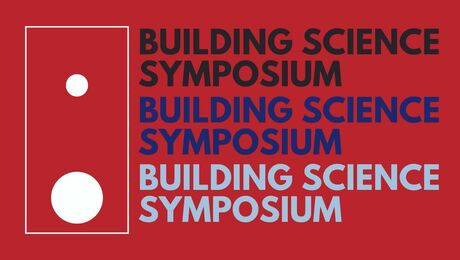









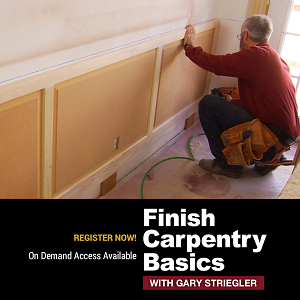




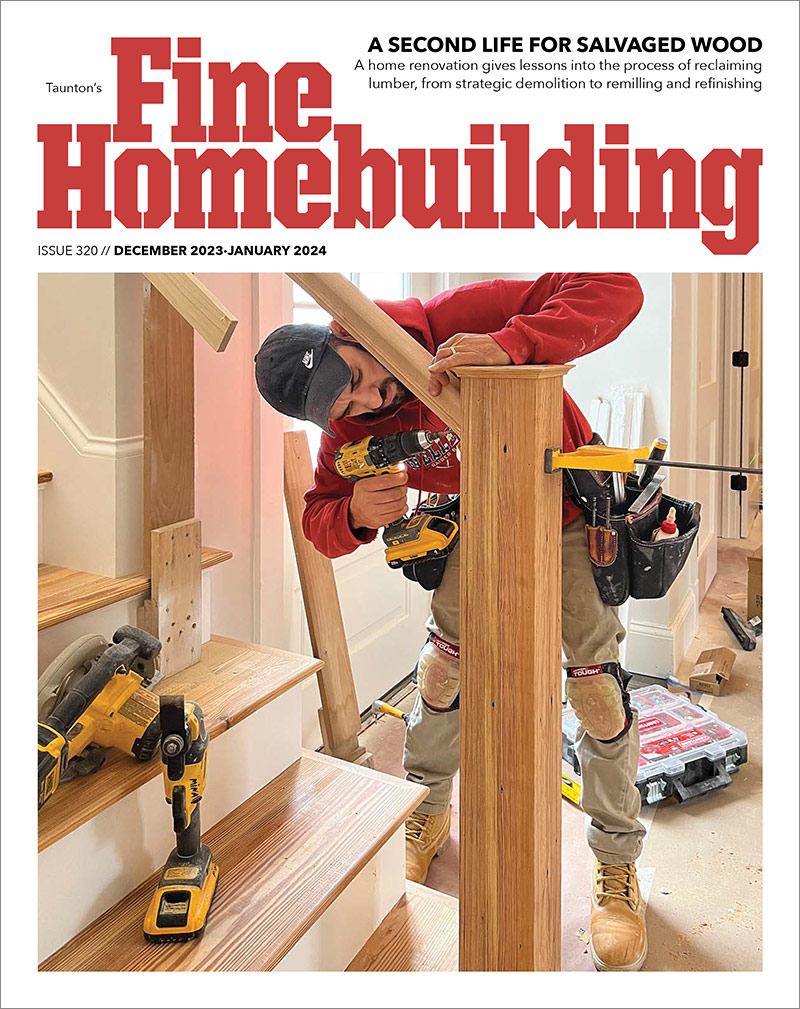


Replies
Try a Franklin day planner from Franklin-Covey. Follow their instructions, and ALWAYS keep it with you. If you do as they say, it is pretty fool proof. Basically, it makes you put everything in one place and constantly refer to it. Plus you index things at the end of each month, so you can return to anything if necessary. Similar to Warren Buffet's approach to investing, "put all your eggs in one basket and zealously guard the basket"
I was going to suggest that BSayer...but I can never stay faithful to my Franklin planner myself. Of course, it's always got the same entry..."go to work"....
One of the best builder/superintendents that I ever worked for (this was before cell phones), used a very simple legal pad system. He'd write the request, then run a pencil through it when he was done. That pad was always at his side.
I also knew a superinintendent that used his small day planner and lightly penciled in the chores. He erased each chore as it got done.
The trick is to continue to use one and only one list, in whatever form suits you.
I "go to work"....
blueJust because you can, doesn't mean you should!
Warning! Be cautious when taking any framing advice from me. There are some in here who think I'm a hackmeister...they might be right! Of course, they might be wrong too!
blue,
I use the legal pad list system myself.
I once read one of those " how to stay organized' books in which it was recommended to make a list each day---draw a vertical line down the center of the page---list " things to do' on the left side, "calls to make" on the right side-----cross each item of as it is accomplished-----
Eventually I realized it was more effective to list EVERYTHING on the left side.
I make out my list the night before---it usually takes a couple of rough drafts to get everything organized logically----but I put a specific TIME on everything---the time is important----it turns the whole day into a game where I try to get everything done AHEAD of schedule. everytime I cross an item off the list I feel like I just swished a 3 pointer from " downtown"-----everything done---the truck loaded for tommorrow and still home by 1:30???? SLAM DUNK!!!!!
My best tip???? If you are doing physical work and have to take a 5 minute breather mid morning----don't waste those 5 minutes taking a break like a sissy------take your breather--but make 2 or 3 calls during those 5 minutes or so---and cross 'em off the freakin list---and then get back to work. NO WASTED TIME.
Stephen
Stephen, I'm going to make a list every night just like you. Thats the only way I'll ever do anything "extra" and I know I need to do some "extra" stuff.
I don't know if I'm going to donate those five minutes though...but then again, I never call anyone...so I'll just keep hugging my fire bucket.
blueJust because you can, doesn't mean you should!
Warning! Be cautious when taking any framing advice from me. There are some in here who think I'm a hackmeister...they might be right! Of course, they might be wrong too!
Leave one legal pad at your business work area.
Because you are so involved use a new sheet everyday.
literally mark off when complete
not only will you get it done, you will have some satisfaction of finishing a list.
In the next morning, transfer items that werent complete, and throw away old list.
If you do this for a while you will remember to see your list, also, I write myself a note to see my notes.
-zen
> In the next morning, transfer items that werent complete, and throw away old list.
.... or keep a file folder of lists. There'll only be a couple hundred per year. Just be sure to put the date on them. That way when you get asked "Did you fix the faucet on the Jones job?", you can look it up and say "Yeah, did it on the eleventh." You can have about 5 years of backup in 4" of file cabinet space.
-- J.S.
I have tried several things over the years. Big fancy planners, computer programs, you name it, I've given it a shot.
My wife uses a basic weekly booklet. You know the kind? It has the entire week on two-pages and each day is broken down into hours. She is great at her schedule. So, I gave it a try and you know what? It has worked just perfect.
At the bottom of each day there is enough room to write a small note about what I did that day or to create a small to-do list or a list of things to bring/buy for the next part of the job. I even write down my mileage to and from the job right after the time begun/finished. It's not fancy, but by having it all in one place I am less apt to forget where I put it and since I need to look there each day I am bound to see it.
When I have something I need to remember on my way to a jobsite, (pick-up 5 rolls of R-13, etc.) I will usually write it on a post-it note or scrap of paper and put it on my dashboard in front of the speedometer.
-Mark
You could do as a contractor I know used to--he wrote everything in grease pencil on the truck's back window. (You write "right" on the outside, and it reads "right" in the mirror--magic.)
Course the down side is when you make corrections on the rear view mirror . . .
I used to be shackled to a daytimer. Could not go anywhere without it. Got to be a distinct problem when I could not go places, even for fun, without the blame thing (because, inevitably, somebody would ask a question about a schedule, or a meeting, or the like). At some point, I must have rebelled, as I have no daytimer any more. I feel no more nor no less organized today than then.
But the jello in this very soft room is so nice <g>
Have you ever watch the movie "Momento"?
I can feel your pain.
Try a Palm, the pocket organizer. It has pretty well everything you need to run your business. That's just a electronic note pad but it can keep everything in order, reminds you of things that skip your mind and keeps your books for you if you desire.
Disclaimer: I have no business in Palm and I don't even use a Palm myself because I have a personal secretary that keeps tabs for me. My wife is in real estate and she couldn't have survived without one.
i write it on the inside of the windscreen with a magic marker.
if you spend any amount of time driving you'll never forget.
Sounds like you need to hire a pretty personal assistant. :)
Howdie ALL,
I use a 70 page spiral bound notebook. (Walgreens just had a sale on 'em buy one for 89 cents get the second one free.)
I put a "start date" on the cover of the notebook. I'll put the day/date at the top of the page.
Then skip one line. Then I'll draw a little square to the left of the pink line. Next, I'll write what I have to do to the right of the pink line/square on the same line.
Then skip another line. And repeat.
When I run out of space on the left side, I jump back up to the right side, but start one line lower.
I use a black gel ink pin with a clicker and clip. That way the pen is always clipped to the notebook. I don't have to search for a pin. The gel ink is so much easier to read.
When I get something done. I'll put an "x" through the square.
Once all the pages are used up, I'll put an "end date" on the front cover. I'll start a new notebook, but I leaf through the pages of the old one and transfer over stuff I didn't get done. Then I'll "file" away the old notebook, just in case I have to refer to it again.
I
Interesting topic......
I must first qualify myself as a firm believer in lists for many years.
I use excel. I have developed my categories over the years. I update and print the list as required. Sometimes daily. I then print the list and stuff it in my back pocket. I make written notes on that list which makes updating very easy. I allways have paper to draw on..... the backside... & I don't have to carry a clipboard all the time.
On a hill by the harbour
I am replying to myself not because I like to talk to myself but because my first post is relevant to the guys that piped in on PDA's
When I bought my PDA Phone a couple of years ago ( kyocera 7135 ) I thought my redoing the list days were over. I send the list that I redo in my office at night to my phone/ PDA as a back up. I never update the list with the PDA during the day because I am too busy & it is too clumsy to use the stylus. I just made notes on the printed copy.
That being said I have about 13,000 entries ( Cells ) in my Excel phone spreadsheet that are updated to my phone as I redo my lists.
I still prefer a printed paper do list.
I also have access to my budget & cost report from my PDA
On a hill by the harbour
Get yourself a palm pilot. I try to be pretty up on technological things but had not tried a palm until a few months ago. I wish I had done it a long time ago.
I bought a Palm zire 21 off of Amazon's used section for $35 out the door. You can get them branc new for $99.
http://www.palmone.com/us/products/handhelds/zire21/
It is very simple to use if you spend just a little time to learn how to work with it. My business partner is a self-admitted tech dummy, but he has one just like me and uses it constantly.
I have a memo section, contacts list, date book, and task list. There a re a lot of extra things that you can do with handhelds (internet and email, doc browsing, spreadsheets, powerpoint, etc.) but I am happy with the basic model.
I can't emphasize how convenient it is to have all of the information in a wallet sized gizmo that fits in my shirt pocket. The legal pad system would work just fine for me but I can't easily carry a legal pad in my pocket or tool bag. Plus most legal pads can't store you 500 most important phone numbers.
Editing is also very handy. Today a woman called me to say "let's meet next Thursday to talk about the job instead of tonight". If I was a faithful paper date book kind of guy I would have had to cross out the appt. tonight and re-write one for next week. I simply changed the date and I'm good to go.
Obviously I'm a fan. Try one and see if you like it.
Jon Blakemore
Jon, I agree, Palm Pilots (and electronic organisers in general) are great. I'm retired now and don't use it to the extent that I did when I was working as a manager at a major railroad, but the capabilities far exceed those of a paper-based planner.
For example, I want to recall info on a derailment in Lyndell, Ut. I use the find screen, type in "derailment" and all the entries with that word pop up. There it is - Tuesday, December 23, 1997. Cause of derailment, car numbers, damages and estimated cost of repair, my crew members, hours worked. All that in my pocket from 8 years ago. Can't very well do that with paper!
I synced daily and printed out a paper copy for physical archives while I read my e-mail. I think these things, if used properly, are one of the greatest inventions to benefit business.Formerly just 'Don' but not the 'Glassmaster Don' or the lower-case 'don'.
Jon,
I am BARELY able to turn on my cell phone, make calls with it, and turn it off---let alone charge it.---my sons' laugh at me and tell me it has all sorts of other functions----to which I reply---bull shi$---it's a phone---I have no need to play space invaders or whatever on my phone---now get back to work kid. LOL
the chances of me being able to use a PDA are zero----plus a piece of paper is WAY less expensive to drop off the roof !!!!!
I have been able to finese the legal pad system----I buy the nice spiral bound ones with the perforated pages that actually tear cleanly. Prospective customer calls---I put all their contact information on one page---on the day of the appointment I tear off the page and take it up on the roof with me to estimate with, enter measurements etc.----back in the truck I work up the whole cost with a calculator and that leagal pad page----write out the proposal on my company form and staple the legal pad page to the one of the 3 copies of the proposal which I will keep. I shove that form in a " jobs bid 2005" manila file----if it results in a sale then it gets it's OWN manila job file.
My actual to-do list goes on a page of that same legal pad if I am going to be working from my truck that day---it's my traveling office.
If it is a short list, or full of mostly personal errands like this time of year----I put it on an index card which fits in a pocket nicely---and is WAY durable
" We don't need no stinking PDA's" LOL
Stephen
Stephen,I think the main point of both of our posts is our respective systems WORK for us. I would probably lose all the legal pad pages or get them wet. You wouldn't use the PDA because you don't want to. I've worked with plenty of guys who could be 300% more effective if they used a system, any system. It's frustrating working with people like that.
Jon Blakemore
Building on Jon's post:It doesn't matter which system you use, but ya gotta use one. At first you will hate each one. Figure out which you hate the least and stick to it. It's all about creating a habit. It takes 7 weeks for a dog to learn something, so give yourself the same amount of time for the habit to take.I've tried the legal pad, Palm Pilot and Laptop's Excel. My favorite is the 6x9 spiral bound notebook (spirals at the top). I have one for each job and one for "Go Sees." Pages are dated as they are used. I buy them by the dozen. That's the way my mind works so I don't fight it. I originaly liked the legal pad but they are too vulnerable and loose their top pages over time. With the spiral pads, the front and back covers are great places to keep supplier info and other frequently needed #s.Success is about creating and maintaining efficient habits. Have you read Stephen Covey's Seven Habits of Highly Effective People? It is a MUST read.F
I've used various methods as described by others with the exception of the PDA.
If my work was truck based I'd buy a PDA, but now my work is desk based and I use a variation on the yellow pad method. The variation is that I use blue, black, red and sometimes green pens. All laying on my desk.
I currently have three lists: Business Home Other
I make the list in one color and then write the responses/notes in another color. When something requires mulitple calls back and forth I write down the developments as they go and date each one, sometimes with the time if necessary. When my work was more mobile, I used an 8 1/2 x 11 spiral, made my lists on the right hand side and wrote in responses/developments on the left side.
I need a home list because my place is unfinished and probably always will be since I add projects to the list faster than I complete them.
The "Other" list is for personal projects, mundane personal affairs such as getting my teeth cleaned, and for volunteer work.
I don't make new lists daily... I never get that much done!
I'll probably wind up with a PDA, mostly because when I really don't want to try some new techno tool I try to force myself to get one and adapt. I figure it's just good practice.
Since you used to have a harder time keeping track, I'd suggest the day timer or yellow pad method because they are simple.
If you used to make lists and not follow them the real problem was probably the lesser self discipline you used to operate with.
I'm thankful for the loyal opposition! It's hard to learn much from those who simply agree with you.
I`m with Tomchark...get a palm pilot. I`ve got the Zire 71....great little "toy".
Fits in yer pocket, and holds everything you`ll need for the business end of the business. No need to carry around a notepad, dayplanner, address book, etc. Mine even has a digital camera.....great for those times when the inspector can`t make it to the jobsite to inspect your footings before the cement truck does.
EDIT: Even gave DW my password.....she can enter all those personal dates I never consider into my computer, and the next time I synch the palm, voila!
J. D. Reynolds
Home Improvements
"DO IT RIGHT, DO IT ONCE"
Edited 1/21/2005 12:46 pm ET by JAYBIRD
Most important with any of these pocket-sized electronic solutions is to back it up to a desktop computer, or better yet, two, office and home. If the thing craps out or gets lost or stolen....
The downside to something that can do so very much for you is that you can lose a lot all at once.
-- J.S.