Simple question, can we add links to a reply, if so how?
Discussion Forum
Discussion Forum
Up Next
Video Shorts
Featured Story

Learn how to fight wood-boring beetles and prevent home infestations with expert advice from Richard D. Kramer, an authority in pest control.
Featured Video
How to Install Cable Rail Around Wood-Post CornersHighlights
"I have learned so much thanks to the searchable articles on the FHB website. I can confidently say that I expect to be a life-long subscriber." - M.K.








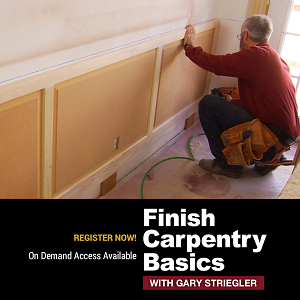





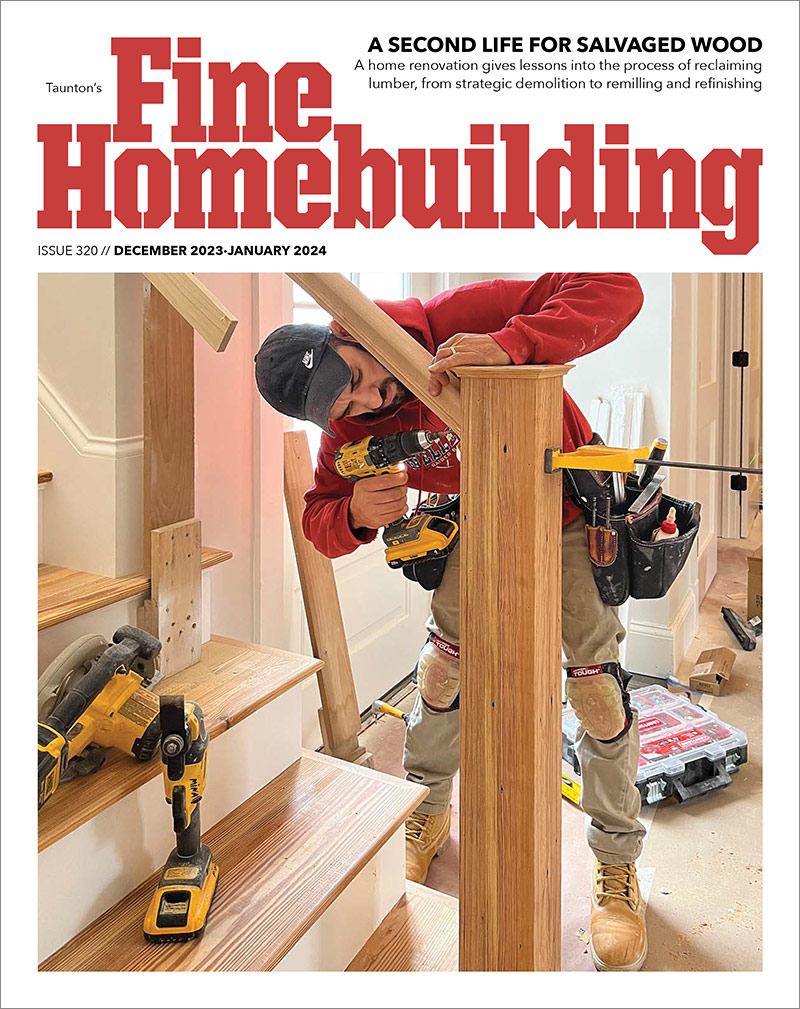


Replies
Like this: http://nmi.craigslist.org/hsh/1779376622.html
Links
http://www.plumbingsupply.com/
That is the way, I was trying to add a link to the add files section.
Like the other post said we can't add images?
copy/paste.
What doesn't get copied..................pasted..................is a picture of somehting you're trying to describe-like a Simpson Hanger-used to be you'd compy the pic or diagram from a website-and it would paste right here.
Best let the people that can do it-know so they can make that available once again.Something to remember, when we run into one.
add images with 'Attach files...' box
Upload images in the box below the 'Comment:' field.
It'll show up as a small square, and when you click the small square, the image will expand into a 'lightbox'
Links can be done the way explained above (simple by pasting the url into the comment field) or with good old-fashioned html coding -- use the 'Source' box above to make this:
<a href="http://www.greenbuildingadvisor.com/blogs/dept/green-building-blog/can-exterior-foam-insulation-cause-mold-moisture-problems">Can Exterior Foam Insulation Cause Mold & Moisture Problems?</a>
look like this:
Can Exterior Foam Insulation Cause Mold & Moisture Problems?
http://www.greenbuildingadvisor.com/sites/default/files/imagecache/blog/IMG_1270-web.jpg
That works to a certain extent, but I was hoping that I could cut a picture from another site and have the picture appear in the post without the link, like other forums?
You can't cut and paste images into the forum posts, but you can upload them, as described earlier.
If you want to
stealshow someone else's photos, then right click the image, save to your desktop, and then upload it to your post.--Dan
I tried that before and it didn't work. Used to, on the old platform. Let's try again:View Image
Didn't work.
I discovered that too as I was writing the post.
The image shows up in the edit field, but not after publishing.
You'll have to do it the second way I described it -- save the image to your desktop and then upload it to your post
What we're really trying to say Dan is.............
copying it to your desktop is a backassward way to show an image that helps a poster.
And, it clutters up the works here on my desk too.
And, it means man-minutes used-something we are supposedly able to economize by the use of computers and the internet.
no?
And that it works when you compose but not when you post seems sort of like a glich in the system to me.
But like Smitty, whadda I know.
And oh yeah, we have no preview box on these replies. Is that something that will happen some day? Seems I remember I heard that a while back.
Thanks.