I have an HP Printer and it quit working yesterday
The message said “color ink cartridge is not compatible”
It uses an HP 78 color cartridge ($35 from HP) and so I took it to Walgreens and talked to the person who does ink cartridge refills in the photo lab section of the store
She said “let me test it” and I gave it to her and she put the ink cartridge into a machine
She tested it and told me it was defective (electrical problem) and cannot be refilled
The electrical problem has to do with the copper plate on the cartridge
Anyway it’s nice to know they can test ink cartridges.
I never know if the problem is the cartridge or the printer


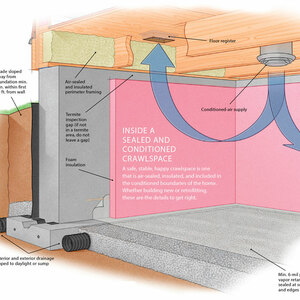








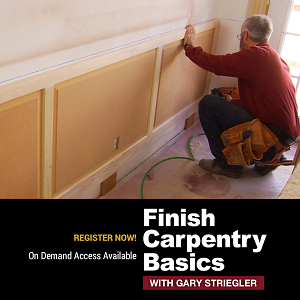



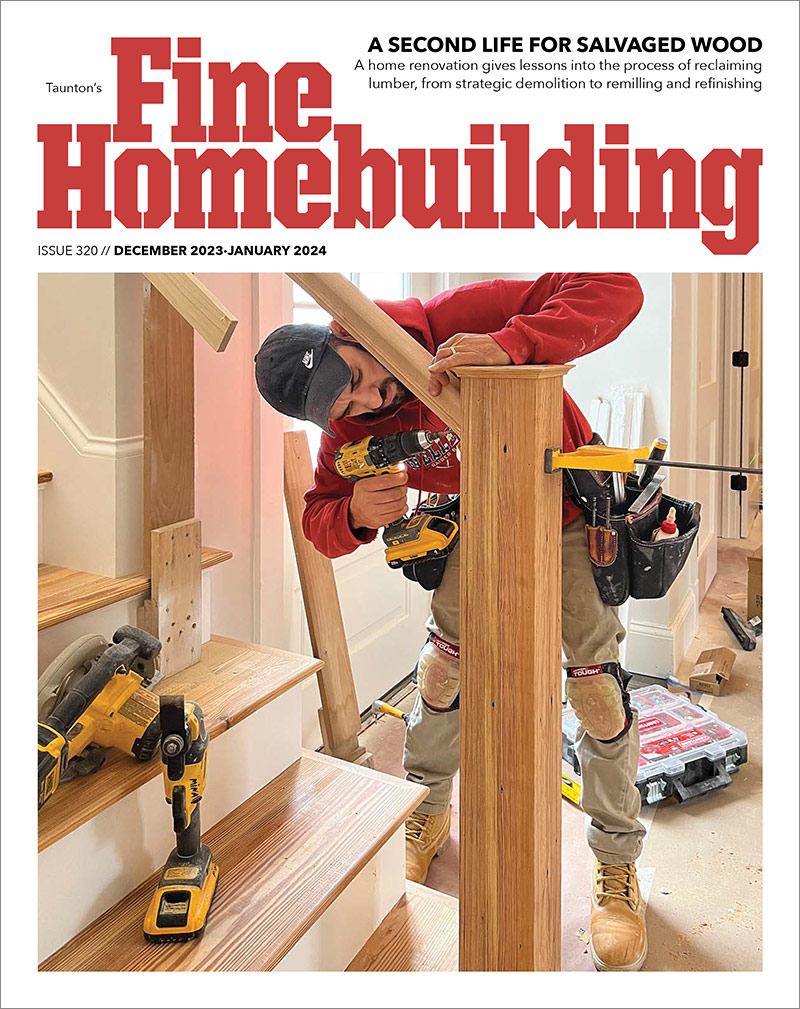


Replies
With HP, the cartridges contain the printer head. That's the copper foil part.
Sometimes they can be sucessfully re-filled. The model is the Gillette razor: give away the razor and make yer money on the blades.
We live in an age in which you can plunk down ~$60 and get a machine that can precisely squirt out droplets of ink measured in millionths of an inch.
~Peter
I bought a new color ink cartridge and it everything is workingI thought about buying a new printer instead of an ink cartridge but their cheapest printer was $59what bothers me is I wanted to just run my old printer with black ink onlyI don't need color copiesBUT THE PRINTER WON'T WORK UNTIL I PUT A NEW COLOR CARTRIDGE IN IT
Dont' get me started about HP inkjets. That freakin color thing really fries me.
sometimes you an foolit by taking the old one out, cleaning it with a swab of alchohol, and the re-installing it. Takes the printer a while to realize it's been had.
Welcome to the Taunton University of Knowledge FHB Campus at Breaktime. where ... Excellence is its own reward!
lol
"sometimes you an foolit by taking the old one out, cleaning it with a swab of alchohol, and the re-installing it. Takes the printer a while to realize it's been had."
After a couple of drinks, it will print things it never thought it would .... ;o)
Buy a cheap laser jet.
good point about laser printersI had one for the past couple of years and then it quit a month or two ago.So I got an old printer out of the closet and have been running it until it shot craps yesterdayMy laser printer is an HP Laser Jet 1100 which is an old oneOne day my son tried to print something on it and the light starting blinking and it just quitI read about something called a "cold reset" and I will try thatI also read about a "factory reset" which is the next step and I will try that also.If that doesn't work I'll have to trash it and buy a new one.
When the printer is turned on, press and hold the power button for about 20 seconds.That 'resets' a lot of printers.
Signed: Bubba Hussein Obama.
What a fool believes he sees
No wise man has the power, to reason away
Click here for access to the Woodshed Tavern
Thanks ! I'll try it
here's one that i just bought. i got tired of buying inkjet cartridges that cost more than the printer. http://news.cnet.com/8301-13845_3-10022134-58.html?part=rss&tag=feed&subj=TheCheapskate
Thanks I've never bought any Brother equipment Appreciate the info
i've only had it a week but it works very well. i never had any experience with brother before. the reviews at amazon were very good.
I replaced our old xerox with a brother a coupla years ago after comparing the ink costs, not printer buy in costs.
haven't had any complaints.
xerox was another story ... same deal mentioned above ... sell a great printer below cost ... then rob you every time the ink ran out.
Jeff Buck Construction
Artistry In Carpentry
Pittsburgh Pa
That looks like a great find woodarama! Thanks.
The newer HP printers use a cartridge with a chip in them that "expires" as soon as the ink is gone so they can't be refilled.
Actually, they can.
We just bought a new HP laserjet printer, and talked to a good friend who owns a Cartridge World franchise. He says the HP cartridges can be refilled at least once. They just have to put in a new chip.
According to him, they could be refilled more, but there's other parts in the HP cartridges that don't hold up, and he can't get those parts.
Check out the samsung printers. I have a 4 years old still running great . I refill the toner with bottles from ebay.
http://www.buy.com/retail/usersearchresults.asp?querytype=home&qu=samsung+printer&qxt=home&display=col
wow, they've got a laser printer for $59thanks for the infohttp://www.buy.com
I have the Samsung ML-2510 also. http://www.buy.com
Laser jet is worlds better at printing than ink jet, much better clarity. This printer is fast, about 25 pages per minute. It can be set up to do envelopes too.
It's fairly quick and easy to install on the computer, but it doesn't come with a cable. It will work with either the older style printer cable or a USB, commonly available at less than $10.
This printer is a great bargain, IMO. For anyone who has ever spent a small fortune on color ink jet cartridges, only to find them empty after a few full page color print outs (did that really cost me $6 per page?) this mono chrome laser jet printer is a blessed relief.
Edit: The cartridge is supposed to have the capacity to print many thousands of pages, more than most of us will ever need, and it doesn't have the dry-up-and-die problems that often happens with ink jet cartridges.
This printer uses quite a lot of electrical power to run so remember to shut it off when you're done printing.
Edited 9/7/2008 7:33 am by Hudson Valley Carpenter
Hudson is spot on. I just dumped my old canon inkjet printer because it would dry up and could not be cleaned! I got it going a few times but with the price of ink and the cheapness of prints at CVS and the like, just not worth keeping!
If I don't print for a couple of months the laser printer just starts right up. The inkjet needs cleaning and takes a while to do that.
I also have a Minolta color laser and photos are ok for reference and seeing if worth keeping. But the pros have the best system for your worth while pictures.
I've got the Minolta 2550 - I got it new off eBay for $420 shipped. It comes with the duplexer (2 sided printing) standard. We use it to print photos all the time. Just feed it good paper, like 28lb or better for photos.The economics of printers are amazing. We went laser after I realized we were spending $40 to $70 every three months on cartriges.After buying the color laser, I've replaced a single toner drum once in the two years we've had it.Rebuilding my home in Cypress, CAAlso a CRX fanatic!
I don't feel it's healthy to keep your faults bottled up inside me.
I need to get better paper!! Laser is the way!
I picked up a Dell color laser printer a couple of months ago for $299 and have been very happy with it.
I haven't tried photo printing with it, but it does regular stuff just fine.
Lots cheaper than an inkjet in cost per page, and you can get just the black toner cartridge.
It sucks a lot of juice when printing (goes into standby mode after a few minutes), and if it breaks, it probably isn't worth fixing.
You can get plain old black n white laser printers for less.
It is cheaper for the average person to take photos somewhere else and print them up.