Anyone know a way to scan or otherwise digitize my old 35 mm slides? Will Staples or Office Depot do it? Did some Googling tonight and tried a home-made method using a flat bed scanner and a fluorescent flashlight, but the results were pretty mediocre – on-screen viewing at best. Plus it took a couple minutes per slide, and I got thousands of the things.
Wally
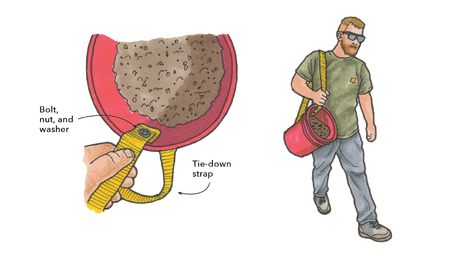


















Replies
There are scanners that you can buy which are made to do just this $200-300. HP and others make them. If you are really cheap - like me - you buy one from a big box store, scan your negatives and slides and return the scanner the next day.
There are lots of scanners out there that will do slides. You'll probably need to correct the color if the slides are faded as my dad's were. Some scanners will do it automatically.You get out of life what you put into it......minus taxes.
Marv
Try to find an Epson "Perfection 2450 Photo" scanner. A few years ago they were rated by photographers as the only professional quality negative scanner under $1,000.00. I think they retailed for around $350.00-$400.00. I got a reconditioned one online for under 3 bills and have been totally happy with it. It comes with the software you need and different attachments for scanning 35mm, medium format, and 4x5 negatives as well as slides. Of course, you can always use it as a conventional flatbed scanner, too.
I have spent quite a bit of time working with the photo department at a local college and their 2450 scans in negatives better than very, very expensive machines that are made for that purpose only.
Even the instructions are easy to follow. They'd have to be for me to muddle through them.
Does that one have an adaptor for APS film ?.
Phill Giles
The Unionville Woodwright
Unionville, Ontario
tigerdirect has a microtek, i think it is, that has an accessory aps adapter. I think I'll put it on my Christmas wish list.
tigerdirect.com for the US, tigerdirect.ca for Can.
I'd strongly recommend against Microtek from my experience unless you are really looking for low end. Very problematic...
"Does that one have an adaptor for APS film ?"
Maybe, Phill. What is "APS" film?
APS was supposed to be the replacement for 35mm; unfortunately, by the time it got out of the box, digital cameras came along and side-swiped it. It's a little oval-shapped casette, not as long as a 35mm; and, the film lives in that cassett forever. So, even after you've developed the film, you have a uniquely serialized cassett where you file is stored.About 4-5 years ago I got DW an APS Nikon Nuvis - great camera, auto-load, auto-focus, auto-exposure, auto-unload, small, light, took 3 sizes of picture from the same file, and they developed in the correct size automatically. Now Nikon dropped the APS cameras (if it break, I can never get it fixed) and the process is comparatively expensive..
Phill Giles
The Unionville Woodwright
Unionville, Ontario
>... took 3 sizes of picture from the same file, ...
This is one of the reasons APS didn't really take off -- it actually took only one size image but it was tagged with the format the photograper wanted. That is, if you set the camera to take a panoramic photo you captured a normal image on the film but the processing equipment knew to simply chop off the top and bottom of the photo and print the remainder on wide paper. Needless to say the image quality of this stretched photo wasn't nearly as good as the "normal" image and it disappointed a lot of people.
Yes, and a lot of people never figured put you could get the full negative scanned and crop it later too. But, if there's one over-riding failure of the system, it's the processing cost - I can get 26 frames of 35mm processed with double prints for less than half of what it costs for 25 frames of APS and one set of prints (that expresses our local market, your mileage may vary). If APS had come along 10-15 years earlier, then I'm convinced it would have taken off and eaten the 110 market. The camera stores all seem to stock a ton of APS film, so I guess it wasn't an entire failure..
Phill Giles
The Unionville Woodwright
Unionville, Ontario
Epson "Perfection 2450 Photo" scanner. A few years ago they were rated by photographers as the only professional quality negative scanner under $1,000.00. I think they retailed for around $350.00-$400.00.
Just found the very one on eBay, current price $35, Buy It Now for $140
http://search.ebay.com/Perfection-2450-Photo_W0QQsokeywordredirectZ1QQfromZR8QQsatitleZQ22PerfectionQ202450Q20PhotoQ22
Changed my search to just "perfection 2450" and found two more, $51 each.
Occupational hazard of my occupation not being around (sorry Bubba)
Edited 11/17/2004 3:24 pm ET by CapnMac
There you go. All you'll need is the three negative carriers that come with it - one is for scanning 120 and 4x5 film (1 image at a time), another for scanning 35mm (12 images at a time) and the third does four slides at a time. You'll probably need the software too (or you might know someone who will lend it to you if you happen to buy the rest of the stuff cheap, like at a garage sale (or one of the online auctions).
It sounds as though you're describing a flat bed scanner with a tray for transparencies. If so, it's an absolute waste of money for anything other than very very low end work. The only exceptions are very expensive specialized units. Flatbeds simply don't have the dynamic range to scan transparencies well, save your money...
Flatbeds simply don't have the dynamic range to scan transparencies well, save your money...
Here's what my Epson 2400 ($140) did with a slide ('74) of the Sea of Galilee, from the Golan Heights. Lost most of the detail. Essentially worthless. Fine for other scanning, not slides.PAHS Designer/Builder- Bury it!
Well, I've never tried scanning slides on mine, only negatives and prints. Maybe you guys are right. Sorry if I gave the original poster a bum steer.
I imagine he'll see these posts.... nice to know there's an area where I can contribute to the dialog here ;)
Well, I've never tried scanning slides on mine, only negatives and prints.
I hadn't either. Was all set to post how great a scanner my Epson is. Then I looked at the scan, and the slide, and the scan. The kibbutz that I was photographing pretty much disappeared. Lake was still there, but it's hard to lose something that large. Epson's being optimistic, including that 4-slide tray.
Certainly I don't know if the other Epson, more $$$ scanners work better. That's what's great about this board. Enough varied experiences to work out the corrections if necessary.PAHS Designer/Builder- Bury it!
The bottom line is that trying to scan film, whether negs or slides on anything other than a film scanner is an utter waste of time or money. They have neither the optical resolution nor the dynamic range (that's why your scan was so contrasty and lost all the shadow detail). Like hanging cabinets with DW screws ;)
Except, that many of the suppliers who give you a CD with your processed film use a negative scanner - perhaps what you were saying is that a standard flatbed scanner does a horrible job with negatives/slides (which is more than true).I was able to rent a Nikon negative scanner to convert some of my old pictures; but, I still have K's more to do someday..
Phill Giles
The Unionville Woodwright
Unionville, Ontario
I'm afraid you lost me a bit Phill... it is true that the CDs you get with your film are done on a film scanner, but generally speaking at high speed with no particular attention to detail and relatively small file sizes. Is that what you meant?
All you'll need is the three negative carriers that come with it
I'm not seeing that happen <g>.
The only slides I have are the ones I had to shoot for a photography class in college. Nothing really worth my converting them to a "usable" digital format. The 6-7 notebooks of negatives are sufficient archive for those old pics, too. Everything since about '99 I have put on a CD either as well as single prints, or in lieu of.
If I ever get myself out of my financial ditch, I'm getting the Pentax SLR digital body--'cause I just can't photograph without lenses & filters and such, oh my . . . <g>Occupational hazard of my occupation not being around (sorry Bubba)
"...buy one from a big box store, scan your negatives and slides and return the scanner the next day."
Always nice to know we have dishonest people hanging around here too...
Give a jackass an education and you get a smartass.
Right up front with it too!
IanDG
Boss, does it seem strange to you that in another discussion they are talking about the horrors of a no return policy at the big boxes, and who eats the cost of returned used tools which no longer can be sold as new?
And here, one of the posters is willing to do that same thing to a photo supply company?
I guess it really is who's ox is being gored.Quality repairs for your home.
Aaron the HandymanVancouver, Canada
I don't know if I'd call it odd or not - Maybe "situation ethics".It's O.K. to steal from big stores, because they have plenty of money. But let someone steal something from that guy's house or take his tools and he'd be furious.
There's no real need to do housework -- after four years it doesn't get any worse.
Boss Hog,
When I read that second post, I just couldn't believe it. Then skimmed the whole thread to see how many folks picked up on that, and might comment. Pretty amazing!
I went to HD a couple years back to get a new texture gun, and the three that they had on the shelf had been opened. So I opened each and every one of them and the were all used! Didn't feel like paying full price for a used gun, and just left.
Dez
Couple of things to consider...Scanner interface, which helps control/tweak the scanner functions, is the other 50% of the equation (or more.)
You can spend $150 or $16,000 on a scanner.
But the software that drives the scanner is what makes the difference.
Most that come with scanners is less then adequate.
Silverfast is considered one of the best, but that's another cost item and not cheap.If you want to scan film, make sure you have the proper setup to handle the resulting files.
A huge hard drive, ability to burn CDs or DVDs as well as computer/photoshop and cataloging software such as portfolio doesn't hurt.So....just as most things, i.e. tools, photography (film or digital), the scanner can be just the tip of the iceberg when you want to start digitizing your archive of slides or negatives.Your slides are probably 20 - 30 years or older and will probably outlast the current digital technology (especially storage) several times over.
(We have Kodachromes from the 1950s I like to scan once in a while with a Nikon film scanner.)It's probably just as feasible to come up with a very nice storage scheme that helps preserve the film and be selective about the occasional scans that you want to produce for displaying/enjoying.
A homemade furniture grade lightbox and a high quality loupe can be a nice addition to your film/slide collection.Getting a bit over-winded here, but the main things is I don't want to see someone get started into something and be disappointed or overwhelmed into the process due to less then satisfactory results or exponetially increasing costs in gadgets/material without a firm committement to forge ahead.
Then the initial outlay, small or large, would be a waste.As for film scanners, if you're talking about 35mm film and especially slides, don't waste your money on any type of flatbed setup as well as the cheaper dedicated film scanners.
Edited 11/23/2004 9:04 am ET by Ahneedhelp
Excellent point. I've been wrestling with the same dilemma - my own slides plus my Dad's collection af about 6,000 taken from 1953 to about 1996. We both had the old Bell & Howell "Slide Cube" projectors, it was really an excellent system. You could stor about 600 slides in a box with cartridges that was about the same size as one Kodak Carousel tray.
But the projectors went belly up, and they're no longer available. Rather than transfer to disc, I'd just as soon project them onto the wall - sort of retro Drive-In Movie time. I know my kids would enjoy it.
Seems like, back in the 60's, whenever friends came over, we'd wind up looking at slides while Dad gave a blow-by-blow description of the latest family trip. all the while puffing on his pipe !
Do you remember ? ?
Greg
You sure you're not my brother????
Especially the pipe. Borkum Riff.
Wow, the ol' B&H Cube.....the ol' smoked plexiglass wonder.
They were a good idea but poorly made, especially with the cheap platic gears that stripped and rendered the turntable mechanism and autofocus worthless.
We had one, ofcourse, and still have the box of cubes.
They got a bit too hot, just the same as Kodak Carousels - not good for slides.We replaced it with a Leica Pradolux, which has an infrared mirror heat-absorbing mirror that cuts down considerably on the slide damaging heat.
And it uses the standard carousel trays - dispite their bulk, a well-proven design.When slide scanners came along, the old slides/negatives were given an entirely new life, allowing us to enjoy them in ways not possible in the days of enlargers and darkrooms.
But in order to achieve this level of satisfaction, you get what you pay for and it all depends on how deep one wants to tread.
FWIW...
The Kodak's had heat absorbing glass as well. And with few exceptions the Leitz projectors (especially the most common ones, through the 90's anyway) were made by Kodak Germany ;) Both great machines...
Yes, I'm aware of the heat absorbing glasses - those large chunks of condensers.I'm referring to the coated mirrors, which selectively filtered out infrared rays.
This was/is a common feature in German designs.Not the same thing as heat absorbing glass, which basically is a pass-through design and not as effective as the filtering mirror.
And, boy, those Kodaks had some powerfull and noisy fans to make up for this.I believe some of the upper-end Kodaks for serious AV productions incorporated better heat absorbing and reduction.Pradolux was an oddball model in their projector line that accepted the carousels that were dominant in the U.S. market but otherwise retained all the German optics and cooling features, which made it an ideal choice for our family that shot with Leica cameras.Anyhow, I wasn't aware the straight tray European models had any Kodak connection....
Those were available in the U.S. as well.Amazing how these things all of a sudden have turned into fully functioning relics...
My father had a Leica 3f; now one brother has it. A lovely, lovely camera.
Ah, the classic 3F.
I learned photography with a 3F 'Red Dial + self timer' and a GE light meter during my early teens in the 60s.
Still have it, leather case and all.I guess I should remind myself this is Breaktime....
Edited 11/23/2004 9:15 pm ET by Ahneedhelp
A Leica, expensive toy ! I still have a Kodak Carousel, "pro model", what-ever that means, with several lens and multi-projector remote control, including two zooms. I had friends over at Kodak who got it for me at an employee deal. The 80-slide trays worked great, but neither the 140, nor the 40-slide straight tray work worth a darn: constantly jamming. There was another great projector, was it Cebie ?.
Phill Giles
The Unionville Woodwright
Unionville, Ontario
re - There was another great projector, was it Cebie ?
----Hmmm...don't recall that name.
But it's been so long since the slide projector days.
Many scanners have special attachments just for 35mm slides. See if one of those is available for your scanner.
The only way to do it and get good results is with a dedicated film scanner, forget about an inexpensive flat bed with slide adapters. We do it all day long...
Paul
(http://www.atlanticfilmworks.com)
Paul
A friend of mine has, like others, a few thousand slides to scan. Any recommendations on a dedicated scanner, its cost, and how long you think it might take to scan 1000 slides ? How would you compare the image quality once the scan is complete ?
thanks
carpenter in transition
I'd say, depending on a few things, that you need to plan on about 2 to 3 minutes a scan. Plus time to clean them up as needed. If you get a high end scanner, such as one of the Nikon or Minolta offerings, the quality will be very good, certainly good enough for an 11x14. As far as models I honestly can't even keep up with them they change so fast but either of those brands are a safe bet.
2-3 minutes each ???
do you mean per slide ?
if that is the case, then I guess scanning 1000 slides is completely out of the question.
carpenter in transition
Yuppp, to do a good job with a consumer scanner, I'd say that's about right...
I'm curious Paul..........................
My Mom has Thousands of 35 mm slides that I would like to have put on a CD disc.so she could view them on her TV.
Is that possible and how much would it cost?
"Rather be a hammer than a nail"
Bob
It's not a service we offer Pro, but it is out there (scanning to DVD). I'd be a little cautious about it as it's usefullness is really limited to TV viewing. Not good for printing.
Depending on how many slides you have, taking them to someone to scan them may be more than buying a new scanner and selling it when you're done. If you want them to turn out great from a tweaky, technical standpoint, the monitor will need to be calibrated so that what you see matches what you get. As long as you look at them on that monitor. Printers need to be calibrated, too. However if it's a good scanner, you should get a good print on good photo paper if you use good ink with a photo capable printer. The final print will only be as good as the weakest link in the process. If the slide has faded, it will need to be adjusted before printing or burning discs for the rest of the family. TIFF files are one of the better types since you can open them repeatedly without degrading the file. JPEG is a compressed format and if they are saved this way, right click on 'Save target as' and below the location, you can determine the file type allowed by the software you have in your computer. Having said all of this, take a few to Walgreens and try it on their scanner to get an idea of what to expect. They can scan them for you and sometimes, they have people on staff who know how to do it right. There may be other small photo places near you who scan to CD and they should be able to help you figure out your dilemma. If you decide to buy a film scanner, Nikon makes some very good ones and they have come down in price drastically in the past few years. Now, for about $650, you can get a scanner that does more, better, than one costing over $2000 2 years ago. If you want to enlarge the photos beyond 8x10, you'll need pretty large file sizes but the scan can be done in much less than a couple of minutes. Look at pcphotomag.com for info and their links for best pricing.
"I cut this piece four times and it's still too short."
I have heard amazing tales of destruction from people who have taken their slides to WallyMart to have them scanned. The consensus seems to be that you are better off buying a good ($400-1000) scanner designed for slides, and doing it yourself.
There is some interesting reading at
http://www.flatbed-scanner-review.org/35mm_slide_film_scanners/35mm_slide_scanner_list.html
Don't even think of scanning your own slides, unless you have a lot of time, a really good monitor, and the will to learn a new and useless computer skill. Send your stuff out... go with Paul B or these guys: http://www.imagers.com (look for Kodak Photo CD service on their site).
Noooooooooo... Don't get PhotoCD. It was a great idea, but it's quite dated now and headed rapidly to obsolescence! Imagers is a fine company however...
Edited 11/17/2004 5:00 pm ET by PaulB
I've had hundreds of slides scanned at Imagers to PhotoCD--they make great .jpg files for web use and printing up to 8x10. Used to cost .90 apiece, last time I had any done. What's the current state of the art?
We generally scan to tifs, David. Our scans are typically for higher end applications, and we get (in small quantities) about 3 bucks per... But Imagers is a fine company, although I'd start migrating away from Photo CD.
I bought a Nikon SF-200 and Super Coolscan 4000 combination for exactly this purpose. You can buy them, then turn them around on eBay for not much net cost. The feeder will take 50 at a time and about one minute a piece for the scanning. So, you can compute that otal length of the job from this.
I get really good scans, and you can fix a lot of problems from old slides, particularly those that are Ektachrome, which fades pretty badly over the years.
Bob Chapman
I know this will sound goofy, but a friend has a bunch of childhood slides from the 50's. Scanning sucked, so he projected them on a wall, and took digital photos. Worked quite nicely. Don't worry, we can fix that later!
For slides, it's hard to beat a slide-copier attachment for your camera. I had a 50mm 1.2 lens, 1:1 macro tube, and a slide holder for the Pentax (all stolen except the camera body) that worked just fine. Funny thing is, I had that set-up for 20+ years and only ever used for copying. Some other copying systems use a special adaptor to reverse your lens instead of using a macro tube.If anyone was interested, check your local shops in their "used" section, maybe pawn shops and the local paper too, and see what's around, these toys certainly weren't cheap.
.
Phill Giles
The Unionville Woodwright
Unionville, Ontario
We have a tool to aid copying of slides to new negatives using SLR film cameras. You place the slide into a holder bracket in front of a macro lens, backlight the slide, and take a new picture. The resulting quality is quite good.
I wouldn't want to scan thousands this way, but if you already own a digital camera that can do close-focus, all you need to bodge together is something to hold the slide at the right distance and a diffuse white light.
Many pro photography stores that rent lenses also rent slide scanners. You can often rent them on a Friday and then bring them back on Monday.
This will get you a good scanner (ie > $1000). You don't want to go to the effort of scanning on a cheap scanner - the quality just isn't there.
Why rent??? Cost is not a factor if ya go the way of (I think) the second poster. Just go get the top of the line model...use it all weekend...and take it back on Monday for a refund!
this may sound retarded but I thought about using a slide projector projecting on a quality screen and using my digital camera and take a picture. My slides are of my days in the service 20 yrs ago. The quality of the picture isn't that important. I figured is wasn't worth the $50 target wanted to scan the slides.