Software for DYI building plans
Hello
I’ve had it with trying to find someone qualified to design a house addition for me. Everyone wants to charge me an arm and a leg. I still need those 🙂
Is there a free or reasonably priced piece of software I can use to do building-permit-type drawings like this?
https://www.markham.ca/wps/wcm/connect/markham/dde918ee-8189-44b4-a1df-7720f8667b75/AttGarage_SlopingRoof_G01c.pdf?MOD=AJPERES&CONVERT_TO=url&CACHEID=ROOTWORKSPACE.Z18_2QD4H901OGV160QC8BLCRJ1001-dde918ee-8189-44b4-a1df-7720f8667b75-mQI9Bg1
If not – I’ll just draw the stuff in some generic vector drawing application with layers.
It’s going to be a huge learning process for me regardless.
Thanks in advance.


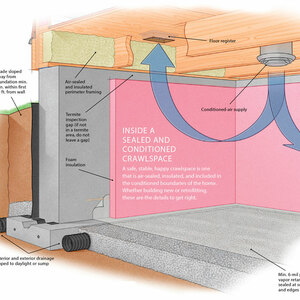






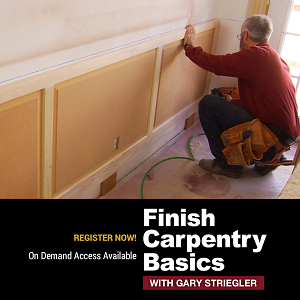





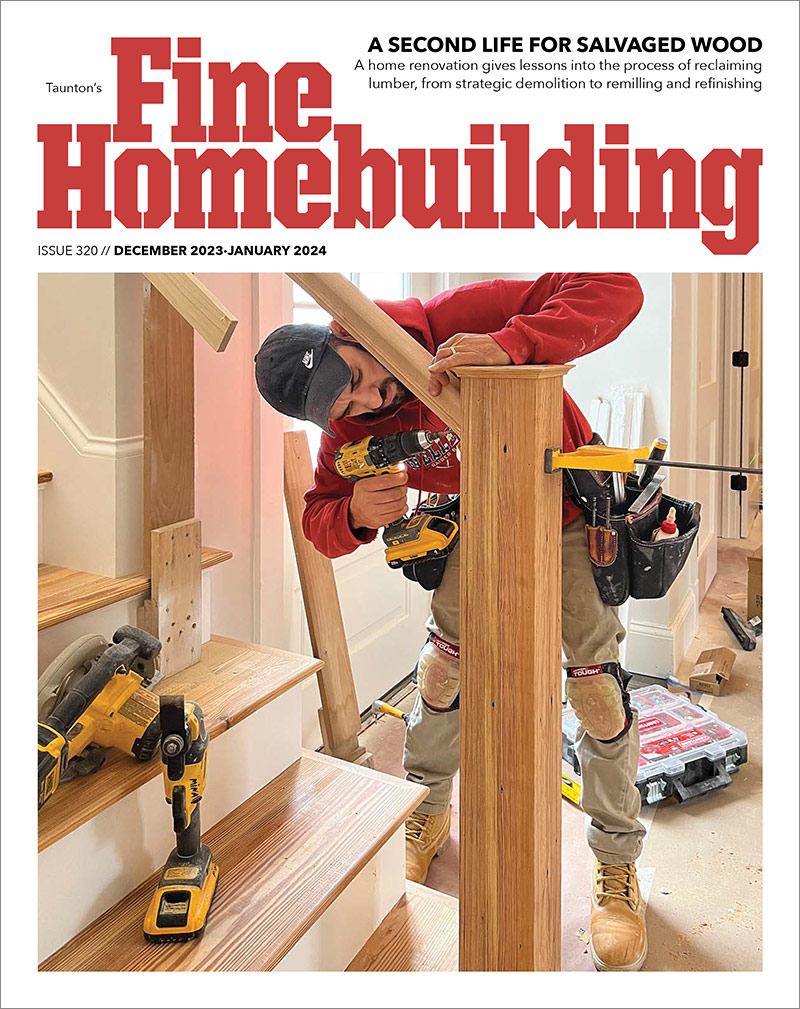


Replies
If you are looking for a 2D drafting package, have a look at Librecad. The price is right for DIY, free. Similar to Autocad, so whatever skill you pick up using this is readly transferable to other packages.
https://librecad.org/
You might be able to find an old version of Chief Architect for sale on eBay or other.
Thanks, I'll see if learning LibreCAD is worth it.
I'd rather not learn Chief Architect because the newer versions are subscription-based and it's a completely unafordable solution for me. I'm not a professional and a 250$/month is just out of the question. It might take me 2-3 years to get the project done.
Might want to check out Home Designer. This is the "non-professional" architectural version of Chief Architect. Choose from three different levels e.g., Suite, Architectural, and Pro. One time fee no monthly subscriptions, plus a trial version is available.
https://www.homedesignersoftware.com/#products
I used SketchUp Pro to DIY design my house and produce all of the permit docs using Layout, a program included in SketchUp Pro. What I found that helped me was going to the building department and finding out exactly what they want to see. Believe it or not it can vary greatly between municipalities. Knowing what they were looking for helped me produce the permit set without a lot of back and forth with the town.
Home Designer looks like SweetHome3D - I already have my entire house plan in it. All that measuring... :) I don't think it will do architectural drawings like foundation details.
I'll check out SketchUp Pro, that might actually be afordable for me.
You can still get SketchUp Make (17) and it's free for non commercial work.
And you can free trial Pro and that comes with Layout, good for producing construction documents.
https://www.sketchup.com/download/all
Home designer. As an architect i have used Chief Architect for almost 17 years. I also have home designer (made by chief architect) which i think is very simple to use, very intuitive. Will do plans, sections, elevations, roof plans, and elementary framing plans. Also electrical.
Just because someone owns a few tools doesn't make them a skilled carpenter.
I can build stuff, but somethings are just best left to the pros. Unless you just want to learn to do your own drafting then you cant beat the cost of pencil and paper. Learning any proper CAD system can take a long time.
Paper is definitely on the list of valid candidates! I know the city people will laugh at me no matter what, I'm sort of signing up for a beating, doing this for the first time in my life.
one option is to use paper, lots of it, and get sketches and drawings to the point you like them, with measurements. And then, as I've done a few times, since I needed an engineer to spec the sizes and various elements, the engineer provided me with the drawings I needed to take to the permit office. (I also have Home designer architectural, and have been playing around for a while designing my mega addition that will someday happen...it's pretty exhaustive and detailed).