11:11 = Format C: /S
13:23 = This post
16:36 = customization complete.
I’ll be adding to this from time to time, right now I have to customize this box.
edit: Now my machine is a complete os with all readers, bells, and whistles. Still gotta add all the programs like office, cads, etc. Will add more detail to this post later. It’s BT:30.
SamT
Arguing with a Breaktimer is like mud-wrestling a pig — Sooner or later you find out the pig loves it. Andy Engel
Edited 5/13/2004 5:42 pm ET by SamT
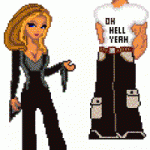



















Replies
That's nice.
Joe H
hunh..he's still awol..17:00..
View Image
Spheramid Enterprises Architectural Woodworks
Repairs, Remodeling, Restorations.
The Compleat Log to date plus notes:
11:11 = Format C: /S
11:17 = C:Command.com Checks OK Run Scandisk
11:27 = Scandisk done Boot from floppie and convert E: [Setup] to Windows 95B Delete all win98 folders and copy win95 from CD to HD. Twice. Oops.
11:45 = Boot from C: Enter E:Win95Setup.exe 15 min break to answer phone, setup stopped waiting for user input
12:17 = Windows setup complete delete E:IE6 folder and copy IE5 to HD. Defrag C:
12:33 = Install Internet Explorer
12:41 = IE setup complete Find ISP info
12:58 = Setup Modem Remember to change attribute of "Favorites" folder to '-s'
13:19 = Click BT link in "Favorites"
13:23 = 43263.1 , All times in this log local to me.
Take a break while Scandisking and Defragging all HDs, C: thru I:
14:06 = Begin customizing computor See below for details.
16:36 = Customization complete.
Wipe HD and setup windows took 58minutes plus Oops and break. Woulda been quicker if I had not been reading a book while waiting for needed user input.
Customization includes installing:Powertoys Sendtox Doshere Explore Tweakui RegcleanAcdseeAcrobat ReaderDx80EngJava VmWinzipDazzleWallpaper (76 Images)WinampWebcopierGetrightAddawareMtuspeed410ShockwaveAvg AntivirusWinsock2PaintshopproUltraeditGamesW95Updates Amdk6Upd Bighdupd Comctl32 Dcom95 Dun13Vxd Instmsi Ip_Vxd Java2 Krnlupd Msjavx86 Out_0011 Remideup Sp1 Tcp_Vxd
Everything installed at this time has been installed from hard drive E:[Setup]. If I had not changed from Win98 to Win95 I would not have used any CDs at all. It took about 20 minutes for the change over.
I also used Tweakui to set some boot properties and tell the system to use the Desktop, Favorites, and My Documents folders on my Data drive. If you use Outlook or OLx, you can move your mailstore folders too. Made a pretty desktop. Changed virtual Memory to D: drive. D: is dedicated to VM.
Basically I now have the same complete computor, with the same data, that I had 3 or 4 months ago. No way I could have accomplished this in 5 lazy hours without having partitioned hard drives.
I did not count installing any productive programs, as I don't know which ones you guys would be using. I will be installing Word, Excel, and ProDeskTop Express Cad, but first I'll clean off 2 small HDs and run PartitionMagic to see how to use it. That's a different thread.
Still gotta clean up temp files from C:, RegClean the registry, and Defrag C: again.
SamT
This install was on a PentiumII, 200Mhz, with 64MB of ram.
Last weekend, I did my GFs laptop with Win98.
It is a 1.3Ghz with 128Mb of ram.
Doing it all from the CDs, including partioning, formatting 14Gigs, copying all programs to D:[Setup] and installing Office SBE and Corel Suite 8 (from D:) and customizing took the better part of 2 workdays.
The next time I have to do hers it will take 4± hours. And no data lost. And there WILL be a next time, her 14yo goes online with it. Come to think of it, that's probably why I had to do mine.
There will be a next time on mine too, (3 months or less,) I'm a geek wannabee.
SamT
Man..I don't know where you live, but I wish it was close by..
Got the Gateway runnin win 98...
NEW toshiba laptop P4 xp..
and the NEW Sony Viao..xp as well
I was hopein to copy the whole HD from the gateway ( ALOT of CD's) onto the Sony..and all the cableing stuff was a pain..
Also the gateway's monitor cooked..so I borrowed my step daughter's for the file transfer..just ain't got to it yet..
I started with Win 3.1 WAY back ( for me, not a lot of folks) and know how to really screw it up good..keep me away from DOS..LOL.
Ever hear of a program called "List"? In dos it would tell ya all kinds of things..mine would say " 16:43...Modem died"
"16:52 IT LIVES!"..
"dialed ***-*****....Modem reports no dial tone"
That kinda stuff..really cool reading. just had to go to the prompt and type List..and there it was..this was on an AST back in '90..AST stands for All Slapped Together..BTW
thanks fer sharin Sam..now how about a trip to Ky?
View Image
Spheramid Enterprises Architectural Woodworks
Repairs, Remodeling, Restorations.
well Sam, it WAS to me..wha happen? LOL.
Hey , you are kinda close after all..Mo. is actually touchin Ky.
Watch them youngins on yer 'puter..might get more Shockwave then the care to have..( umm I don't know how that got on the CC honey..) Be blasterball as Andy would say..
View Image
Spheramid Enterprises Architectural Woodworks
Repairs, Remodeling, Restorations.
I'm not quite sure what you guys are up to.........some of it sounds like transfer of old hard drive contents to new computer.
I used a product called Intellimove(r). I plugged into the printer port on the old one (no usb) and to any serial port on the new one and BAM!. Only took an hour or so. Lent it to several people with good results.
BTY, the Lexmark all in one X85 printer that got with the Dell (over a year ago) absolutely sucks big time. I mean com'on; $50 bucks for two inks and the printer just sucks. Next time it balks it's goin out the window!
Eric
Sphere,
Did you get my Email?????
Did it say anything?????
Samt
yeah Buddy, just now..my spaminator ate it..will call.
Great IDEA..install the hd..DUH..
View Image
Spheramid Enterprises Architectural Woodworks
Repairs, Remodeling, Restorations.
You skipped all the stuff in-between. At work, the SECOND time I had re-install my box, I kept a notebook of all the stuff I did. Came in handy the third time I had to reinstall. And the fourth.
Yeah, about the 10th time I did windows, I kept a log. 3 pages single spaced. IIRC defragged 6 times, booted 15 or 20 times.
This is about my 100th time and my list of what to do is "Install every file on my [Setup] drive." Or on one of my custom setup CDs. Defrag after windows and hardware. defrag after all updates. defrag afterIE. defrag after the rest of the installs. defrag after every major program install reboot. All thise defrags is another reason for keeping the [System] drive small.
I really gotta reccommend;
From M$; Regclean for 9x, Kinda like cleaning the points on a distributor, real simple and makes a big difference. Free.And Powertoys for 9x, a must have for setting up a data safe computor. Free.
Dazzle from MicroTronics, The name says it all. At one time was the most widely distributed program in the world. The version I use was $10. Deserves a place of honor in the TeePee.
ACDSee, I like it better than Irfanview as an image browser/converter and viewer, but I use PSP for any editing and for quick sketches like in #43312. $35.
PSP v3.12 from JASC. $69.
UltraEdit from http://www.ultraedit.com, edit anything, regular expressions in search and replace, multiple files at once. 370 custom highlight lists available. $30.
UltraEdit is a fairly current price, but the others versions are 6-13 years old.
SamT