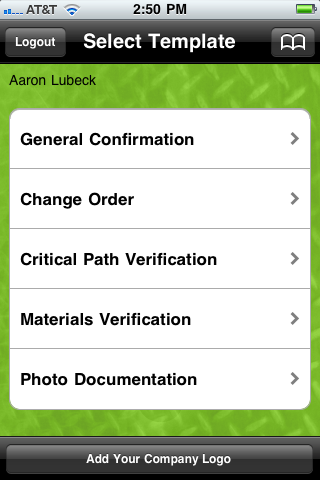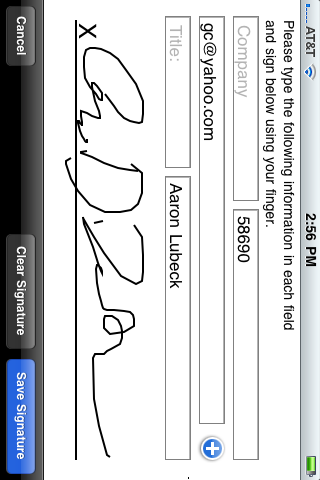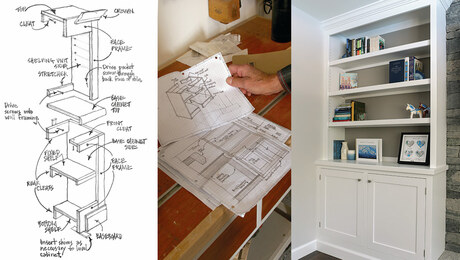iTunes description: “Need more than a simple handshake? Have protection on Change Orders? Need to create a custom document in the field? Attach photos with captions in any document you create. iConfirm IS the answer! Created by a contractor for contractors, iConfirm is easy to use and solves the problem of misunderstandings between contractors and homeowners by allowing the user to put it in writing and get it signed off. All on the user’s phone.
“iConfirm allows you to: 1. Get change orders signed instantly in the field. 2. Get confirmation on the Critical Path of a job in the field. 3. Get verification on materials. 4. Create your own document to be signed by the home owner or sub-contractor directly on your phone. 5. Live sync your documents between the app and our secure server. 6. View, download, and print your documents anytime from our server. 7. All documents are in PDF format. 8. All documents are legally binding. 9. Sign documents directly from your phone. 10. All recipients are emailed a copy of your document and can view it on their phones. iConfirm will allow you to take care of the time-consuming process of field changes instantly.”
It is free for 30 days, then $69.99/yr (online $99.99/yr iTunes.)
A testimonial on the iConfirm website best sums up the need for this app: “As a General contractor I often find that the majority of my problems come with Change Orders that take place in the field. I can’t count the number of times I have had verbal agreements with homeowners, gone ahead and performed the work that we had agreed upon, only to have the homeowner start negotiating with me after the work has been completed. I have also had one or two times where the homeowner has flat out stiffed me on verbal contracts. iConfirm solves this issue for me.”
Well put. Any experienced builder is certain to have suffered a similar corollary. Time efficiency with change orders can make a huge difference. When I am on site with a client, and we all agree to a change order, it is frustrating to have to go to the office, create a change order, then re-deliver the paperwork to the client for signatures (by hand or email), wait for it to return, scan it, then email everyone confirmation. Ugh. The process can take days or weeks. We typically required change order payment in advance, which helped cash flow but added another processing step. If I can conduct the entire change order process on site, in real time, this is a huge time saver. The client and contractor can sign off right there, and in many cases money can be exchanged and work can start.
All of the documents are stored on the website for easy reference, a fantastic feature.
This app’s functionality is simple and straightforward, yet it provides very important legal and operational functions. There are five functions, essentially variable document outputs depending on the task you want signed off on: (1) general confirmation, (2) change order, (3) critical path verification, (4) materials verification, and (5) documentation. A few of these didn’t match the way I ran my business. We did critical paths, but never required sign off from the client on changes. Materials verification is really a material change order; I thought the name was confusing and in any case duplicative with the other change order offered on the home screen. It did allow for multiple lines of entry, which was nice, but I often add multiple lines for labor and materials, so I’m not sure why it is called “Material Verification.” It does not allow for taxes, or explicit calculation of profit and overhead. Builders who require change orders to document these features will either have to add them outside the app, or stick with other methods.
The short-form change order doesn’t allow for much customization, which is a minor frustration. I don’t tend to address a change order’s effect on the schedule (days to complete), for example, and the formatting does not allow the user to hide these line items. Being present, it might raise a client objection that otherwise wouldn’t exist.
Some of the functionality could be better, like the ability to rotate a screen for easier typing and the ability to customize legal language. I’d also like to see the opportunity to customize the static .pdf templates that output all the information. The signature is bound to be sloppy, because it is all but impossible to sign elegantly using a fingertip on an iPhone, but I don’t think that matters too much. A John Hancock is a John Hancock, and in any case, more than a verbal agreement.
Personally, I could see using it for short form, simple change orders on the fly, while leaving more complex change orders to traditional formats (I use Word docs and Excel spreadsheets). Putting 12 line items into this app would be painful, but if the client just wants me to do another coat of paint in the pantry, we can settle right then and there.
iConfirm is out in front with an application functionality that all builders will use eventually. A day will come when all change orders are conducted electronically, and this is the just the tip of the iceberg. While the functionality can improve, the core task iConfirm performs will prove extremely valuable to many builders.
Read more smart-phone app reviews
Fine Homebuilding Recommended Products
Fine Homebuilding receives a commission for items purchased through links on this site, including Amazon Associates and other affiliate advertising programs.

Affordable IR Camera

Reliable Crimp Connectors

Handy Heat Gun