*
I decided to start a new topic as I was polluting the crown moulding thread. I am interested in learning more about how to do some of the interesting things that Joe Fusco seems so talented at including in his posts. I have Windows 98 and use Netscape as my browser. Among learning to post pictures on screen, highlight topics, add links, etc., I would also like to create my own business website in the near future. Any comments or suggestions are appreciated. Bill
Discussion Forum
Discussion Forum
Up Next
Video Shorts
Featured Story
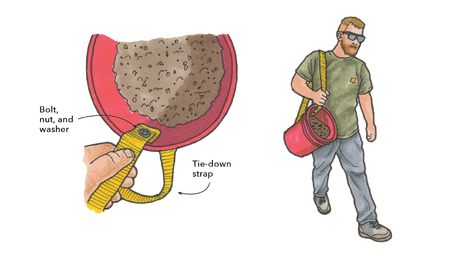
Add a strap for easy carrying and pouring when working with 5-gal. buckets.
Highlights
"I have learned so much thanks to the searchable articles on the FHB website. I can confidently say that I expect to be a life-long subscriber." - M.K.
Fine Homebuilding Magazine
- Home Group
- Antique Trader
- Arts & Crafts Homes
- Bank Note Reporter
- Cabin Life
- Cuisine at Home
- Fine Gardening
- Fine Woodworking
- Green Building Advisor
- Garden Gate
- Horticulture
- Keep Craft Alive
- Log Home Living
- Military Trader/Vehicles
- Numismatic News
- Numismaster
- Old Cars Weekly
- Old House Journal
- Period Homes
- Popular Woodworking
- Script
- ShopNotes
- Sports Collectors Digest
- Threads
- Timber Home Living
- Traditional Building
- Woodsmith
- World Coin News
- Writer's Digest


















Replies
*
Bill,
View Image
© 1999-2000
"The first step towards vice is to shroud innocent actions in mystery, and whoever likes to conceal something sooner or later has reason to conceal it."
Aristotle
*Okay, I got it, have the time too.
*Bill,
View Image © 1999-2000"The first step towards vice is to shroud innocent actions in mystery, and whoever likes to conceal something sooner or later has reason to conceal it." Aristotle
*Yes, I have both a Yahoo home page as well as a Netscape page. While I was waiting I surfed on over to your web site and the discussion board. Very nice. Too many interesting web sites, not enough hours in the day.
*Bill /Joe, I'll be following this thread closely. I'm in the same boat as Bill. Self taught as far as anything computer based goes. Usually I'm very quick to pick things up, but not so much when it comes to computers. I've got to get myself more interrested in the subject. On a side note, I just sat down and learned how to work my '98 CD Estimator from Craftsman Books. Used to just use it to get ballpark prices and add things up on paper! If you learn how to make the needed changes (material prices/labor/mark-up,etc.) the thing seems to work great! Will have to do more and track against my pen and paper methods. Will post an update. Waiting for school to start....Jeff
*Bill/Jeff,
View Image © 1999-2000"The first step towards vice is to shroud innocent actions in mystery, and whoever likes to conceal something sooner or later has reason to conceal it." Aristotle
*Bill,I also will be following closely. I'm a computer programmer (but not a web developer per se.) I live in Philly, work in Wilmington. I'm a DIY hobbyist, which is why I'm in this discussion. But, if you have questions that necessitate hands-on demonstration/explanation, I'd be willing to help you in my free time. Click my name above to find out my contact info...Jeff,Unless you want to pay my airfare ;) I'm more than willing to help via email...Joe, I hope you're not planning on going away either. I have seen your site, and been pretty well impressed. You've actually been through this, and experience pays, right?I can't promise a lot. I guess I'd be like a framer doing plaster work... I know the basics, but it might not wind up looking as pretty as if you hired a specialist. But, I've got a few contacts that might help there, too, if you're interested.Sean aka Mr. Pita
*Bill:<>Creating sites can be challanging, although there are lots of applications available to to that, including Netscape's Composer.FWIW, there's an interesting discussion in the WordPerfect Universe forum on a couple of applications for this. Go to http://wpwin.com, then the Usere To User Forum, hen the Chit Chat section, and check out the discussion "Dreamweaver or FrontPage 2000?"I can't post a direct link because my link has embedded cookies.One thing to beware of: using Microsoft products to produce web pages usually includes proprietory MS codes, and you may lose people who use other, non-MS browsers.Bob
*Bill,
View Image © 1999-2000"The first step towards vice is to shroud innocent actions in mystery, and whoever likes to conceal something sooner or later has reason to conceal it." Aristotle
*Thanks for the offer M.P., but I have a source a little closer to home. I have a good friend that's been working with computers for about 20 yrs., and he's comming over for a few beers this weekend. I'm trying to get together a list of Q's for him, and also a little info so I can keep up when he explains everything at 90mph. assuming I have the slightest clue as to what the hell he's talking about! He's offered to set up a site for me, but I want to be a little more hands on for the upkeep. Let's keep this thread going. Jeff
*I just thought of a "PeteFest" activity. Web page design for the carpenter-minded. Jeff
*I'm back, I can only spend time in the evening doing this as well as, following your instructions,(must make a living) so this will probably take a period of time. So..... now I down load, will report back.
*Ok, I downloaded both programs. Ready.
*Bill,
View Image © 1999-2000"The first step towards vice is to shroud innocent actions in mystery, and whoever likes to conceal something sooner or later has reason to conceal it." Aristotle
*I'd like to do this stuff too. I envy you guys that have the time...it's just a matter of learning the machine.....maybe when I retire.......Right now, I've got carpentry work to look after and not time to stick my head up the computer. I hope I make my points here without all the whistles and bells........there is a lot to be said for simplicity. I do enjoy the eye candy. But it don't impress my clients. They could care less about my computer skills.Ed. Williams
*If you just want to have some fun (who doesn't) rather than sift through pages of code (they don't call it code for nothing) start off with a graphical design program that lets you arrange the pictures and text with the mouse, then quietly generates the HTML gibberish behind the scenes. Some programs will also handle "uploading" all the files to your ISP's server, sparing you a separate FTP session. Finally, many ISP's offer simple design tools as part of their subscriber package -- e.g., Mindspring, Earthlink, etc. -- that are good enough to get a straightforward picture-album style site running.If you like what you get and want more, you may want to buy one of the more expensive graphic web page authoring programs, such as Adobe Pagemill or MS Frontpage. I haven't used either and happen to have Claris Homepage. All have the same idea: fairly simple design. The downside of these programs is that you can't get super-fine control or intelligent interactivity. That's where you may get interested in directly hacking the HTML (the "source") or more. I'm currently interested in Javascript, a scripting language that permits slightly fancier stuff, or at least I was interested during the winter when i had free time... Javascript allows you to swap images when the mouse glides over the frame, etc. -- see http://www.chalcedony.com/javascript/ Java is one step farther, a full-fledged compiled language where the code sent to your computer is digested into machine instructions from the original English (for better performance). The innovative and cool thing about Java and Javascript is that they allow the server to distribute processing to visiting computers, making them crunch the numbers themselves, rather than doing it all at the server ... in effect the server becomes more powerful as more clients connect to it. But i digress...If you read nothing else in this post, for freeware, shareware, and demos of commercial software, I highly recommend you visit http://download.cnet.com/downloads/, click on your OS type (PC, Mac, Linux...), then select "Development Tools"; and finally poke around "Web Authoring" and "Editors." The editor's picks and popular downloads tend to be quite decent programs. Plus there's a lot of other neat stuff (games) in the archive.No magic required. You should be able to get a working albeit primitive website running in an hour or two. The nice commercial sites you've seen involve a whole lot more work and expertise. Even though I could write such a site myself, I'd still tend to want to hire it out or, most likely, buy the "carcass" of a well-written site and customize it with my own content. There are many business-oriented solutions like this out there. You don't, for example, have to figure out how to create a "shopping cart" or process credit card #'s.
*Ed. - Even if I took the time, this stuff is WAY over my head. We're all different. I'd sure like to be able to do that stuff too, but all I get is a headache from tryin'. As for your posts, they have always been clear as a bell to me.
*Odd timing -- this morning I got an ad from Offic Depot for one of the "business websites in a box" I mentioned yesterday -- http://www.officedepot.com/promo/redir.asp?AdID=3556. I doubt it is particularly sophisticated, but it may be fine for a lot of people to catalog some of their work online.For Mac people, Fetch from dartmouth.edu is the classic FTP client, and it is FREE. Also, Quicknailer, $17, is a very good image organizer that will spew out HTML pages for you with thumbnails of images, all at a click.Start simple. The classic first program people used to write would just print "Hello, world" on the screen (esp. when they'd just finished making their own computer from a kit). The second program was probably a loop that would print the numbers from 1 to 100. Let's see, 20 years ago in BASIC, that would have been:>for i = 1 to 100; print i; next ior in C (why "C"? -- it was the successor to "B"):>for(i=1;i<=100;i++){ printf("%dt",i) }I'll admit I had to check the syntax for this one ... it has been 8 years since I last coded in C, or coded at all really.Really fun stuff, or so I've thought off and on since I was 10. I'm starting to reminisce....
*
View Image © 1999-2000"The first step towards vice is to shroud innocent actions in mystery, and whoever likes to conceal something sooner or later has reason to conceal it." Aristotle
*Ed, I had to think for a moment as to how to respond to your comments. I don't have a lot of time on my hands either. As you may notice on the time, many of my posts are in the late evening hours. I try to find time to continue to learn more things that can make me and my business more valuable. I don't particularly like stay up late, but this seems to me to be the only time in my busy day to be able to learn something new, interact with other builders, expose myself to new information and ways of doing things. You and I are more similar than not. We both run companies in large metro areas, employ several people on multiple jobs, do high quality work, and take our respective businesses quite seriously. Through the magic of the internet we have now met and are both sharing and receiving information that has the power to help our businesses, from each other as well as our peers hear at breaktime. I know I gain from the association. And yet who 10 years ago would have been able to convince you of its value, personally or professionally? No, your customers may not presently value your computer skills, but sometime down the road they may value the benifits that you derive from it. I find it's better to start to learn and try and stay ahead of the learning curve than to forever play catch-up.The world, and our businesses, are starting to go 100 miles an hour. It never slows down. We now not only need carpentry tools to stay in business, but also pagers, cell phones, fax machines, laptops, copiers, credit cards, two-way radios, voice mail, e-mail, miltiple phone lines, and the list goes on. When I got into construction 22 years ago many of these did'nt exist. So how can you believe more computer skills may have no value? If we both spend 30 mins. a day trying, we can pick it up in less than a year. How about it? And yes being brief has its benefits, sorry for the long post. Regards, Bill
*Joe, its been a little busy here the last couple evenings so I'm behind on the tutoral a bit. Give me until Friday night to experiment with the info you already shared then I will go for more. I believe I speak for more than myself when I say that I appreciate the time you're taking to walk me through this. Bill
*OK, I have two questions. Joe - you said we'd need a home page. How do we know if we have one or not?The other thing I'm wondering is about what Bob Walker said about if you build your page on MicroSoft, some folks won't have access to it. Is there another system that you could use, that MicroSoft users could get at as easily as the other folks? Or do you have to choose who can, and can't get access?
*Jim,
View Image © 1999-2000"The first step towards vice is to shroud innocent actions in mystery, and whoever likes to conceal something sooner or later has reason to conceal it." Aristotle
*Well, Jim, Ed, and the others quietly watching,I've been away from the board a few days. As a computer professional, I more than understand some of the qualms some of you have in dealing with the newer technology. I see the same fears and hear the same complaints from my users (customers) all the time. The task of creating a website can be tricky, but is not impossible.However, some of you may wish to approach the task just as if you were a DIY looking at a difficult home improvement. Know your limitations, and call in a specialist if/as needed. Adding a website to your business IS an improvement. Look at it the same as a homeowner - say adding an addition. The homeowner can do it themselves, and it can add value to the house. But, if they aren't comfortable enough, aren't knowledgeable enough, the results can actually detract from the property. A website can give your customers added insight towards your business. But done poorly, it will reflect badly on your workmanship - even though they're not hiring you to work on their computer.I assume all of you have trucks with your name, number, etc. painted on the side, or perhaps a sign outside your place of business. I further assume you have hired out that sign painting, rather than doing it yourself. If a customer saw you pull up in a beat to hell truck with half your name missing from the side, from age or neglect, they may think twice. You may be the best contractor in the world, but that first impression is that you're shoddy. A website is a new type of first impression, and done correctly, you look great, done poorly, and you don't.Please forgive me for ranting. The technology itself is not that hard, but that is not the same as saying anyone can do it. Just about anyone can hold a circular saw and squeeze the trigger, or swing a hammer, but that does not mean that they are a skilled carpenter. Like I said, know your limitations. You shouldn't have too much trouble finding a computer guy (or girl) who specializes in small businesses.I don't mean to flat out say don't do it yourself. You can by all means give it a shot, and if you don't like the way it turns out, you can erase and start over. One of the reasons I prefer working with computers - your mistakes only 'waste' time, not materials. But don't look at mistakes as waste - LEARN, and at least try to have some fun.Good luck, and if you do have questions, I'm more than happy to answer questions. But, as you see I'm a little long winded, so you may want to move those questions to emailing me directly. Contrary to this post, I don't want to tie up the whole board. I'm more likely to respond quicker to email, too.Sean
*Well, Jim, Ed, and the others quietly watching,I've been away from the board a few days. As a computer professional, I more than understand some of the qualms some of you have in dealing with the newer technology. I see the same fears and hear the same complaints from my users (customers) all the time. The task of creating a website can be tricky, but is not impossible.However, some of you may wish to approach the task just as if you were a DIY looking at a difficult home improvement. Know your limitations, and call in a specialist if/as needed. Adding a website to your business IS an improvement. Look at it the same as a homeowner - say adding an addition. The homeowner can do it themselves, and it can add value to the house. But, if they aren't comfortable enough, aren't knowledgeable enough, the results can actually detract from the property. A website can give your customers added insight towards your business. But done poorly, it will reflect badly on your workmanship - even though they're not hiring you to work on their computer.I assume all of you have trucks with your name, number, etc. painted on the side, or perhaps a sign outside your place of business. I further assume you have hired out that sign painting, rather than doing it yourself. If a customer saw you pull up in a beat to hell truck with half your name missing from the side, from age or neglect, they may think twice. You may be the best contractor in the world, but that first impression is that you're shoddy. A website is a new type of first impression, and done correctly, you look great, done poorly, and you don't.Please forgive me for ranting. The technology itself is not that hard, but that is not the same as saying anyone can do it. Just about anyone can hold a circular saw and squeeze the trigger, or swing a hammer, but that does not mean that they are a skilled carpenter. Like I said, know your limitations. You shouldn't have too much trouble finding a computer guy (or girl) who specializes in small businesses.Good luck, and if you do have questions, I'm more than happy to answer questions. But, as you see I'm a little long winded, so you may want to move those questions to emailing me directly. Contrary to this post, I don't want to tie up the whole board.Sean
*I think that anyone here can obviously use a computer. I'm assuming we're all pretty good even typing a letter in our word processors.Using the software (front page, netscape composer, etc.) to make a web site is just like using a word processor. You type it in the way you want it to look and let the computer worry about writing the HTML.The only tricky part is uploading it to the internet and that's not much different than saving to disk. Thankfully, this computer stuff is starting to get easy enough for even us to do it.The only part that might be tricky, is making it look pretty. That's why most web designers are art guys, not computer guys.
*GREAT thread; thanks to all the mentors for using little words and pictures. I'm going to hire it out probably (overloaded with other things to learn), but it's great to have a better understanding of what's involved.
*For those of you looking to knock some of the mystique out of HTML, try this site. I've linked to it before on this forum. It's an above-average primer to get you started, and has links galore should you choose to pursue the matter.
*"A man has to know his limitations." Dirty Harry?There -are- a lot of ug-ly sites out there. And the standards are rising.
*You feel lucky, punk? Well? Do ya? LOL
*"Who's gonna stop me?!? YOU?""Me, Smith, & Wesson."