
Medallion Magic:
Without the Rotate Tool in SketchUp, creating a model with all the lines, faces and angles that comprise a compass medallion would be a rather daunting task. But with a little strategic geometry and applying the Copy capability of the Rotate tool, modelling a complex compass medallion design is almost magic.
Preparation:
Since it’s so easy to draw, erase and edit a digital model, not much real preparation is necessary to start a medallion design. All that was necessary for this design was the number of “points” for the compass (16) and a diameter. The beauty of this method is that it’s no more trouble to model a 48 point design than a 16 point style or an odd number like 7 or 17 points. Keep in mind that although its cake to draw a more complex design, if someone has to actually cut all those pieces…
This video shows some methods for creating various pieces of a medallion design and duplicating them for a complete pattern:
Starting Point
The medallion examples from this Digital Jobsite post are available from the SketchUp Component Warehouse by clicking here and can serve as a starting point for your design process.
Thanks for stopping by The Digital Jobsite. Please hit a Thumbs Up/Down and/or comment on this post as you navigate away to help direct future topics…
Fine Homebuilding Recommended Products
Fine Homebuilding receives a commission for items purchased through links on this site, including Amazon Associates and other affiliate advertising programs.
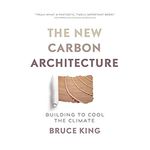
The New Carbon Architecture: Building to Cool the Climate
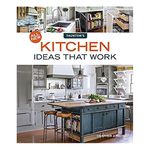
All New Kitchen Ideas that Work
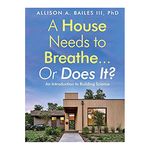
A House Needs to Breathe...Or Does It?: An Introduction to Building Science

Medallion layout ideas for hardwood floor applications





























