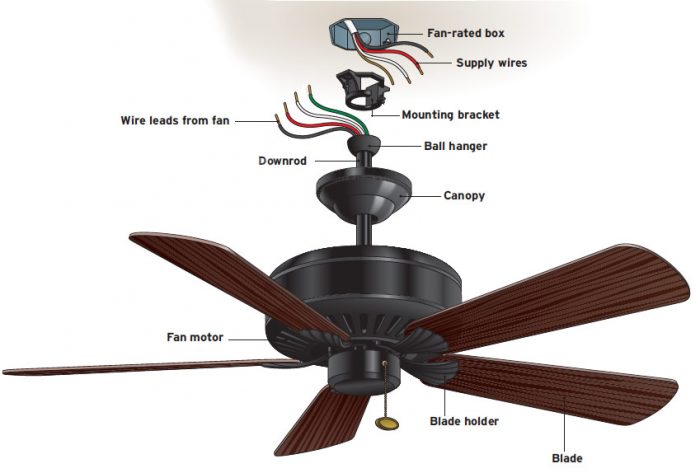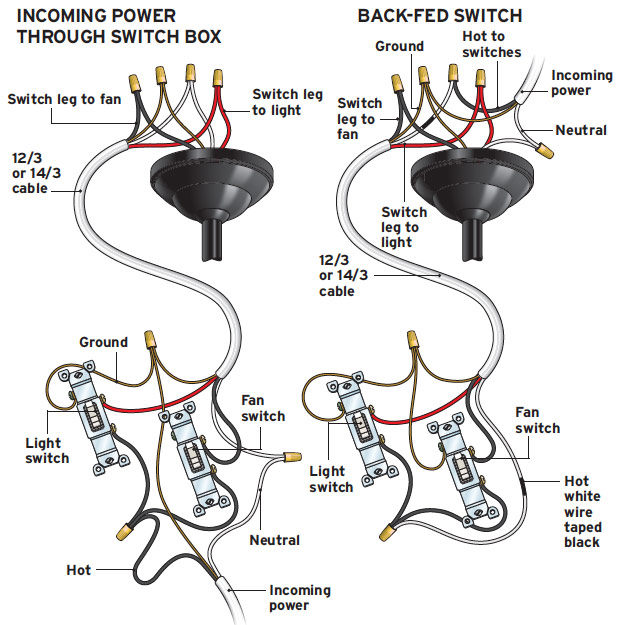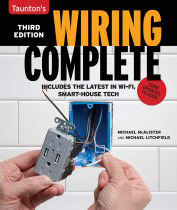All fans must be securely mounted to framing, but this is especially true of ceiling fans, which are weighty and subject to vibration and wobbling. All fans must be installed in a ceiling box rated for fan use—that is, capable of supporting 50 lb. or more. Check your fan’s installation specs. If your fan is particularly heavy or complex, it may require a box with a higher weight rating or additional bracing.
Damp or DryMost ceiling fans are intended for dry indoor rooms. If you will be installing the fan in a humid indoor location, buy a UL-listed fan marked “Suitable for damp locations.” If the fan will be installed outdoors, such as in a porch or a gazebo, select a UL-listed fan marked “Suitable for wet locations.” Wet-rated fans will have sealed motors, rust-resistant housings and hardware, and all-weather blades. |
Ceiling Fan Elements
Mounting details and fan assemblies vary (shown here is an old-style fan, still common in many homes): Follow the installation instructions that come with your unit. Add downrod extensions as needed to locate the fan blades 8 ft. to 10 ft. above the floor.
Mounting a Ceiling Fan Box
If ceiling joists are exposed, you have several options. You can install a piece of 2×4 or 2×6 blocking to the ceiling joists (or rafters), then mount a 2-in.-deep octagonal metal box to the blocking. Mark the location of the blocking so the box will be flush to the finished ceiling surface. Then drive three 3-in. toenailed wood screws through each end of the blocking and into the joists, keeping the blocking on your marks.
If you must hang a fan from a ceiling joist’s edge, screw a 1⁄2-in.-deep metal pancake box directly to the joist. Before doing so, however, be sure there is enough room inside the fan’s canopy to hide electrical connections—because there’s no room for them in the pancake box! If not, move the fan or modify your plans.
An alternative is to mount an adjustable hanger to the framing. Bar hangers are strong, easier than nailing up blocking, and easily positioned by sliding the box along its support bar. Remodel bar hangers are also available.
If joists are not exposed, install a remodel bar (a braced box) if there’s a finish ceiling. Locate the fan, cut a 4-in.-diameter hole in the ceiling, insert the bar into the hole 1, and maneuver it until its feet stand on top of the drywall. Then hand-turn the bar to expand it. When the bar touches a joist on both ends, turn the bar with a wrench to drive the bar points into the joists 2. Finally, bolt the ceiling box to the remodel bar using the hardware provided 3.



Safety AlertIf there’s an existing fan box, turn off the power to it and test before proceeding. If the box is plastic, check the screw holes that the fan mounting bracket attaches to. If the screw holes are at all stripped, if the box is cracked or deformed, or if you have any doubts that it can support the new fan, replace the box. |
Installation
The photos here show the installation of a Haiku L Series ceiling fan, which we chose because it’s well made and utilizes devices such as prewired harnesses and snap connectors to simplify and speed installation. Also, its ceiling bracket is a sturdy type used by many fan makers. To give you a concise overview we condensed a 34-page installation guide, so, of necessity, some steps were omitted. Note: Every fan is a bit different, so the guide that came with your fan is the final authority on its installation. Follow it closely.
| PRO TIP: If you get confused while installing your fan, take a digital photo of the assembly point that’s baffling you. Then call tech support. If they can’t quickly solve the problem, email the photo to help them better understand. In general, sending a photo is a faster way to find a solution than trying to describe a welter of unfamiliar fan parts. If you are still unsure how to proceed, hiring a licensed electrician may be money well spent. |
Mounting the ceiling bracket
A ceiling fan must be mounted to an outlet box rated for fan use—typically, capable of supporting 50 lb.—which is securely mounted to a ceiling joist or beam. Before beginning, disconnect power to the outlet box by turning off the circuit breaker or removing the fuse that controls it. Then use a voltage tester to make sure the power is off.
Using wire nuts, attach the supply wires in the outlet box to the fan wire harness: ground to ground, neutral to neutral, hot to hot. Tuck the supply wires and wire nuts into the outlet box, then install the mounting bracket to the outlet box using the machine screws that came with the box. If the mounting bracket itself has a grounding wire, as the Haiku bracket does, attach it now to the supply ground and the ground of the wire harness 1.
Important: If you are mounting a similar bracket on a sloping ceiling, install it so that its open side faces upslope.
Connecting airfoils and the downrod
In the factory, quality fan makers carefully balance airfoils (fan blades) to the motor unit to ensure that the fan will run efficiently and smoothly. The process is a little like fine-tuning the balance of a tire, with incrementally smaller adjustments made until the balance is perfect in all directions. Before removing the airfoils for shipping, the manufacturer will often color-code each to an attachment point (hub) on the motor unit.
When attaching the airfoils to the fan’s motor unit, it is thus important to match the colored sticker on each airfoil to the corresponding color on a motor hub 2.
Press each airfoil firmly to a hub and screw it securely to the motor, using the screws or bolts provided. Use the washers provided to ensure that airfoils do not work loose during operation.
The fan’s downrod (support rod) is a hollow tube that runs from the ceiling bracket to the top of the motor unit and doubles as a conduit for the wiring that powers the fan and its light (if any). On older or economy-style fans, you may need to feed wires through the downrod, but our model’s downrod comes prewired, with its lower wires terminating in wiring harnesses that will snap into receptacles on the motor unit 3.
To attach the downrod, lower it onto the motor shaft so that the alignment marks on the downrod (here, arrows) line up to those on the shaft. This will align the bolt holes in the downrod and shaft. To join the two parts, insert the bolt provided 4 and secure it with a washer and locknut.
Next make electrical connections. Follow your installation guide, but typically an electrician will first connect the ground wire emerging from the downrod to a captive ground screw on the motor shaft 5. Then plug the wire harnesses into the receptacles on the motor. Finally, to remove slack, gently pull up on the wires coming out of the top of the downrod.
 |
 |
Cover connections on the motor unit
Once you have connected the ground wire and all wire harnesses, slide the cover down the downrod and secure it to the motor unit 6. If the cover has two pieces, first lower the larger ring and rotate it till it seats snugly atop the motor unit. Then lower the (upper) trim piece onto the cover ring. Secure the covers with the screws provided.
Note: After you install the cover(s) there may be a gap between the lower ring and the airfoils. This is a common detail on many fans that allows heat from the motor to dissipate. Check your installation guide to be sure.

Mounting the fan
Before hanging your fan from the mounting bracket in the ceiling, it will be necessary to slide the upper wiring cover and the mounting ball onto the downrod—in that order. More advanced fans, such as the Haiku L Series, may also have an LED diffuser ring. If so, slide the diffuser ring onto the downrod first—but do not seat the ring in the wiring cover yet.
Now attach the mounting ball to the top of the downrod. Here again, details will vary. In our sequence, first slide a short steel pin through holes at the top of the downrod, then slide the mounting ball up till the ends of the pin seat in the inner slots of the ball. Insert the provided steel wedge into the mounting ball slot and tighten the screw to secure the parts and hold the mounting ball in place 7.
Now you’re ready to hang the fan in the mounting bracket. Align the slot in the mounting ball to the rib in the bracket, insert the mounting ball, and let it hang freely 8. Gently twist the downrod to make sure the mounting ball is fully seated.
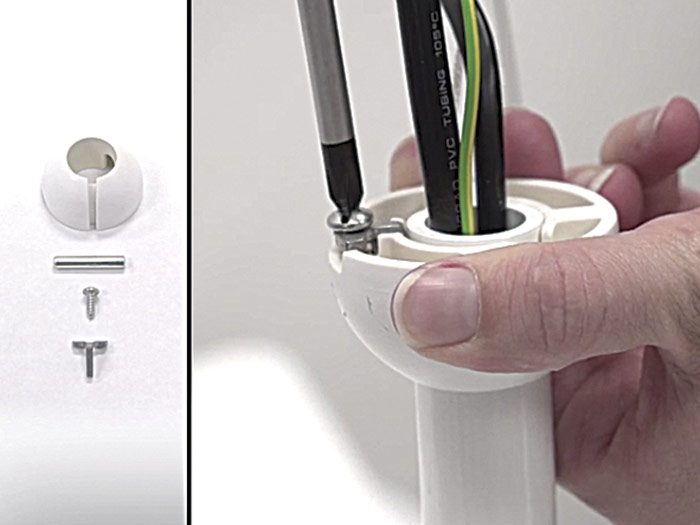 |
 |
Thread the ground wire sticking out of the downrod through the mounting bracket and secure it to the captive screw on the outside of the bracket. If your fan also has a safety cable to prevent a fan’s disengaging from the mounting bracket, install it now 9. Note that some local building codes require that the safety cable be attached to a ceiling joist or to a metal brace mounted to two ceiling joists.
If your fan will be controlled by a wall unit, as the Haiku L Series fan is, insert its Wi-Fi module into the fan control box and slide it into the mounting bracket now 10. Be careful not to pinch the wires between the mounting bracket and the control box.
 |
 |
Snap the LED indicator into the gap in the mounting bracket. Then connect the wiring harnesses from the control box to the harnesses from the power supply in the outlet box. Last, connect the wire harnesses emerging from the top of the downrod to the corresponding receptacles on the control box.
| Safety Alert: Although there are plastic ceiling boxes rated for fans, many installers won’t touch them. Spooked by the possibility of stripped screw holes and crashing fans, they insist on using a metal fan box. |
Installing the wiring cover
Aligning the arrows on the mounting bracket to those on the wiring cover, slide the cover up until it sits flush with the mounting bracket 11. After making sure all wiring is safely tucked inside the cover, screw it to the bracket 12. If your fan model has an LED diffuser ring, slide it up and plug it into the LED indicator receptacle, accessible through an opening in the underside of the cover. Snap the diffuser ring securely into place.
 |
 |
Restore power to the fan outlet box. Use the remote control to turn on the fan and test its various functions. If you also purchased a wall control, follow its instruction guide to set it up.
|
Photo sequence courtesy of Haiku Home/Big Ass Solutions
Excerpted from Wiring Complete, 3rd Edition (The Taunton Press, 2017) by Michael Litchfield and Michael McAlister
Available in the Taunton Store and at Amazon.com.